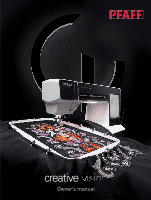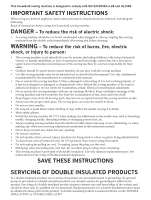Pfaff creative vision Owner's Manual - Page 4
Table of contents - 5 0 knee lift
 |
View all Pfaff creative vision manuals
Add to My Manuals
Save this manual to your list of manuals |
Page 4 highlights
Table of contents 1 Introduction 1:7 Machine overview 1:8 Front side 1:8 Rear side 1:9 Top parts 1:9 Accessory tray 1:9 Parts of the embroidery unit 1:10 Included accessories 1:10 Stitch overview 1:12 Utility stitches 1:12 Decorative stitches 1:16 Alphabets 1:20 2 Preparations 2:1 Unpacking 2:2 Connect to the power supply 2:2 Pack away after sewing 2:2 Custom LED lights 2:3 Free arm 2:3 Thread cutter 2:3 Stylus holder 2:3 Spool pins 2:4 Threading the machine 2:5 Needle threader 2:5 Bobbin winding 2:7 Inserting the bobbin 2:8 IDT (Integrated dual feed) 2:9 Electronic knee-lift 2:9 Needles 2:10 Changing the needle 2:11 Lowering feed dogs 2:11 Changing the presser foot 2:11 USB ports 2:12 Connect machine to computer 2:12 4D™ Embroidery Software 2:13 Installing your software 2:13 Install hardware drivers and connect the embroidery machine 2:13 How to launch the programs 2:14 Embroidery Machine Communication module.... 2:14 How to update your machine 2:14 Buttons and icons 2:15 3 PFAFF® HD screen 3:1 Task bar 3:2 Use the task bar 3:3 Common icons 3:3 Selection menu 3:4 Embroidery edit 3:5 Embroidery text editor 3:6 Embroidery stitch-out 3:6 Sequencing 3:7 Stitch Creator 3:7 Settings menu 3:8 Machine settings 3:8 Sound settings 3:11 Screen and light settings 3:12 Info menu 3:13 Quick help 3:13 4 Sewing mode 4:1 Sewing mode - overview 4:2 Select a stitch 4:3 Raise and lower the presser foot 4:3 Option bar 4:4 Save options 4:4 Tie-off options 4:5 Speed control 4:6 Sewing programs 4:6 Balance 4:8 Mirroring 4:8 Zoom to all 4:8 Stitch settings 4:9 Stitch width 4:9 Stitch positioning 4:9 Stitch length 4:9 Stitch density 4:10 Thread tension 4:10 Buttonhole slit length 4:10 Button stitch repetition 4:11 Sequence start position 4:11 Sewing techniques 4:12 Three-step zigzag stitch 4:12 Buttonholes 4:12 Sew on a button 4:14 Sewing hems in heavy fabric 4:15 Handlook quilting 4:15 Blindhem stitch 4:15 Sewing in zippers 4:16 Rolled hem 4:16 Special sewing techniques 4:17 Common sewing pop-ups 4:18