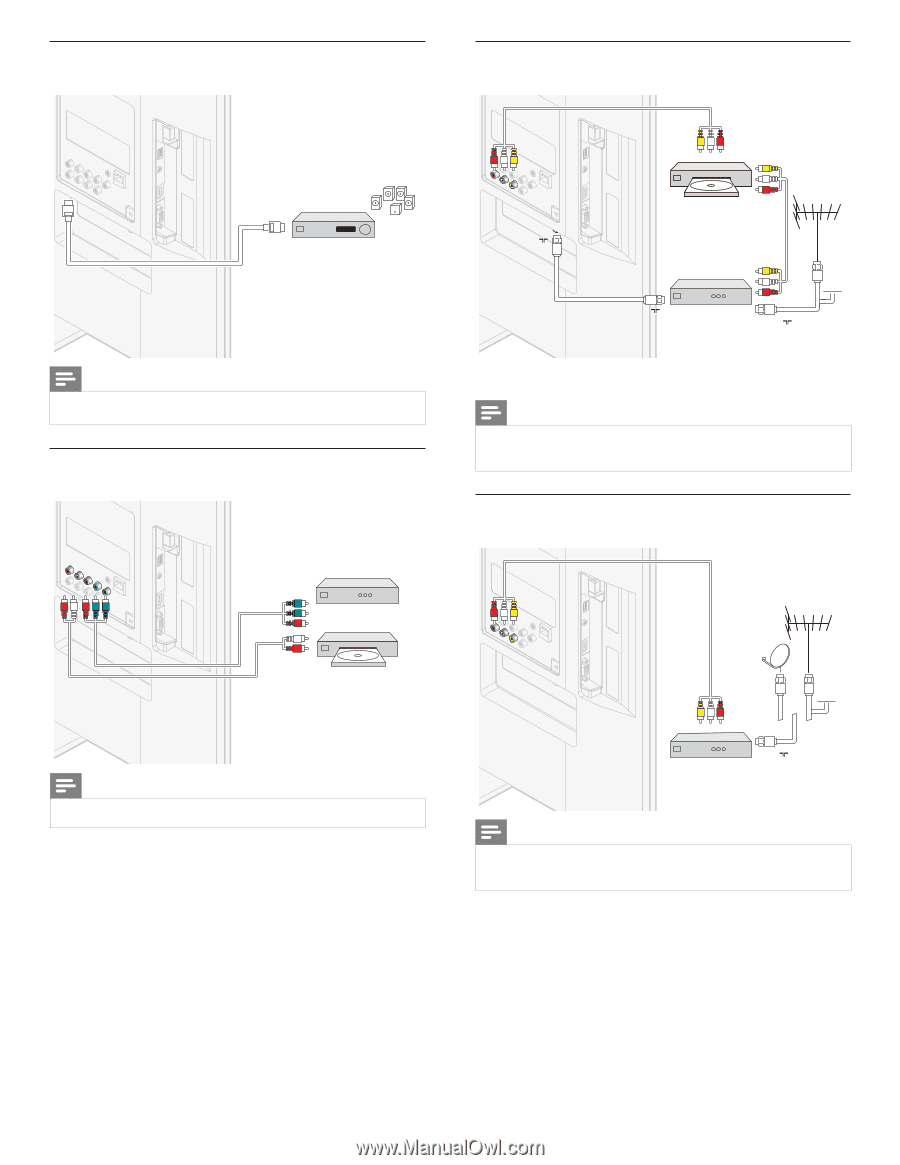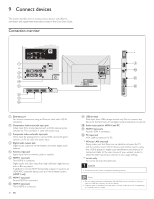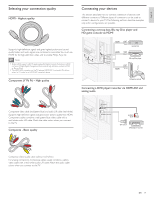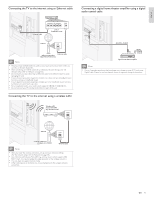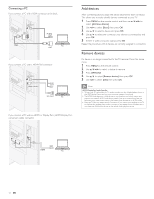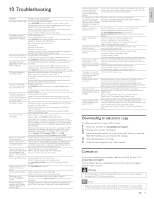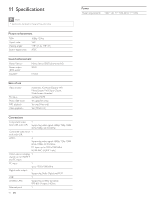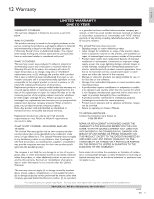Philips 46PFL5706/F7 User Manual - Page 41
Connecting a set-top box, DVD recorder via composite, connectors and analog audio
 |
View all Philips 46PFL5706/F7 manuals
Add to My Manuals
Save this manual to your list of manuals |
Page 41 highlights
Connecting a digital home theater amplifer using HDMI ARC HDMI 1 IN only HDMI HDMI ARC digital home theater amplifier Note • The HDMI 1 connector is HDMI Audio Return Channel (ARC) compliant. Use it to output digital audio to an HDMI Home Theater System. Connecting a set-top box, DVD player / recorder via component video connectors (YPbPr) and analog audio IN IN YPbPr audio L/R OUT set-top box or OUT DVD player / recorder Note • When you connect cables, match the cable colors to the connectors on the TV. Connecting a set-top box, DVD recorder via composite connectors and analog audio audio L/R + video IN OUT IN RF IN DVD recorder OUT cable RF OUT set-top box RF IN Do not place your recorder too close to the screen because some recorders can be susceptible to signals. Note • Only the left loudspeaker reproduces sound for mono equipment. Use a mono to stereo adapter (not supplied) for sound reproduction via all internal loudspeakers. • When you connect cables, match the cable colors to the connectors on the TV. Connecting a set-top box via a composite connector and analog audio audio L/R + video IN cable OUT set-top box RF IN Note • Only the left loudspeaker reproduces sound for mono equipment. Use a mono to stereo adapter (not supplied) for sound reproduction via all internal loudspeakers. • When you connect cables, match the cable colors to the connectors on the TV. 40 EN