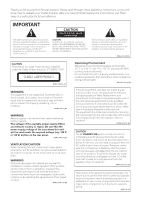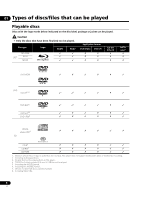Pioneer BDP-150 Operating Instructions
Pioneer BDP-150 Manual
 |
View all Pioneer BDP-150 manuals
Add to My Manuals
Save this manual to your list of manuals |
Pioneer BDP-150 manual content summary:
- Pioneer BDP-150 | Operating Instructions - Page 1
BDP-150 BDP-150-K BDP-150-S Blu-ray 3DTM PLAYER For customers in Europe: Discover the benefits of registering your product online at http://www.pioneer.co.uk (or http://www.pioneer.eu) Download an electronic version of this manual from our website. Operating Instructions - Pioneer BDP-150 | Operating Instructions - Page 2
Pioneer product. Please read through these operating instructions so you will know how to operate your model properly. After you have finished reading the instructions maintenance (servicing) instructions in the power supply differs according to country or region. Be sure that the power supply - Pioneer BDP-150 | Operating Instructions - Page 3
cause a fire or give you an electrical shock. Check the power cord once in a while. When you find it damaged, ask your nearest PIONEER authorized service center or your dealer for a replacement. S002*_A1_En WARNING To prevent a fire hazard, do not place any naked flame sources (such as a lighted - Pioneer BDP-150 | Operating Instructions - Page 4
Contents 01 Before you start What's in the box 5 Putting the batteries in the remote control 5 Software Update 5 About operation of this player from a mobile device (iPod, iPhone, iPad etc 5 Types of discs/files that can be played 6 Playable discs 6 Playable files 9 Part Names and Functions - Pioneer BDP-150 | Operating Instructions - Page 5
the batteries in the remote control Software Update Product information on this player is provided on the Pioneer website. Check this website for update and service information on your Blu-ray disc player. IN Europe: http://www.pioneer.eu/ IN U.K.: http://www.pioneer.eu/ http://www.pioneer.co.uk - Pioneer BDP-150 | Operating Instructions - Page 6
1. Discs on which video, image or audio files are recorded. This player does not support multisession discs or multiborder recording. 2. Including dual-layered discs. 3. Finalize them before playing them on this player. 4. DVD-R for Authoring discs (3.95 and 4.7 GB) cannot be played - Pioneer BDP-150 | Operating Instructions - Page 7
the storage. For details on secondary video and secondary audio playback, refer to the disc's instructions. "BONUSVIEW" is trademark of Blu-ray Disc Association. About audio formats The following audio formats are supported on this player: • Dolby TrueHD • Dolby Digital Plus • Dolby Digital • DTS - Pioneer BDP-150 | Operating Instructions - Page 8
Format Version 1 - Blu-ray Disc Rewritable (RE) Format Version 2 - Russia models: 5 (including 5) and ALL - Others: 3 (including 3) and ALL Playing CDs Regarding copy protected CDs: This player is designed to conform to the specifications of the Audio CD format. This player does not support the - Pioneer BDP-150 | Operating Instructions - Page 9
under license. Note • The file and folder names displayed on this player may differ from those displayed on a computer. Playable files Video, image and audio files recorded on BDs, DVDs, CDs or USB devices can be played. Caution • In DVD, only the one recorded by the ISO 9660 file system can be - Pioneer BDP-150 | Operating Instructions - Page 10
Channel: 2ch Maximum resolution: 4 000 x 3 000 pixels Supported versions: Through DivX® PLUS HD Maximum resolution: Up to 1 920 x 1 080 (DivX® PLUS HD) Up to 1 280 x 720 (MKV) Maximum resolution: Up to 1 920 x 1 080 Video: MPEG4, MPEG-4 AVC (level 4.1) Audio: AAC, MP3 Maximum resolution: Up to 1 280 - Pioneer BDP-150 | Operating Instructions - Page 11
Part Names and Functions Remote Control 1 2 3 4 5 6 7 25 24 23 22 21 20 19 18 17 8 TOP MENU - Press to display the top menu of the BDROM or DVD-Video. 01 9 HOME MENU - (page 33) 10 Color buttons - Use these to navigate BD-ROM menus. PROGRAM - (page 21) BOOK MARK - (page 22) ZOOM - (page 22) - Pioneer BDP-150 | Operating Instructions - Page 12
this button. The unit restarts, at which point it is again operable. 5 Remote control sensor - Point the remote control to this, then operate it within approximately 7 m. The player may have trouble capturing remote control signals if there is a fluorescent light nearby. If this happens, move the - Pioneer BDP-150 | Operating Instructions - Page 13
supports Deep Color. • It is not possible to connect DVI devices (computer displays, for example) that are not compatible with HDCP. HDCP is a specification to protect audiovisual content across the DVI/HDMI interface. • No audio signals are output. Connect using an audio cable, etc. • This player - Pioneer BDP-150 | Operating Instructions - Page 14
. • PC Audio Stream that is played by USB devices or via network. • The Pioneer AV receiver compatible with Sound Retriever Link function is connected to this player through an HDMI cable and the player's setting is set as shown below (page 35). Control: On • Also refer to the instructions of the AV - Pioneer BDP-150 | Operating Instructions - Page 15
HD Master Audio, DTS-HD High Resolution Audio or DTS Digital Surround. For • Hold the plug when connecting and disconnecting instructions on Match the direction of the plug to the terminal and insert straight. Player's rear panel HDMI cable (commercially available) To HDMI input terminal It - Pioneer BDP-150 | Operating Instructions - Page 16
using a video cable (not including when connected using an HDMI cable). Connecting a TV using a video/audio cable Caution • Connect the player's video output directly to your TV. This player supports the analog copy protection technology. Therefore, the picture may not be displayed properly if this - Pioneer BDP-150 | Operating Instructions - Page 17
-in DHCP server function, it is necessary to set up the network manually. For details, see Setting the IP address on page 37 . LAN terminal specifications LAN terminal: Ethernet jack (10BASE-T/100BASE-TX) Note • Refer to the operation manual of the equipment you have as the connected equipment and - Pioneer BDP-150 | Operating Instructions - Page 18
is possible through a wireless LAN connection. Use the separately sold AS-WL300 for connection. • Refer to the operating instructions of AS-WL300 for the setting details. Player's rear panel LAN/USB feeder cable (included with the ASWL300) Modem Internet Router WAN Wireless LAN converter (AS - Pioneer BDP-150 | Operating Instructions - Page 19
Pioneer Flat Screen TV or front projector compatible with the Control function is connected to the player using an HDMI cable, the player is automatically set to the optimum picture quality for the connected device. 1 Turn on the TV's power and switch the input. See the TV's operating instructions - Pioneer BDP-150 | Operating Instructions - Page 20
player's main operations. For the types of discs and files that can be played, see page 6. Video, image and audio player's front panel display. • When a BD with usage restrictions set by a BD recorder is loaded, the PIN code input screen appears. In this case, input your PIN code and DVDs this does - Pioneer BDP-150 | Operating Instructions - Page 21
modes changes as shown below. BD Current chapter Current title DVD Current chapter Current title All titles CD/Video file/Audio file/Image Press . Playing a specific section within a title or track repeatedly (A-B Repeat) Use this procedure to play a specific section within a title or - Pioneer BDP-150 | Operating Instructions - Page 22
audio CDs for Programmed Play, enter the track number in step 3. During playback, press INDEX. • Display the thumbnail of image player's power turned off. - When the disc tray is opened. Zoom For BD-ROM and DVD zoom level changes as shown DVD or BD recorder. Also refer to the operating instructions - Pioneer BDP-150 | Operating Instructions - Page 23
the user instructions supplied with the disc. • To enjoy the BD-LIVE function, a network connection and settings are required (pages 17 and 37). • BD-LIVE is a function that provides for connection to the Internet. Discs supporting the BD-LIVE function may send ID codes identifying this player and - Pioneer BDP-150 | Operating Instructions - Page 24
and reverse scanning2 BD-ROM BD-R /-RE 3 3 DVDVideo 3 DVD-R /-RW (VR format) AVCREC AVCHD Video file 3 3 3 3 Image file Audio file 4 Audio CD 4 Playing specific titles, chapters or tracks Skipping content Slow - Pioneer BDP-150 | Operating Instructions - Page 25
Mode Switch the play mode (page 26). Playing a specific title, Audio Angle Switch the audio. Switch the BD-ROM/DVD-Video disc's chapter, track or file (Search) camera angle. Subtitle Code Page Switch the subtitle language. Switch the subtitle code page. 1 Select Title or Chapter (track/file - Pioneer BDP-150 | Operating Instructions - Page 26
04 Playing specified range of discs, titles or chapter (track/ file) in random order You can select from two types of random playback. 1 Select Mode. Use / to select, then press ENTER. 2 Select the playing mode. Use / to select, then press ENTER. Random play The specified range of discs, - Pioneer BDP-150 | Operating Instructions - Page 27
playback function of this unit uses the following technologies: Windows Media Player See Windows Media Player 11/Windows Media Player 12 above for more on this. • DVD/CDs on which only data files of video, image or audio files, etc. are recorded. • USB device • Files on the network servers - Pioneer BDP-150 | Operating Instructions - Page 28
device is connected to this player, some setting changes of software or other devices may be required. Please refer to the operating instructions for the software or device for more information. DLNA®, the DLNA Logo and DLNA CERTIFIED® are trademarks, service marks, or certification marks of - Pioneer BDP-150 | Operating Instructions - Page 29
DLNA Search. Use / to select, then press ENTER. 3 Select the server which contains the file you want to play. 4 Select the file you want to play. Use / to select, then press ENTER. Note • This player does not support DTCP-IP and for the image to switch. DVDs/CDs/USB devices on which audio files - Pioneer BDP-150 | Operating Instructions - Page 30
05 Playing the Playlist 1 Press HOME MEDIA GALLERY to display the Home Media Gallery. The Home Media Gallery can also be displayed by selecting Home Media Gallery from Home Menu, then pressing ENTER. 2 Select Playlist. Use / to select, then press ENTER. 3 Select the track/file to be played. Use - Pioneer BDP-150 | Operating Instructions - Page 31
account registration and a paid subscription. Third party content services may be changed, suspended, interrupted, or discontinued at any time without notice, and Pioneer disclaims any liability in connection with such occurrences. Note • Netflix is only available in the United States, Canada and - Pioneer BDP-150 | Operating Instructions - Page 32
MENU and select Web Contents Netflix. • Once you access Netflix, on-screen messages will guide you. 2 Read the Disclaimer displayed on the screen. If you agree, select Agree on the last page. (If you do not agree, this service cannot be used.) 3 Follow the instructions on the screen and select - Pioneer BDP-150 | Operating Instructions - Page 33
to select, then press ENTER. 3 Select the item and change the setting. Use to select, then press ENTER. Closing that can be selected depend on the player's status. • In Options, the factory Custom • CTI (Color Transient Improvement): Provides images with clearer color contours. Noise Reduction - Pioneer BDP-150 | Operating Instructions - Page 34
of 96 kHz. 192k Select this when playing a disc recorded with a sampling frequency of 192 kHz. DRC (Dynamic Range Off Control) On Select this to output audio signals without using the DRC function. Select this to adjust the range between the loudest and softest sounds (dynamic range) for - Pioneer BDP-150 | Operating Instructions - Page 35
Select this when you do not want to control the player with the remote control of the connected AV device using an HDMI cable. To use Sound Retriever Link and Stream Smoother Link (page 14), Control must be set to On. HDMI Deep Color 30bits Select this when outputting the video signals with - Pioneer BDP-150 | Operating Instructions - Page 36
19. Security Change Password Register (change) the password for parental lock settings or for unlocking to play DVD-Videos with the parental lock feature (page 38). Parental Control Change the player's parental lock level (page 39). Country Code Change the Country/Area code (page 39). 36 - Pioneer BDP-150 | Operating Instructions - Page 37
Network Restore the settings to the factory default. Check the system version number. On Display the software update screen when the disc with the player's update file is loaded. Off The software update screen must be displayed manually. (page 39) BUDA Information Display and set up the BUDA - Pioneer BDP-150 | Operating Instructions - Page 38
. password Use this procedure to register or change the code number required for the Parental Lock settings. About default password of this unit The default password is "0000". Note • "0.0.0.0" is displayed when each IP address has not been set. Testing the network connection Select and set - Pioneer BDP-150 | Operating Instructions - Page 39
drive. Product information on this player is provided on the Pioneer website. Check the website shown on page 5 for update and service information on your Blu-ray disc player. Caution • Do not unplug the power cord or remove the USB flash drive/disc during software updating. Also, do not press the - Pioneer BDP-150 | Operating Instructions - Page 40
or disc. Carefully read the instructions on downloading update files provided on the Pioneer website. • Store the update file in the root directory of to select, then press ENTER. • To update using a disc, use a CD-R or CD-RW disc. • The player supports USB flash drives formatted in FAT32/16. When - Pioneer BDP-150 | Operating Instructions - Page 41
or 480P, or even when it is set to Auto, if the connected device does not support 480i/480p, the DSD audio of SACDs is output in two channels, front left and front right (page 35). 5. When HDMI Audio Out is set to Bitstream, the sound is not output (page 35). Note • Depending on - Pioneer BDP-150 | Operating Instructions - Page 42
1311 Country/Area Code Table Country/Area name, Country/Area code, input code Anguilla, ai, , 0811 Hungary, hu, 0821 Iceland, is, 0919 India, in, 0914 Indonesia, id, 0904 Ireland, ie, 0905 mc, 1303 Montserrat, ms, 1319 Netherlands, nl, 1412 New Zealand, nz, 1426 Norway, no, 1415 Pakistan, pk - Pioneer BDP-150 | Operating Instructions - Page 43
to which the unit is connected. Do not place the player on top of a TV or color monitor. Keep it away from cassette decks or other components cleaning the player. Caution for when the unit is installed in a rack with a glass door Do not press the OPEN/CLOSE on the remote control to open the - Pioneer BDP-150 | Operating Instructions - Page 44
) may form on the disc surface. Discs will or dirt, consult your nearest Pioneer authorized service not play properly if there is condensation on them. center. Although lens cleaners for players are Carefully wipe off the water droplets from the disc surface commercially available, we - Pioneer BDP-150 | Operating Instructions - Page 45
Do not connect or disconnect USB devices during playback. Picture freezes and the front panel and remote control buttons stop working. • Press to stop playback, then restart playback. • If the playback cannot be stopped, press STANDBY/ON on the player's front panel to turn off the power, then - Pioneer BDP-150 | Operating Instructions - Page 46
08 46 En Problem Check Remedy • Picture is disturbed during playback. • Picture is dark. • This player supports Rovi analog copy protection technology. With some TVs (such as with built-in video deck), the picture will not be displayed properly when the copy protected DVD title is played. This - Pioneer BDP-150 | Operating Instructions - Page 47
players connected? The Control function may not work if three or more players, including this player, are connected by an HDMI cable. Network Problem Check • BD-LIVE function (connection to the Internet) cannot be used. • "No valid id file found!" is displayed when I try to update the software - Pioneer BDP-150 | Operating Instructions - Page 48
hub functionality). For details on the DHCP server function, see the operating instructions for the Ethernet hub (or router with a hub functionality). • If this player has been set manually, reset the IP address of this player or other components. Is the Ethernet hub (or router • Check the settings - Pioneer BDP-150 | Operating Instructions - Page 49
See page 7. BDMV Of the BD format, the Audio Visual Format Specifications designed for pre-packaged high definition (HD) movie contents is referred to as BDMV on this player and in these operating instructions. BONUSVIEW See page 7. Deep Color See page 13. Default Gateway A default gateway - Pioneer BDP-150 | Operating Instructions - Page 50
HD Master Audio is an audio format using lossless coding. With BD-ROMs, 7.1 channels can be recorded at 96 kHz/24 bits, or 5.1 channels at 192 kHz/24 bits. Ethernet A standard for local area networks (LANs) used to connect multiple computers, etc. in the same location. This player supports 100BASE - Pioneer BDP-150 | Operating Instructions - Page 51
operating temperature Tolerable operating humidity Output terminals HDMI Video outputs Audio outputs 2-channel (left/right) Audio output level Frequency response Digital audio outputs Coaxial LAN USB BDP-150 BDP-150-K BDP-150-S Blu-ray 3DTM PLAYER AC 110 V to 240 V 50 Hz/60 Hz 20 - Pioneer BDP-150 | Operating Instructions - Page 52
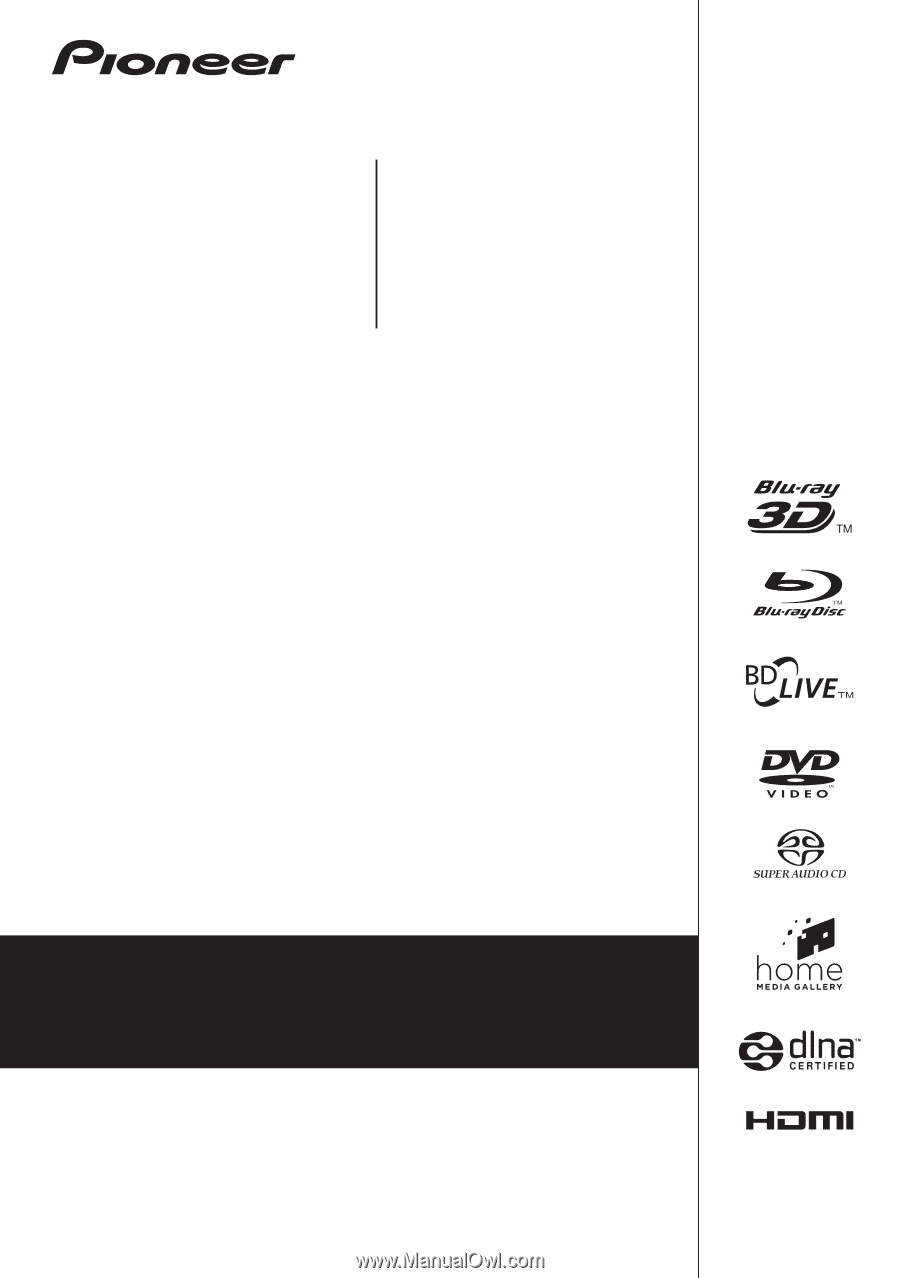
BDP-150
BDP-150-K
BDP-150-S
Operating Instructions
Blu-ray 3D
TM
PLAYER
For customers in Europe:
Discover the benefits of registering your product online at
(or
)
Download an electronic version of this manual from our website.