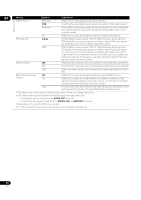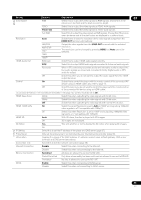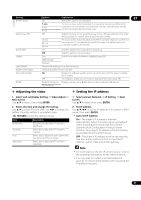Pioneer BDP-150 Operating Instructions - Page 32
you agree, select Agree on the last If you
 |
View all Pioneer BDP-150 manuals
Add to My Manuals
Save this manual to your list of manuals |
Page 32 highlights
06 • To deactivate your Netflix information, select Initial Setup Playback Netflix Information Next Screen Yes. 1 Display the Netflix screen. Press Netflix. • Or press HOME MENU and select Web Contents Netflix. • Once you access Netflix, on-screen messages will guide you. 2 Read the Disclaimer displayed on the screen. If you agree, select Agree on the last page. (If you do not agree, this service cannot be used.) 3 Follow the instructions on the screen and select the desired item. 4 After starting playback, you can control playback using 5 Press EXIT to close the Netflix screen. 32 En
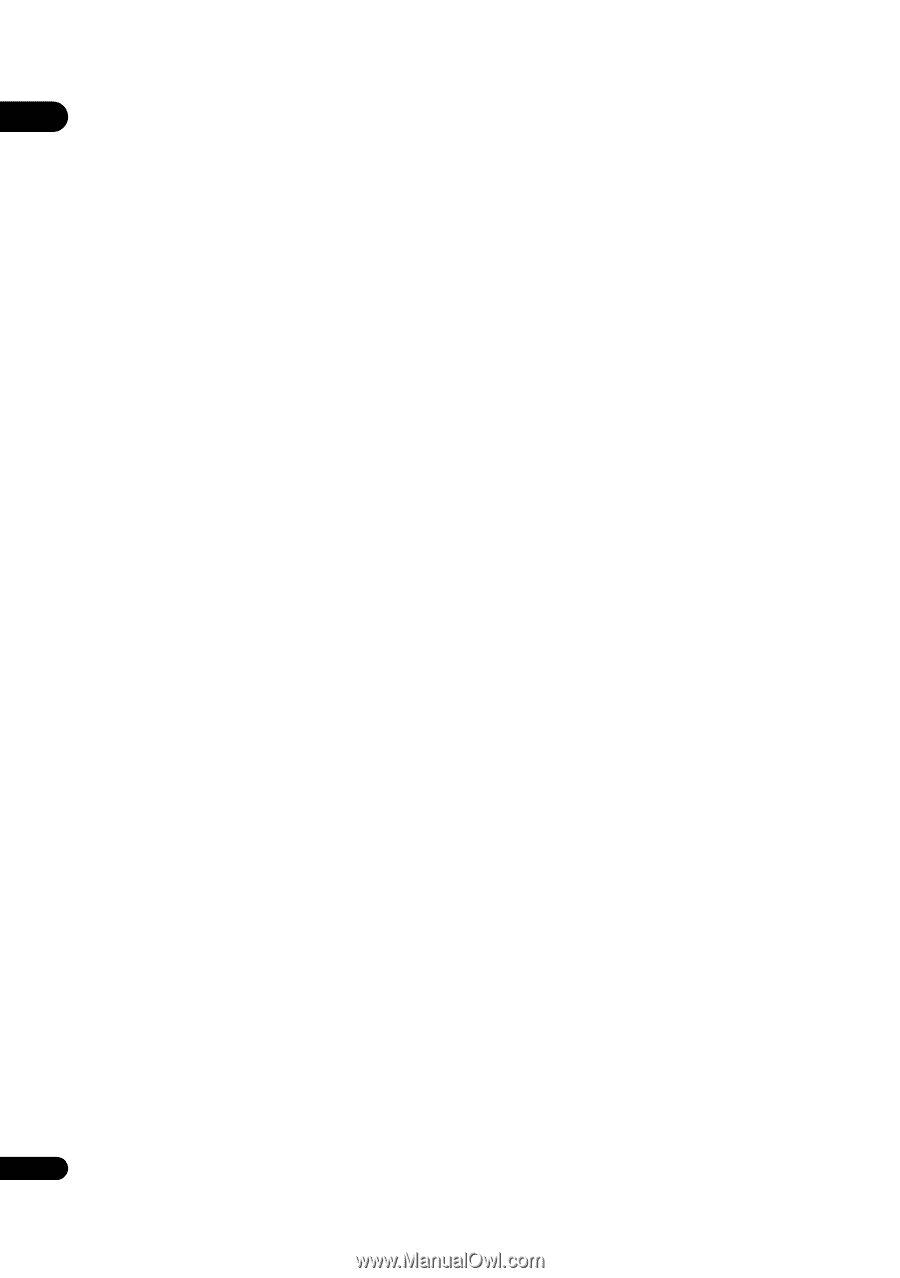
06
32
En
•
To deactivate your Netflix information, select Initial
Setu
p
Playback
Netflix Information
Next
Screen
Yes.
1
Display the Netflix screen.
Press
Netflix
.
• Or
p
ress
HOME MENU
and select Web Contents
Netflix.
•
Once you access Netflix, on-screen messages will
guide you.
2
Read the Disclaimer displayed on the screen. If
you agree, select Agree on the last page. (If you do
not agree, this service cannot be used.)
3
Follow the instructions on the screen and select
the desired item.
4
After starting playback, you can control playback
using
/
/
/
/
.
5
Press EXIT to close the Netflix screen.