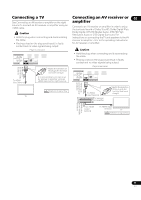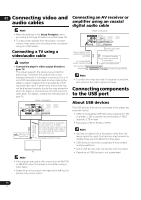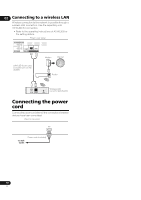Pioneer BDP-150 Operating Instructions - Page 18
Connecting the power
 |
View all Pioneer BDP-150 manuals
Add to My Manuals
Save this manual to your list of manuals |
Page 18 highlights
02 Connecting to a wireless LAN Wireless connection to the network is possible through a wireless LAN connection. Use the separately sold AS-WL300 for connection. • Refer to the operating instructions of AS-WL300 for the setting details. Player's rear panel LAN/USB feeder cable (included with the ASWL300) Modem Internet Router WAN Wireless LAN converter (AS-WL300) DC 5V Ethernet WPS Connecting the power cord Connect the power cord after all the connections between devices have been completed. Player's rear panel To wall outlet Power cord (included) 18 En
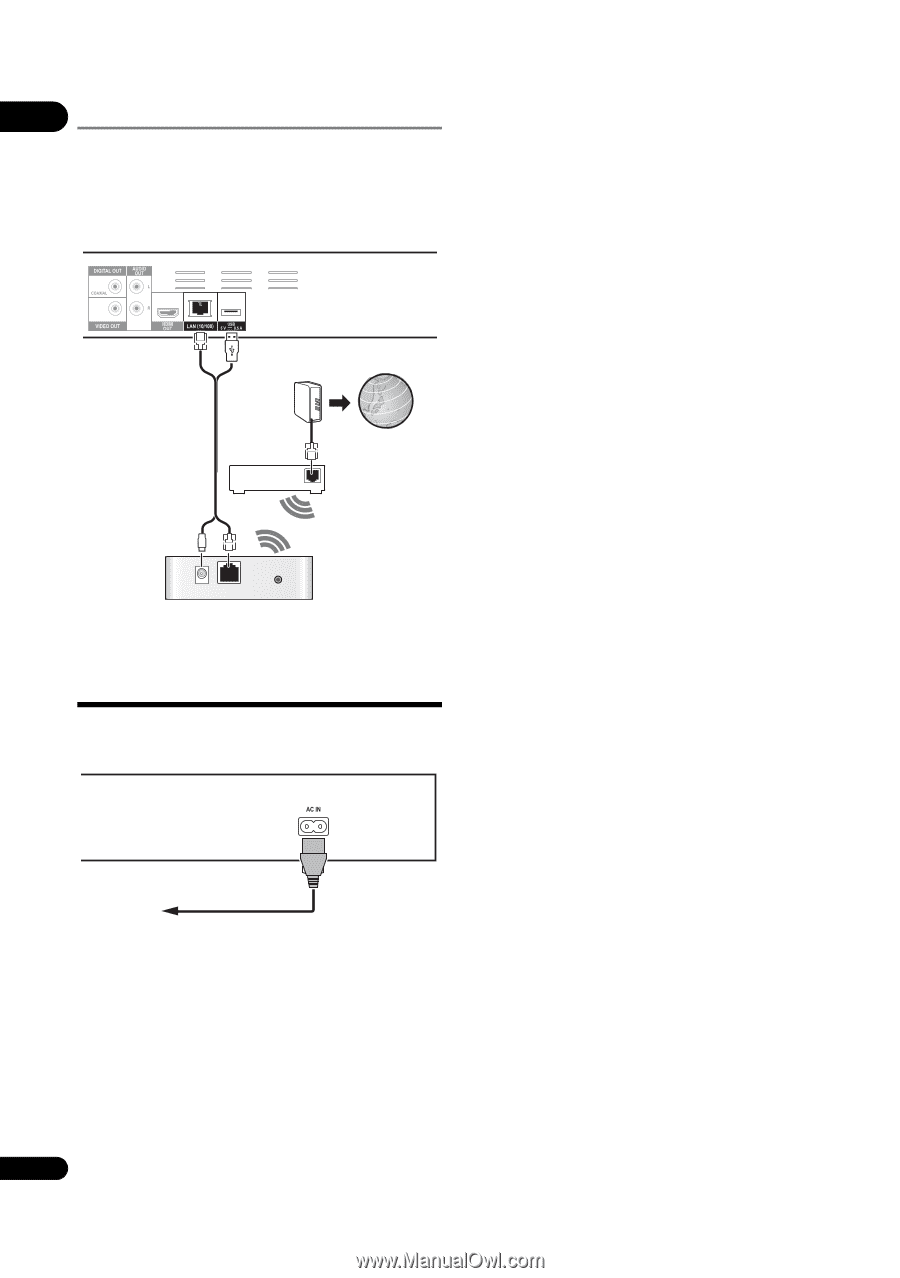
02
18
En
Connecting to a wireless LAN
Wireless connection to the network is
p
ossible through a
wireless LAN connection. Use the se
p
arately sold
AS
-
WL300 for connection.
•
Refer to the o
p
erating instructions of AS-WL300 for
the setting details.
Connecting the power
cord
Connect the
p
ower cord after all the connections between
devices have been com
p
leted.
WAN
DC 5V
WPS
Ethernet
Router
Internet
Modem
Wireless LAN
converter (AS-WL300)
Player’s rear
p
anel
LAN/USB feeder cable
(included with the AS-
WL300)
Player’s rear
p
anel
Power cord (included)
To wall
outlet