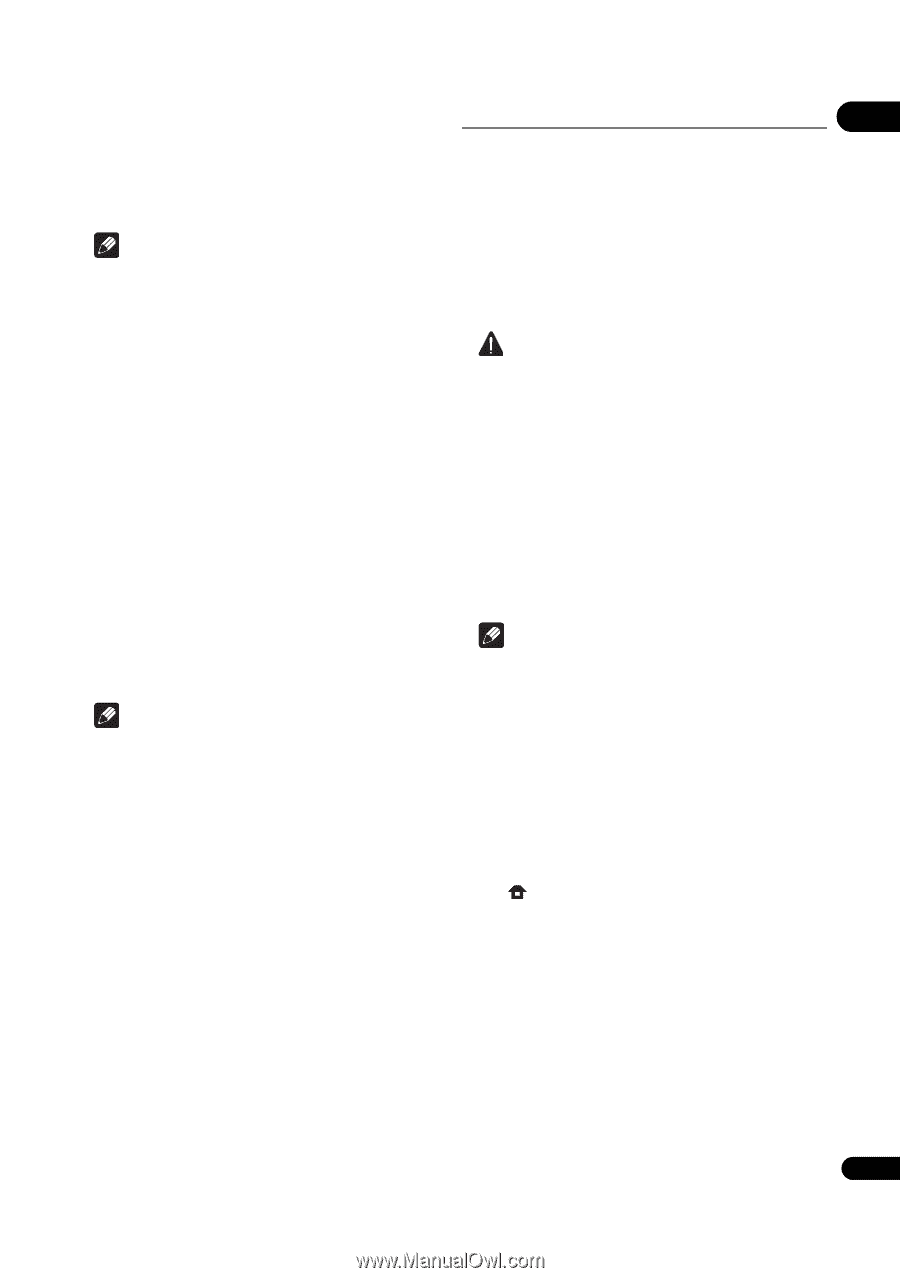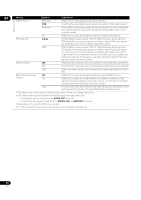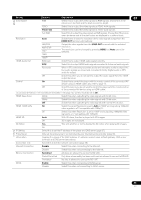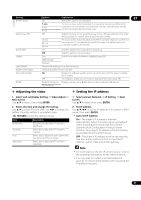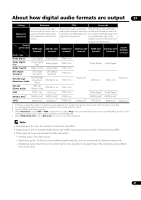Pioneer BDP-150 Operating Instructions - Page 39
Software updating - blu ray player
 |
View all Pioneer BDP-150 manuals
Add to My Manuals
Save this manual to your list of manuals |
Page 39 highlights
3 Re-input the password. Software updating Use the number buttons (0 to 9) to input the number, then 07 press ENTER to set. The player's software can be updated using one of the Use / to move the cursor. methods shown below. • To change the password, input the previously • Connecting to the Internet. registered password, then input the new password. • Using a disc. Note • We recommend making a note of the password. • If you have forgotten the password, reset the player to the factory default setting, then register the password again (page 40). Changing the Parental Lock level for viewing DVDs/BD-ROMs Some DVD-Video discs containing scenes of violence, for example, have Parental Lock levels (check the indications on the disc's jacket or elsewhere). To restrict viewing these discs, set the player's level to the level lower than the discs. 1 Select and set Security Parental Control Next Screen. Use / to select, then press ENTER. 2 Input the password. Use the number buttons (0 to 9) to input the number, then press ENTER to set. Use / to move the cursor. 3 Change the level. Use / to change, then press ENTER to set. • Using a USB flash drive. Product information on this player is provided on the Pioneer website. Check the website shown on page 5 for update and service information on your Blu-ray disc player. Caution • Do not unplug the power cord or remove the USB flash drive/disc during software updating. Also, do not press the reset button during updating. Otherwise, the updating will be aborted and malfunction may occur with the player. • There are two processes for software updating, downloading and updating. Both processes may take a certain period of time. • Other operations are defeated during software updating. Furthermore, updating process cannot be canceled. Updating connecting to the Internet Note • Depending on the Internet connection conditions, downloading may take a long time. Note • The level can be set to Off or between Level1 and Level8. When set to Off, viewing is not restricted. Changing the Country/Area code • Steps 1 to 5 are the operations performed by the user (they are intended to download the software from the Internet). • Steps 6 to 8 are the operations performed (automatically) by the player (they are intended to update the software). 1 Select and set Security Country Code Next Screen. Use / to select, then press ENTER. 1 Connect to the Internet. 2 When playback is stopped, display the Home Menu screen. 2 Input the password. Use the number buttons (0 to 9) to input the number, then press ENTER to set. Use / to move the cursor. 3 Change the country/area code. Use / to change, then press ENTER to set. Refer to page 42. Press HOME MENU. 3 Select and set Initial Setup. Use / to select, then press ENTER. 4 Select and set Options Update Network Start. Use / to select, then press ENTER. 39 En