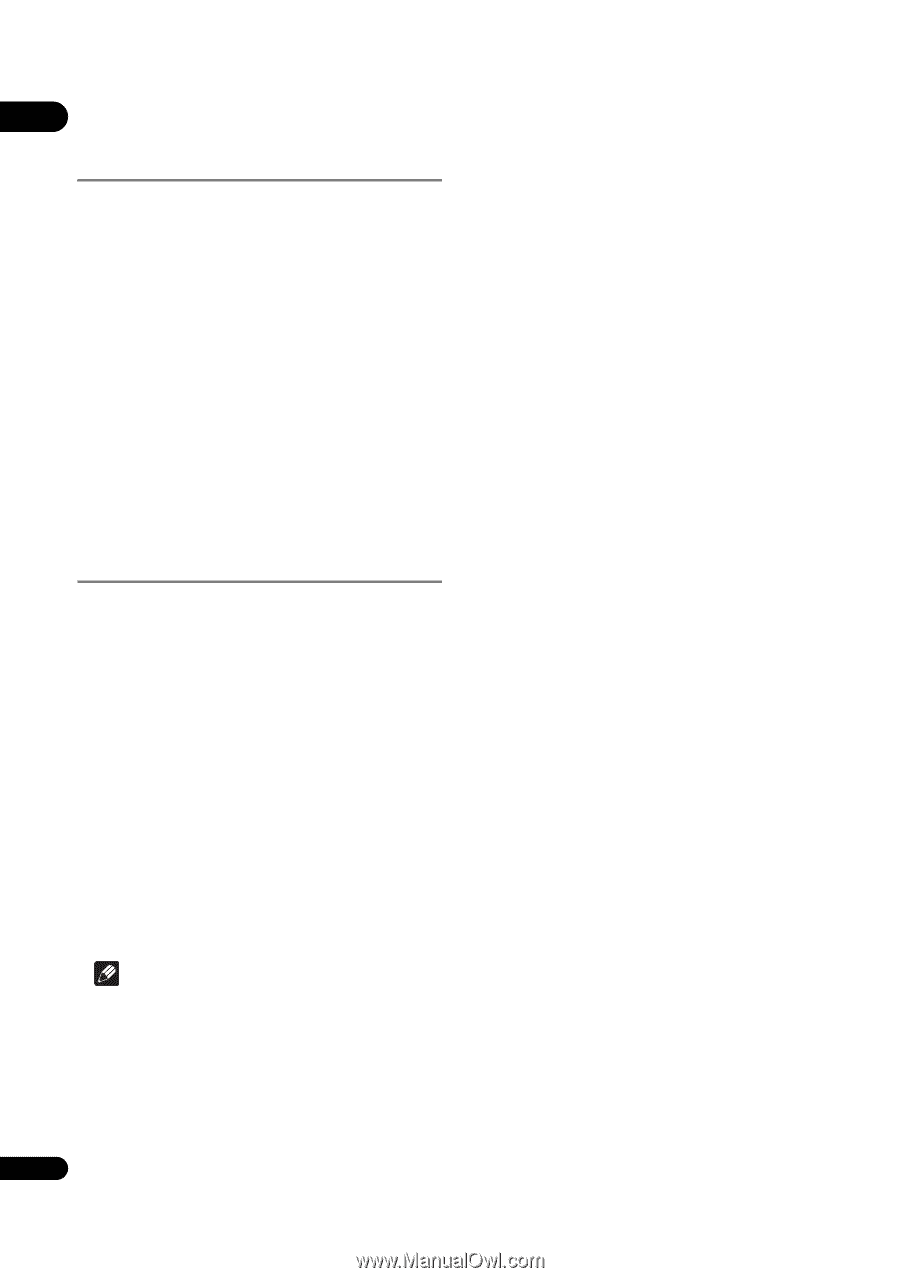Pioneer BDP-150 Operating Instructions - Page 26
Playing specified range of, discs, titles or track, file in random order, Continuing
 |
View all Pioneer BDP-150 manuals
Add to My Manuals
Save this manual to your list of manuals |
Page 26 highlights
04 Playing specified range of discs, titles or chapter (track/ file) in random order You can select from two types of random playback. 1 Select Mode. Use / to select, then press ENTER. 2 Select the playing mode. Use / to select, then press ENTER. Random play The specified range of discs, titles or chapter (track/file) is played in random order. The same item may be played consecutively. Shuffle play The specified range of discs, titles or chapter (track/file) is played in random order. Each item is played once. Continuing playback from a specified position (Continued Viewing Playback) This function allows you to continue playback from a position you specify to be played next time, even after turning the power off. Setting During playback, press CONTINUED at the position from which you want to start continued viewing playback. The elapsed playing time at the specified position is displayed on the TV screen. Playing 1 Press to play the title for which you have set continued viewing playback. The continued viewing playback confirmation screen appears. 2 Use / to select Yes, then press ENTER. Playback starts from the specified position. Note • The continued viewing playback setting is canceled when OPEN/CLOSE is pressed. • Continued viewing playback may not work properly with some discs. 26 En