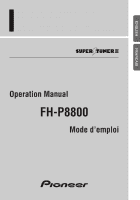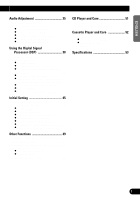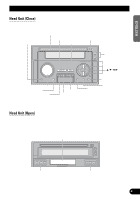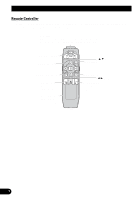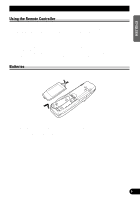Pioneer FH-P8800 Owner's Manual - Page 3
Audio Adjustment, Using the Digital Signal, Processor DSP, Initial Setting, Other Functions, CD - cd player
 |
View all Pioneer FH-P8800 manuals
Add to My Manuals
Save this manual to your list of manuals |
Page 3 highlights
ENGLISH ESPAÑOL DEUTSCH Audio Adjustment 35 Entering the Audio Menu 35 Audio Menu Functions 35 - Balance Adjustment (FADER) - Subwoofer Output (SUB.W) - Subwoofer Setting Adjustment (80Hz) - Loudness Adjustment (LOUD) - Source Level Adjustment (SLA) Using the Digital Signal Processor (DSP 38 Entering the DSP Menu 38 DSP Menu Functions 38 - Graphic Equalizer - Recalling the Equalizer Curves - 13-Band Graphic Equalizer Adjustment Position Selector 40 - About the Position Indicator - Setting the Listening Position (POSITION) Auto-equalizing Function 41 - Before Operating the Auto-equalization - Auto-equalizing - Error Cords of Auto-equalizing Function Initial Setting 45 Entering the Initial Setting Menu 45 Initial Setting Menu Functions 46 - Setting the Time - Setting the Calender - Setting the Clock Display (CLOCK) - Switching the AUX Mode (AUX) - Setting the Dimmer (DIMMER) - Selecting the Digital Attenuator (DIG.ATT) - Selecting the Contrast (CONTRAST) Other Functions 49 Volume Attenuator 49 Switching the Display 49 About the Demonstration Mode 49 Using the AUX Source 50 - Selecting the AUX Source - AUX Title Input Cellular Telephone Muting 50 CD Player and Care 51 Precaution 51 Built-in CD Player's Error Message 51 Cassette Player and Care 52 Precaution 52 - About the Cassette Player - About Cassette Tapes Cleaning the Head 52 Specifications 53 FRANÇAIS ITALIANO NEDERLANDS 2