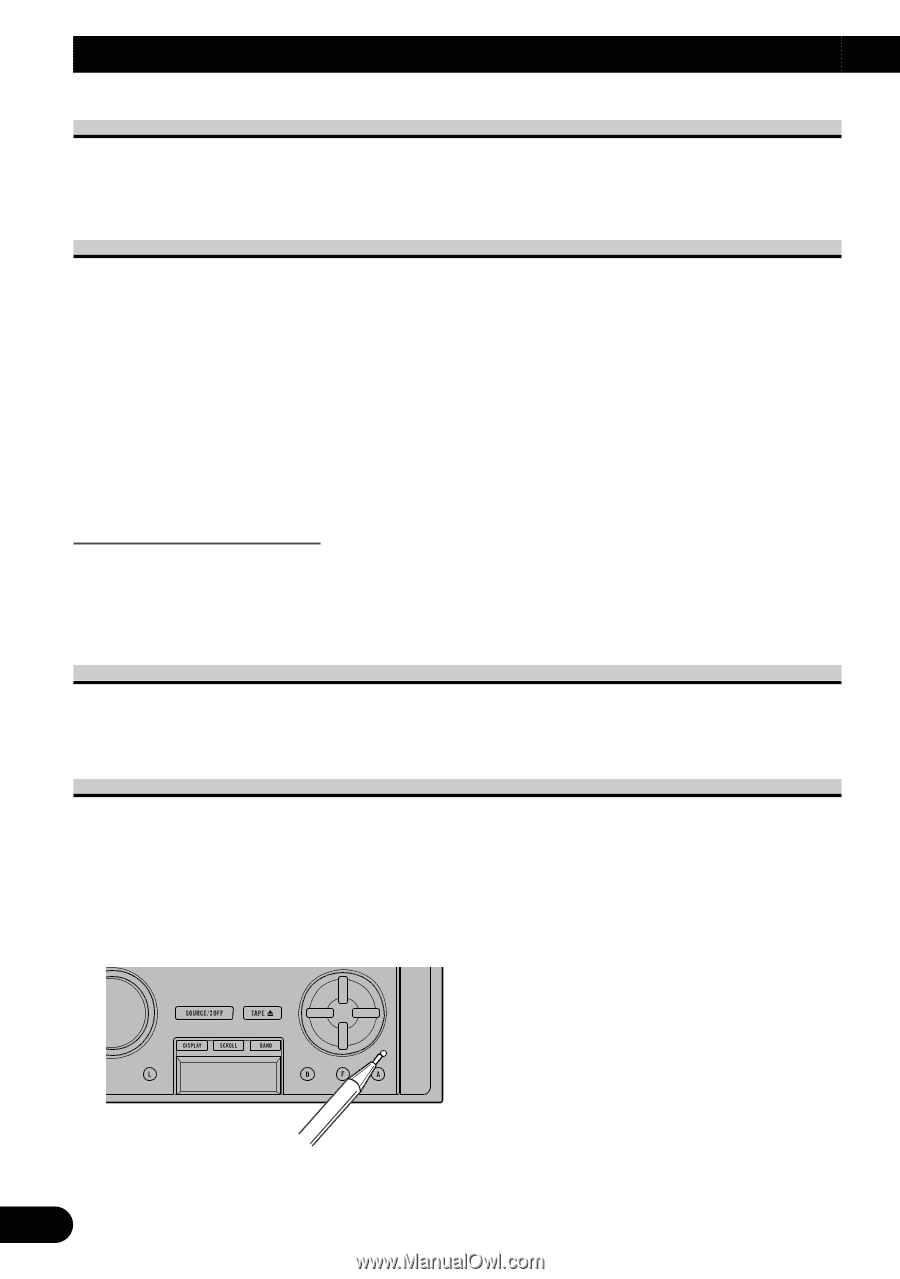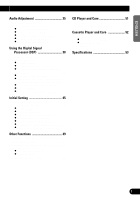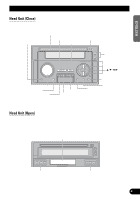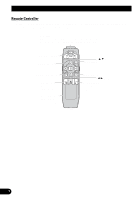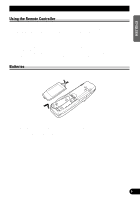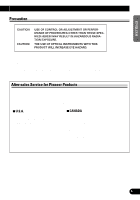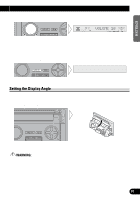Pioneer FH-P8800 Owner's Manual - Page 8
Before Using This Product - features
 |
View all Pioneer FH-P8800 manuals
Add to My Manuals
Save this manual to your list of manuals |
Page 8 highlights
Before Using This Product About This Product The tuner frequencies on this product are allocated for use in North America. Use in other areas may result in improper reception. About This Manual This product features a number of sophisticated functions ensuring superior reception and operation. All are designed for the easiest possible use, but many are not self-explanatory. This operation manual is intended to help you benefit fully from their potential and to maximize your listening enjoyment. We recommend that you familiarize yourself with the functions and their operation by reading through the manual before you begin using this product. It is especially important that you read and observe the "Precaution" on page 8 and in other sections. This manual explains head unit operation. You can perform the same operations with the remote controller. The remote controller enables one-touch source changing, a function not provided on the head unit. About Display Indications This product's display indications differ depending on whether the front panel is open or closed. In this manual, all display indication examples are when the front panel is open. Important The serial number of this device is located on the bottom of this product. For your own security and convenience, be sure to record this number on the enclosed warranty card. Resetting the Microprocessor The microprocessor must be reset under the following conditions: When using this product for the first time after installation. When the product fails to operate properly. When strange (incorrect) messages appear on the display. • To reset the microprocessor, press the RESET button on the head unit with a pen tip or other pointed instrument. 7