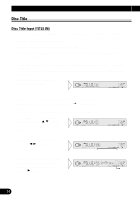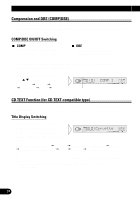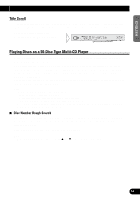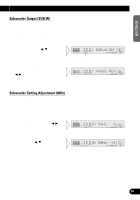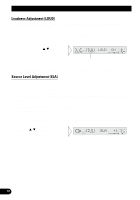Pioneer FH-P8800 Owner's Manual - Page 33
Selecting Discs by Disc Title List TITLE LIST, Displaying Disc Title
 |
View all Pioneer FH-P8800 manuals
Add to My Manuals
Save this manual to your list of manuals |
Page 33 highlights
ENGLISH ESPAÑOL DEUTSCH Note: • Titles remain in memory, even after the disc has been removed from the magazine, and are recalled when the disc is reinserted. • After the titles for 100 discs have been entered, data for a new disc will overwrite the data for the disc that has not been played back for the longest time. • You can display the disc title of the disc currently playing. For details, refer to "Displaying Disc Title" on this page. Selecting Discs by Disc Title List (TITLE LIST) Follow the procedures below to play a disc for which you have input the title in a MultiCD player or a CD TEXT disc on a CD TEXT compatible Multi-CD player. 1. Press the FUNCTION button and select the Disc Title List mode (TITLE LIST) in the Function Menu. 2. Select the desired disc title with the 2/3 buttons. "NO D-TITLE" is displayed for disc whose titles have not been input. 3. Play the selected disc with the 5 button. Displaying Disc Title You can display the currently playing Disc Title. Note: • You can also display the currently playing Disc Title when playing a CD TEXT disc on a CD TEXT compatible Multi-CD player. • Switch the Disc Title Display. Each press of the DISPLAY button changes the display in the following order: Playback mode (Play Time) = Disc Title = D.Artist (Disc Artist Name) = Track Title = T.Artist (Track Artist Name) = Clock = Calender = Entertainment Note: • If you switch displays when disc titles have not been input, "NO D-TITLE" is displayed. • If you select "D.Artist", "Track Title" or "T.Artist", "NO ~" (e.g. "NO TA-NAME") is displayed. • Refer to "Switching the Display" on page 49 for details on "Clock", "Calender" and "Entertainment". 32 FRANÇAIS ITALIANO NEDERLANDS