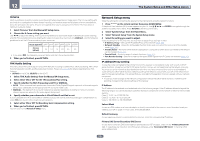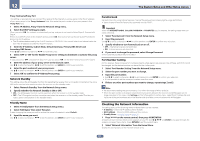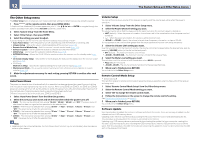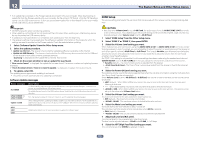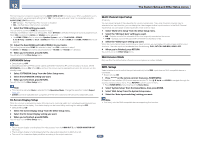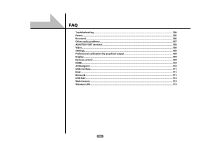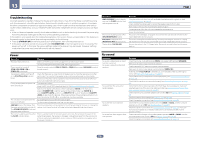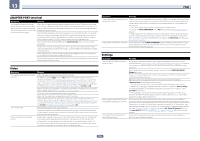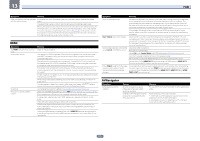Pioneer SC-67 Owner's Manual - Page 105
Professional Calibration EQ graphical output
 |
View all Pioneer SC-67 manuals
Add to My Manuals
Save this manual to your list of manuals |
Page 105 highlights
FAQ Troubleshooting...106 Power...106 No sound...106 Other audio problems...107 ADAPTER PORT terminal...108 Video...108 Settings...108 Professional Calibration EQ graphical output 109 Display...109 Remote control...109 HDMI...110 AVNavigator...110 USB interface...111 iPod...111 Network...111 USB-DAC...113 Web Control...113 Wireless LAN...113 105
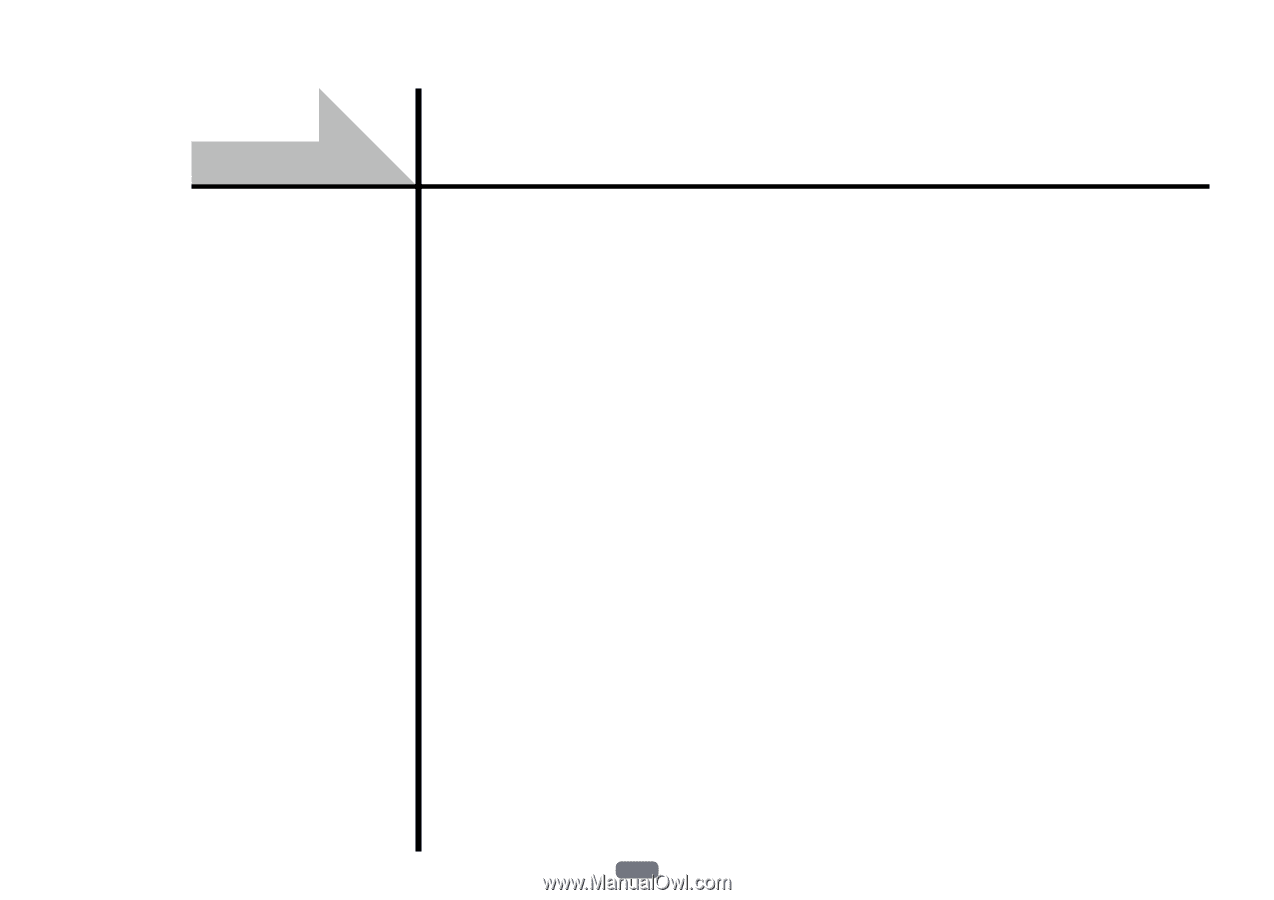
105
Troubleshooting
..........................................................................................................................
106
Power
............................................................................................................................................
106
No sound
......................................................................................................................................
106
Other audio problems
.................................................................................................................
107
ADAPTER PORT terminal
.............................................................................................................
108
Video
.............................................................................................................................................
108
Settings
.........................................................................................................................................
108
Professional Calibration EQ graphical output
...........................................................................
109
Display
..........................................................................................................................................
109
Remote control
............................................................................................................................
109
HDMI
.............................................................................................................................................
110
AVNavigator
................................................................................................................................
110
USB interface
................................................................................................................................
111
iPod
...............................................................................................................................................
111
Network
........................................................................................................................................
111
USB-DAC
.......................................................................................................................................
113
Web Control
.................................................................................................................................
113
Wireless LAN
................................................................................................................................
113
FAQ