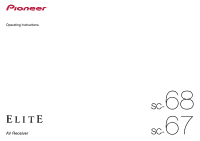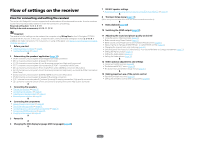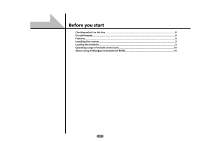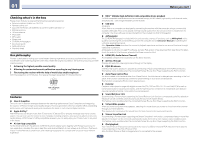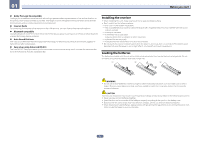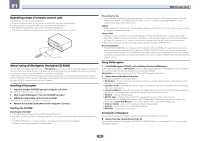5
10 Controlling the rest of your system
About the Remote Setup menu
.......................................................................................................................................
83
Operating multiple receivers
...........................................................................................................................................
83
Setting the remote to control other components
..........................................................................................................
83
Selecting preset codes directly
.......................................................................................................................................
83
Programming signals from other remote controls
.......................................................................................................
84
Erasing one of the remote control button settings
........................................................................................................
84
Erasing all learnt settings that are in one input function
.............................................................................................
85
Direct function
..................................................................................................................................................................
85
Setting the backlight mode
.............................................................................................................................................
85
About the ALL ZONE STBY (All Zone Standby) and DISCRETE ON (Discrete On) functions
....................................
85
Resetting the remote control settings
............................................................................................................................
86
Controlling components
..................................................................................................................................................
86
11 The Advanced MCACC menu
Making receiver settings from the Advanced MCACC menu
......................................................................................
90
Automatic MCACC (Expert)
.............................................................................................................................................
90
Manual MCACC setup
.....................................................................................................................................................
92
Checking MCACC Data
....................................................................................................................................................
95
Data Management
............................................................................................................................................................
96
12 The System Setup and Other Setup menus
Making receiver settings from the System Setup menu
...............................................................................................
98
Manual speaker setup
......................................................................................................................................................
98
Network Setup menu
.....................................................................................................................................................
100
Checking the Network Information
...............................................................................................................................
101
The Other Setup menu
...................................................................................................................................................
102
MHL Setup
......................................................................................................................................................................
104
13 FAQ
Troubleshooting
..............................................................................................................................................................
106
Power
...............................................................................................................................................................................
106
No sound
.........................................................................................................................................................................
106
Other audio problems
....................................................................................................................................................
107
ADAPTER PORT terminal
..............................................................................................................................................
108
Video
................................................................................................................................................................................
108
Settings
............................................................................................................................................................................
108
Professional Calibration EQ graphical output
.............................................................................................................
109
Display
.............................................................................................................................................................................
109
Remote control
...............................................................................................................................................................
109
HDMI
................................................................................................................................................................................
110
AVNavigator
....................................................................................................................................................................
110
USB interface
..................................................................................................................................................................
111
iPod
..................................................................................................................................................................................
111
Network
...........................................................................................................................................................................
111
USB-DAC
.........................................................................................................................................................................
113
Web Control
....................................................................................................................................................................
113
Wireless LAN
...................................................................................................................................................................
113
14 Additional information
Surround sound formats
...............................................................................................................................................
116
About THX
.......................................................................................................................................................................
116
About iPod
.......................................................................................................................................................................
117
About SiriusXM
...............................................................................................................................................................
117
About FLAC
.....................................................................................................................................................................
118
Windows 7
.......................................................................................................................................................................
118
MHL
..................................................................................................................................................................................
118
Auto Surround, ALC and Stream Direct with different input signal formats
............................................................
119
Speaker Setting Guide
....................................................................................................................................................
119
About messages displayed when using network functions
.......................................................................................
120
Important information regarding the HDMI connection
............................................................................................
121
Cleaning the unit
............................................................................................................................................................
121
Glossary
...........................................................................................................................................................................
122
Features index
.................................................................................................................................................................
125
Specifications
.................................................................................................................................................................
126
Preset code list
................................................................................................................................................................
128