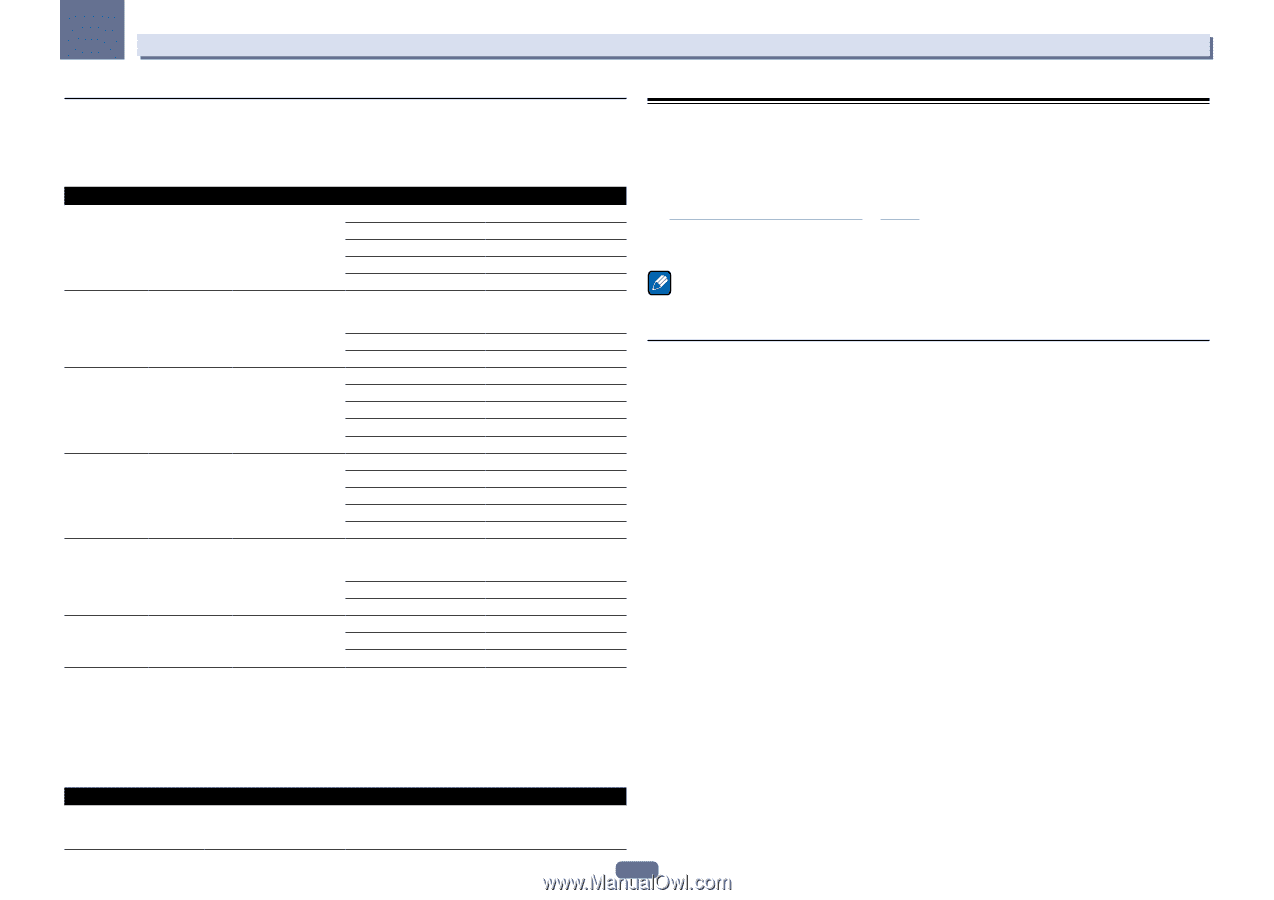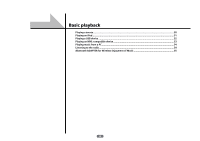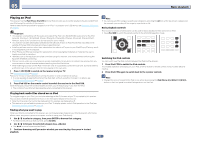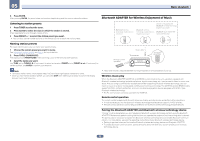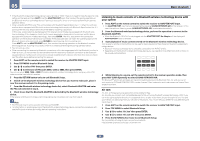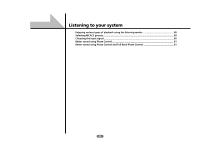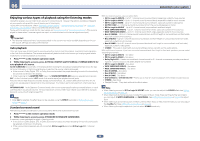Pioneer SC-67 Owner's Manual - Page 53
Playing an MHL-compatible device
 |
View all Pioneer SC-67 manuals
Add to My Manuals
Save this manual to your list of manuals |
Page 53 highlights
05 Basic playback About playable file formats The USB function of this receiver supports the following file formats. Note that some file formats are not available for playback although they are listed as playable file formats. Music files Category MP3 WAV WMA AAC FLAC DSD Extension .mp3 MPEG-1 Audio Layer-3 .wav LPCM .wma WMA2/7/8/9 .m4a .aac .3gp .3g2 MPEG-4 AAC LC MPEG-4 HE AAC (aacPlus v1/2) .flac FLAC .dff DSDIFF .dsf DSF Stream Sampling frequency Quantization bitrate Channel Bitrate VBR/CBR Sampling frequency Quantization bitrate Channel Sampling frequency Quantization bitrate Channel Bitrate VBR/CBR Sampling frequency Quantization bitrate Channel Bitrate VBR/CBR Sampling frequency Quantization bitrate Channel Sampling frequency Quantization bitrate Channel 32 kHz, 44.1 kHz, 48 kHz 16 bit 2 ch 8 kbps to 320 kbps Supported/Supported 32 kHz, 44.1 kHz, 48 kHz, 88.2 kHz, 96 kHz, 176.4 kHz, 192 kHz 16 bit, 24 bit 2 ch 32 kHz, 44.1 kHz, 48 kHz 16 bit 2 ch 5 kbps to 320 kbps Supported/Supported 32 kHz, 44.1 kHz, 48 kHz 16 bit 2 ch 16 kbps to 320 kbps Supported/Supported 32 kHz, 44.1 kHz, 48 kHz, 88.2 kHz, 96 kHz, 176.4 kHz, 192 kHz 16 bit, 24 bit 2 ch 2.8224 MHz 1 bit 2 ch a "MPEG Layer-3 audio decoding technology licensed from Fraunhofer IIS and Thomson multimedia." b Files encoded using Windows Media Codec 9 may be playable but some parts of the specification are not supported; specifi- cally, Pro, Lossless, Voice. c Apple lossless encoding is not supported. d Uncompressed FLAC files are not supported. Pioneer does not guarantee playback. e DSD files cannot be played in the sub zone. Playing an MHL-compatible device MHL (Mobile High-definition Link) is an interface standard for transmitting digital signals with mobile devices. MHL can carry high quality multi-channel audio data and full-HD video formats. The MHL-compatible device's video signals are output from the TV connected to the receiver, the audio signals are output from the speakers connected to the receiver or TV. 1 Press u RECEIVER to switch on the receiver and your TV. See Connecting an MHL-compatible device on page 41. 2 Press MHL on the remote control to switch the receiver to the MHL. 3 Select and play the desired contents on the MHL-compatible device. Note ! MHL-compatible devices can be operated with the receiver's remote control by pressing the remote control's MHL button, but depending on the MHL-compatible device being used, some buttons may not be operable. Playing an MHL-compatible device on a TV with the receiver's power off An MHL-compatible device connected to the receiver can be played on a TV connected to the receiver with the receiver's power turned off. ! The Standby Through setting at HDMI Setup on the receiver must be set to something other than OFF. Photo files Category JPEG Extension .jpg Format Meeting the following conditions: ! Baseline JPEG format ! Y:Cb:Cr - 4:2:2 53