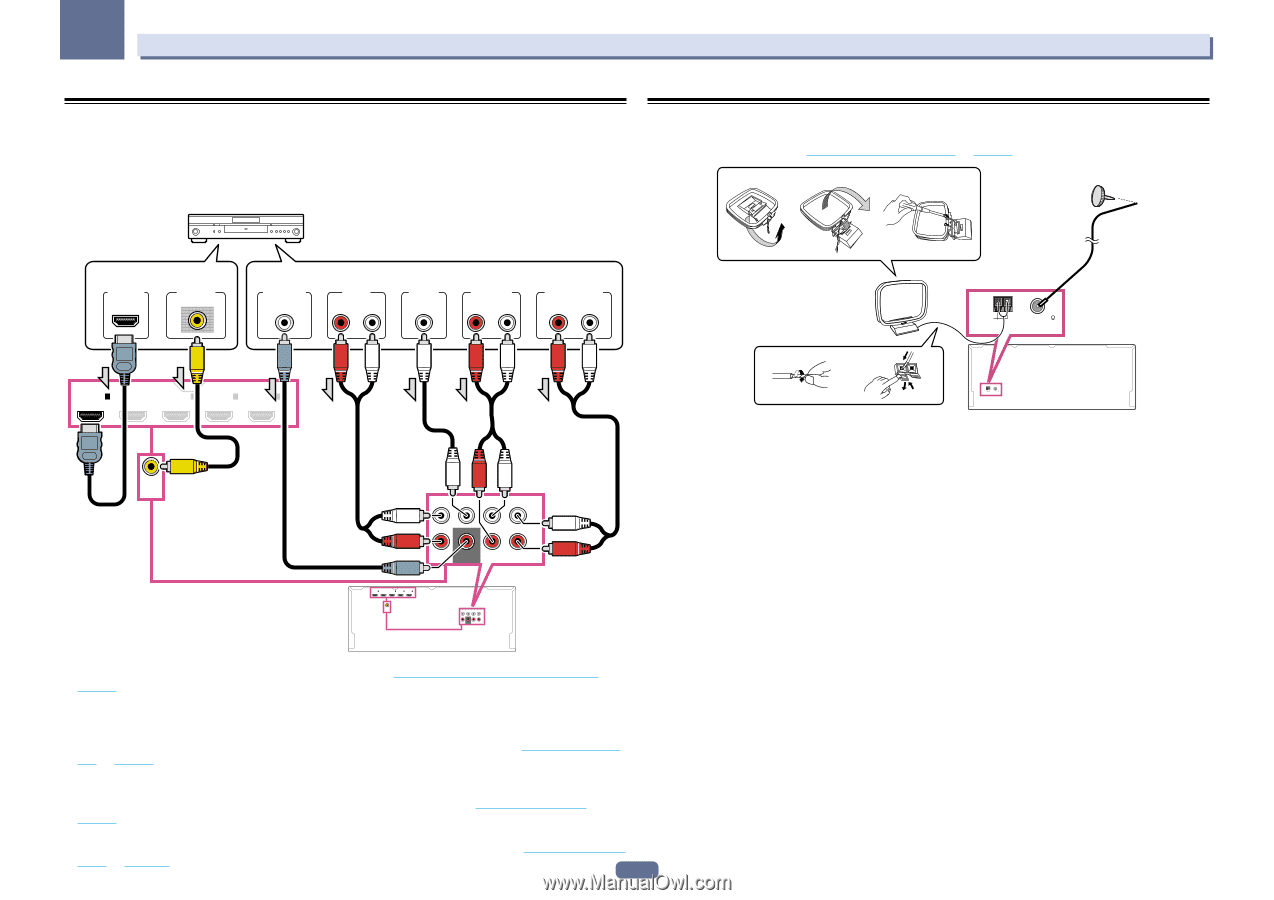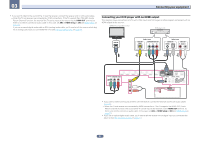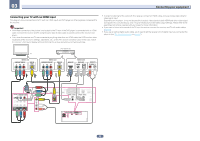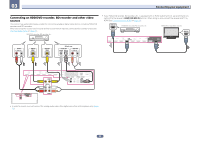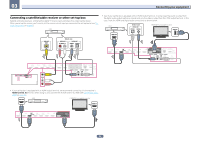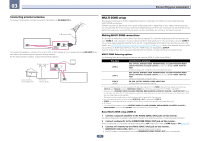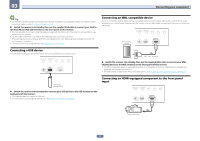Pioneer SC-67 Owner's Manual - Page 36
Push open the tabs, then insert one wire fully into each terminal, then release the tabs
 |
View all Pioneer SC-67 manuals
Add to My Manuals
Save this manual to your list of manuals |
Page 36 highlights
03 Connecting your equipment Connecting the multichannel analog inputs SC-68 only For your Blu-ray Disc player and DVD player may have 5.1, 6.1 or 7.1 channel analog outputs (depending on whether your player supports surround back channels). Make sure that the player is set to output multichannel analog audio. DVD player, etc. Connecting AM/FM antennas Connect the AM loop antenna and the FM wire antenna as shown below. To improve reception and sound quality, connect external antennas (see Connecting external antennas on page 37). a b c Select one HDMI OUT VIDEO OUT VIDEO SUBWOOFER OUTPUT FRONT OUTPUT R L CENTER OUTPUT SURROUND OUTPUT R L SURROUND BACK OUTPUT R L IN 1 (DVD) BD IN IN 2 (SAT/CBL) IN 3 IN 4 (DVR/BDR) (VIDEO) DVD IN FRONT CENTER SURROUND SURR BACK L SUBWOOFER R MULTI CH IN IN 1 (DVD) BD IN IN 2 (SAT/CBL) IN 3 IN 4 (DVR/BDR) (VIDEO) DVD IN FRONT CENTER SURROUND SURR BACK L SUBWOOFER R MULTI CH IN 3 4 1 2 5 AM LOOP ANTENNA FM UNBAL 75 AM LOOP ANTENNA FM UNBAL 75 1 Pull off the protective shields of both AM antenna wires. 2 Push open the tabs, then insert one wire fully into each terminal, then release the tabs to secure the AM antenna wires. 3 Fix the AM loop antenna to the attached stand. To fix the stand to the antenna, bend in the direction indicated by the arrow (fig. a) then clip the loop onto the stand (fig. b). ! If you plan to mount the AM antenna to a wall or other surface, secure the stand with screws (fig. c) before clipping the loop to the stand. Make sure the reception is clear. 4 Place the AM antenna on a flat surface and in a direction giving the best reception. 5 Connect the FM wire antenna into the FM antenna socket. For best results, extend the FM antenna fully and fix to a wall or door frame. Don't drape loosely or leave coiled up. ! For instructions on playing the multichannel analog inputs, see Selecting the multichannel analog inputs on page 50. ! If there is a single surround back output, connect it to the SURR BACK L jack on this receiver. ! To use a 5.1-channel speaker set, use the surround speakers for the surround channel, not the surround back channel. ! The sound from the surround back terminals will depend on how you have configured the Speaker system set- ting on page 98. ! The audio signal input to MULTI CH IN cannot be downmixed. ! To input video signals using an HDMI cable, MULTI CH IN must be selected at Input under Input Setup and the connected HDMI terminal must be assigned to HDMI Input. For details, see The Input Setup menu on page 47. ! To input video signals using a composite video cable, Multi Ch In Setup must be selected at Other Setup and the connected video input terminal must be assigned to Video Input. For details, see Multi Channel Input Setup on page 104. 36