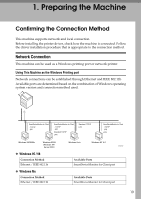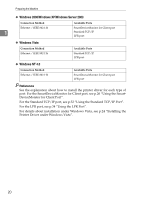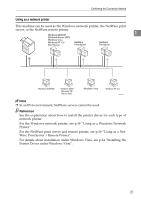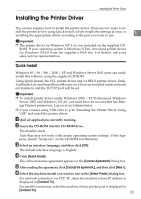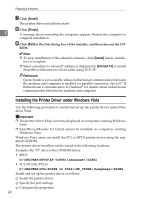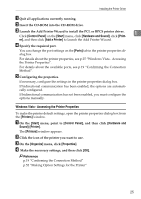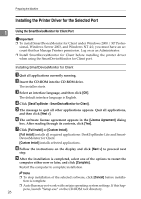Ricoh Aficio MP 2500 Printer Reference - Page 27
Using as a network printer, Ware Print Server / Remote Printer.
 |
View all Ricoh Aficio MP 2500 manuals
Add to My Manuals
Save this manual to your list of manuals |
Page 27 highlights
Confirming the Connection Method Using as a network printer This machine can be used as the Windows network printer, the NetWare print server, or the NetWare remote printer. 1 BAE004S Note ❒ In an IPv6 environment, NetWare servers cannot be used. Reference See the explanation about how to install the printer driver for each type of network printer. For the Windows network printer, see p.36 "Using as a Windows Network Printer". For the NetWare print server and remote printer, see p.39 "Using as a NetWare Print Server / Remote Printer". For details about installation under Windows Vista, see p.24 "Installing the Printer Driver under Windows Vista". 21
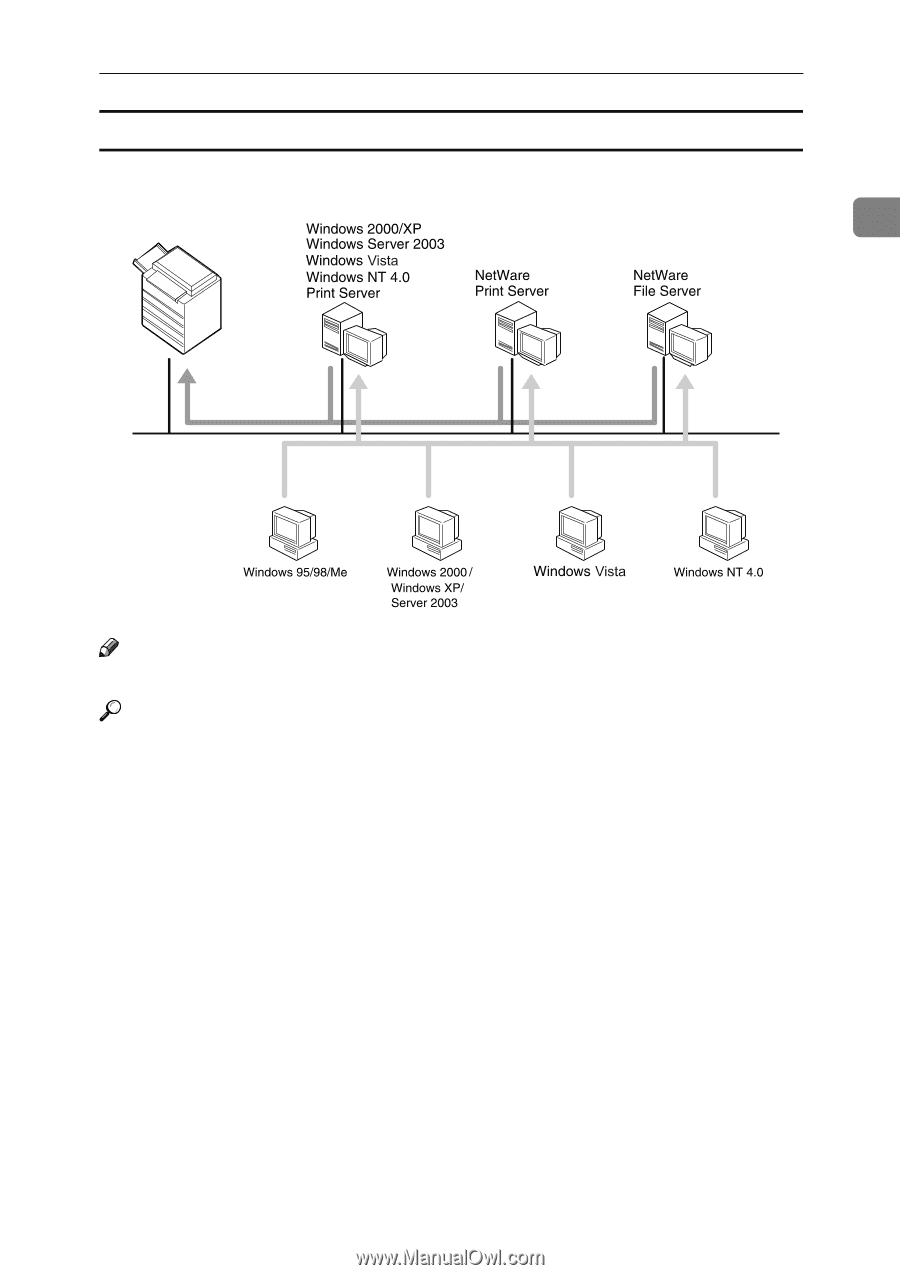
Confirming the Connection Method
21
1
Using as a network printer
This machine can be used as the Windows network printer, the NetWare print
server, or the NetWare remote printer.
Note
❒
In an IPv6 environment, NetWare servers cannot be used.
Reference
See the explanation about how to install the printer driver for each type of
network printer.
For the Windows network printer, see p.36 “Using as a Windows Network
Printer”.
For the NetWare print server and remote printer, see p.39 “Using as a Net-
Ware Print Server / Remote Printer”.
For details about installation under Windows Vista, see p.24 “Installing the
Printer Driver under Windows Vista”.
BAE004S