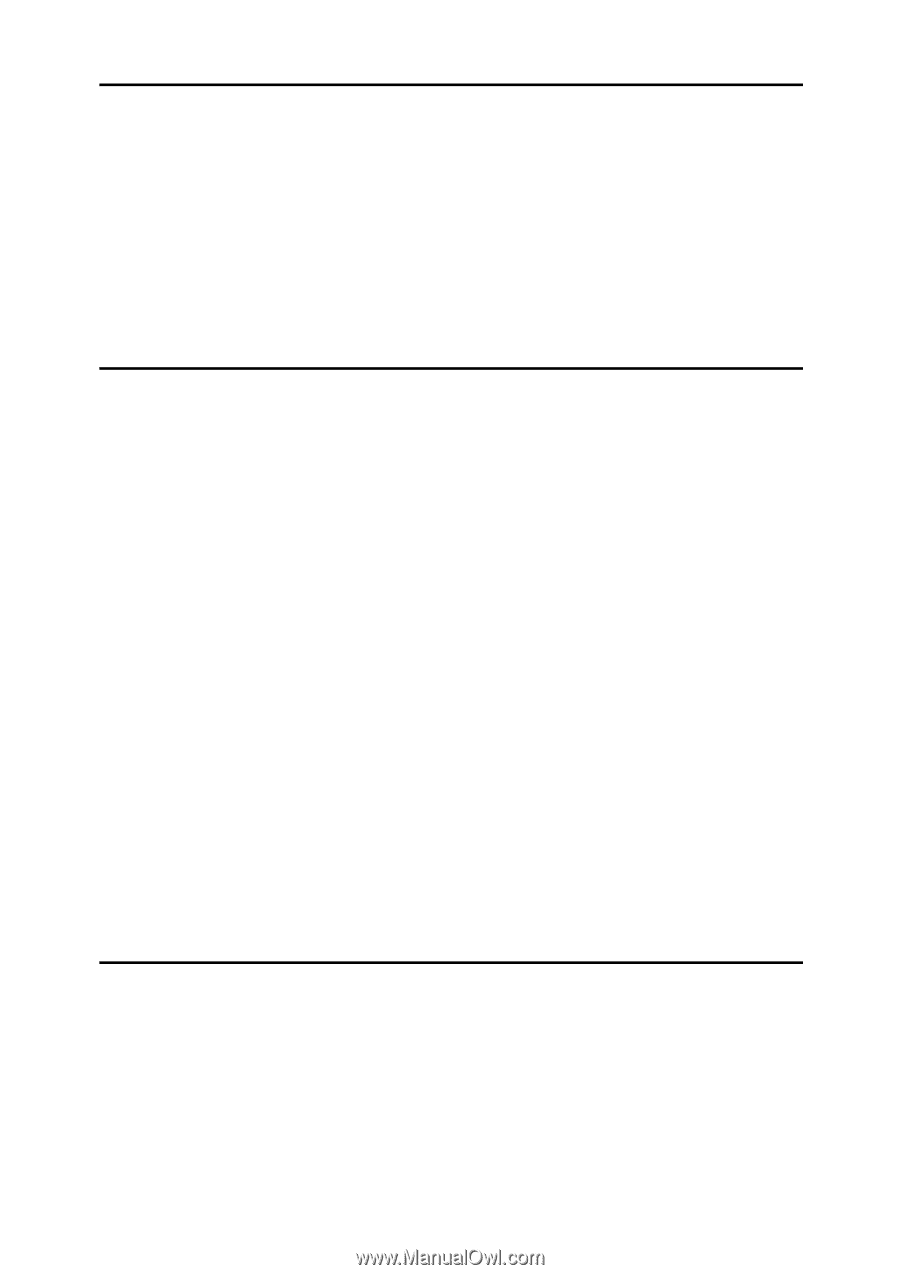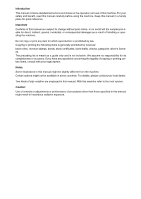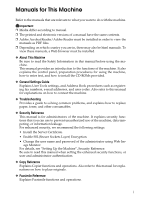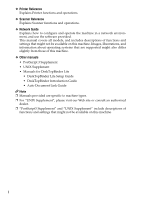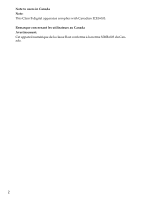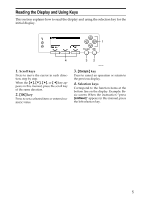iv
2. Setting Up the Printer Driver
PCL - Accessing the Printer Properties
.............................................................
57
Windows 95 / 98 / Me - Accessing the Printer Properties
........................................
57
Windows 2000 - Accessing the Printer Properties
...................................................
58
Windows XP, Windows Server 2003 - Accessing the Printer Properties
.................
60
Windows NT 4.0 - Accessing the Printer Properties
................................................
61
RPCS - Accessing the Printer Properties
..........................................................
64
Windows 95 / 98 / Me - Accessing the Printer Properties
........................................
64
Windows 2000 - Accessing the Printer Properties
...................................................
66
Windows XP, Windows Server 2003 - Accessing the Printer Properties
.................
68
Windows NT 4.0 - Accessing the Printer Properties
................................................
70
3. Other Print Operations
Printing a PDF File Directly
.................................................................................
73
Printing Method
........................................................................................................
73
Using DeskTopBinder Lite
.......................................................................................
73
Using commands
.....................................................................................................
76
Unauthorized Copy Control
................................................................................
77
Using
[
Data security for copying
]
.................................................................................
78
Using
[
Mask type:
]
.....................................................................................................
80
Important Notice
.......................................................................................................
81
Form Feed
.............................................................................................................
82
Printing from a Selected Tray
...................................................................................
82
Canceling a Print Job
...............................................................................................
83
Canceling a Print Job
..........................................................................................
85
Canceling a Print Job Using the Control Panel
........................................................
85
Windows - Canceling a Print Job from the computer
...............................................
86
Checking the Error Log
.......................................................................................
87
Printing with the Finisher
....................................................................................
88
Collate
...................................................................................................................
89
Collate
......................................................................................................................
89
Rotating Collate
........................................................................................................
89
Shift Collate
..............................................................................................................
90
Staple
....................................................................................................................
91
Staple Position
.........................................................................................................
91
Stapling Precautions
................................................................................................
92
4. Appendix
Specifications
.......................................................................................................
93
Options
.....................................................................................................................
94
INDEX
.........................................................................................................
96