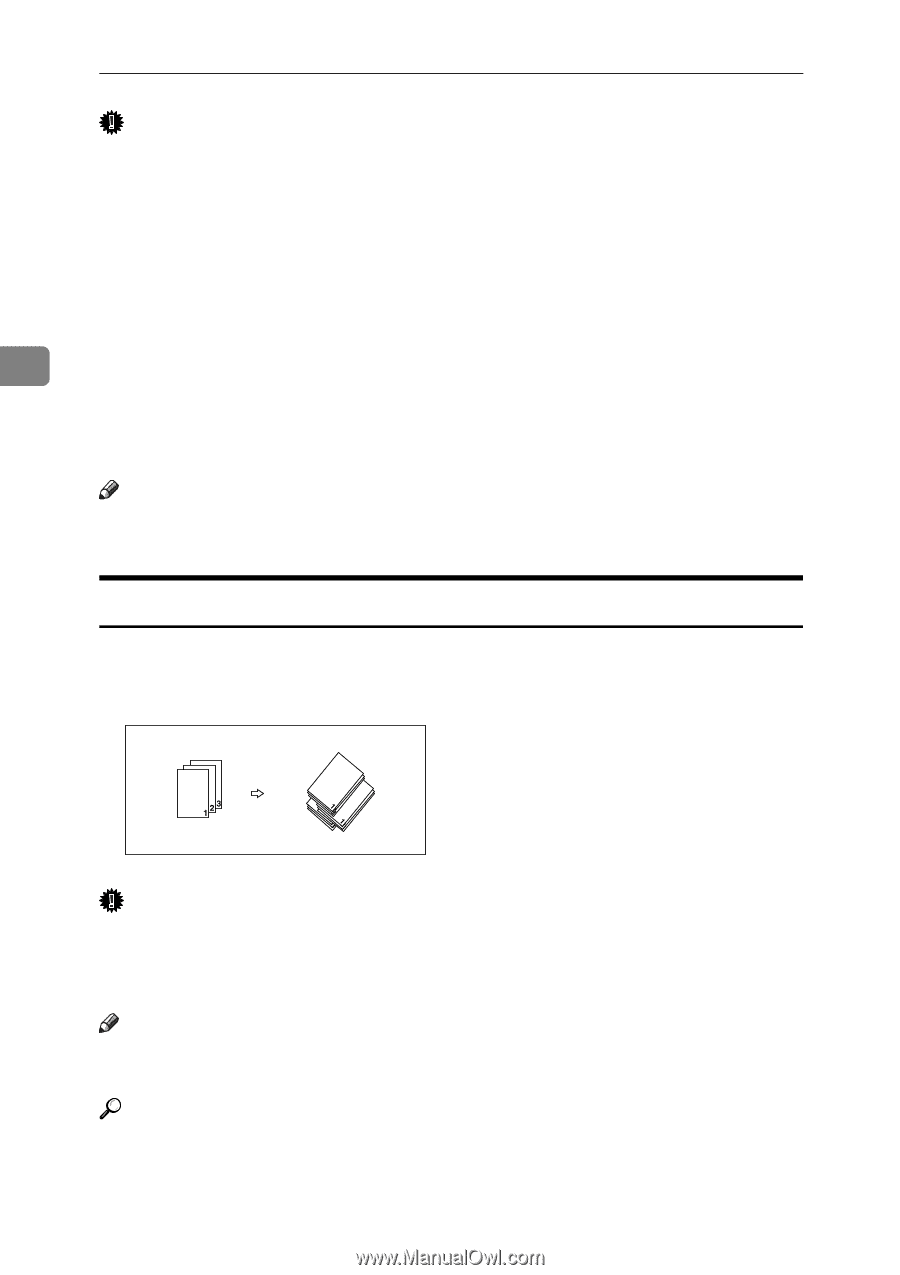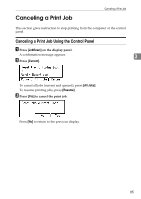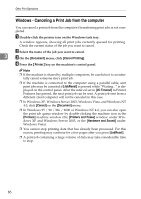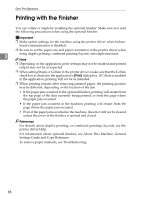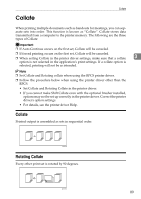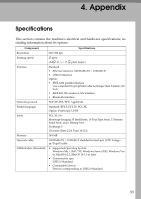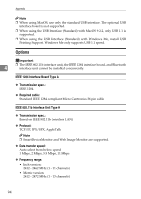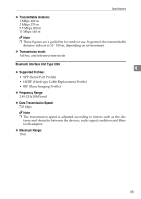Ricoh Aficio MP 2500 Printer Reference - Page 96
Shift Collate, When Rotate Collate is cancelled
 |
View all Ricoh Aficio MP 2500 manuals
Add to My Manuals
Save this manual to your list of manuals |
Page 96 highlights
Other Print Operations Important ❒ The Rotating Collate function requires two paper trays containing same size paper but in different orientations. ❒ If the output tray has shift function, Shift Collate will be applied even if Rotating Collate is selected. ❒ If a document with mixed paper sizes or sizes larger than A4, 81/2 × 11 is set, it can only be collated, even if Rotating Collate has been selected. ❖ When Rotate Collate is cancelled If the following functions are selected, Collate or Shift Collate will be applied 3 even if Rotating Collate is selected: • When combined with staple function. • If jobs containing pages of various sizes are set. • If custom size paper is set. Note ❒ When Rotating Collate has been selected, printing speed will be slower than with other collate functions. Shift Collate The optional finisher is required for this function. The finisher shift tray moves backward or forward when a job or set is output, causing the next to shift, so you can separate them. AEU018S Important ❒ This function is not available when you select the following paper type; • Label paper • OHP paper Note ❒ If you select the thick paper in this function, the paper is delivered to the Fin- isher shift tray. Reference For details about paper sizes and the number of sets you can use Collate or Rotating Collate with in every option, see Copy Reference. For details about printing methods, see the printer driver Help. 90