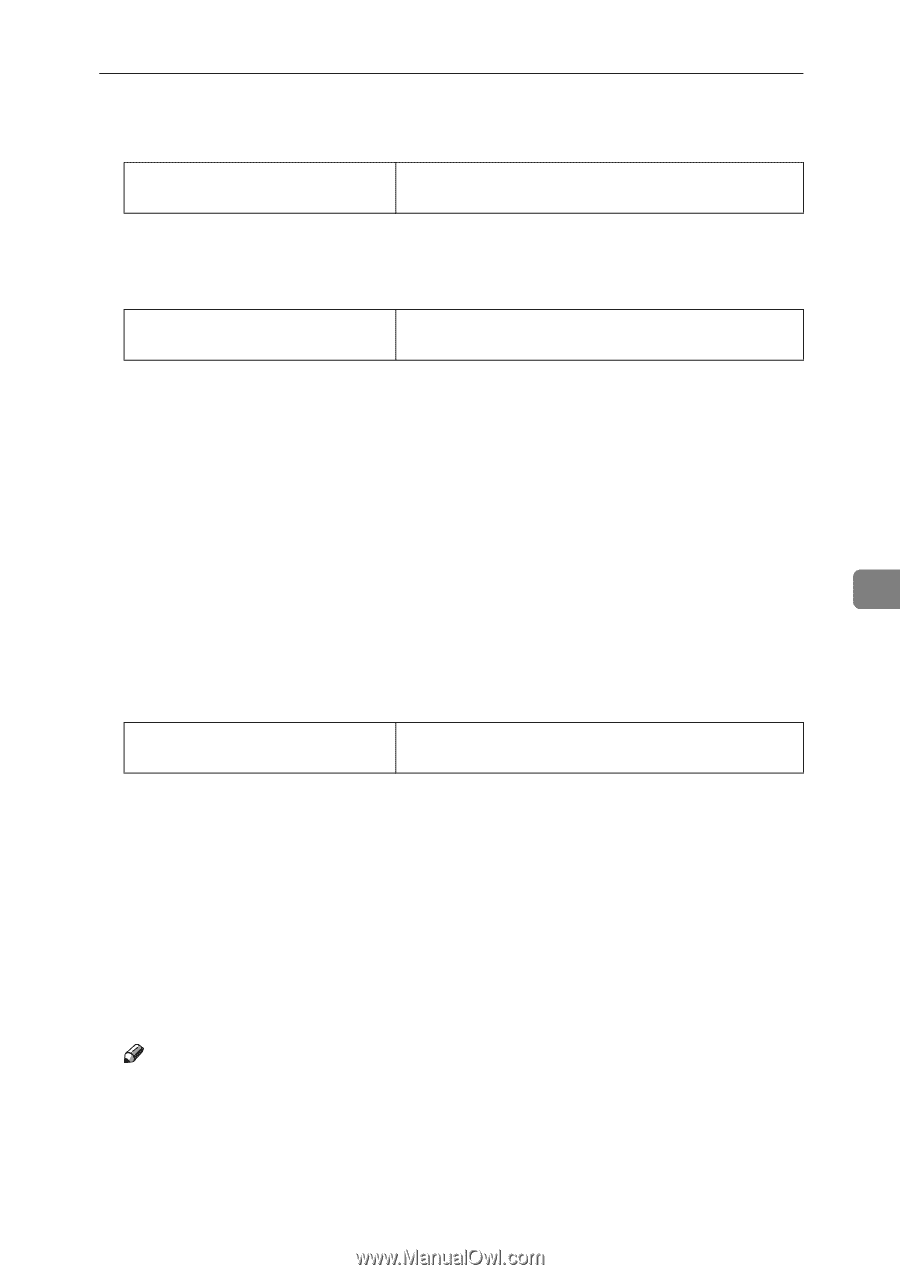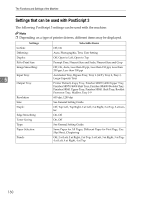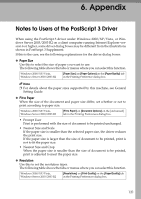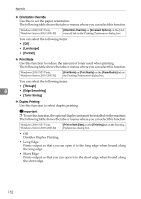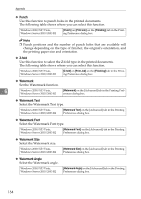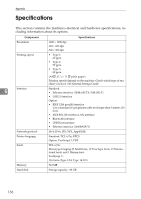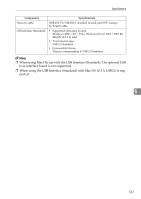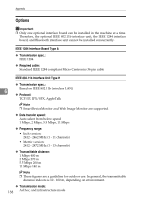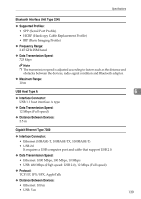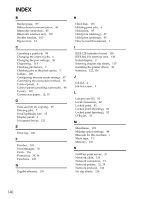Ricoh Aficio MP 7000 Printer Reference - Page 143
Watermark Style, Dithering, Image Smoothing, User Setting
 |
View all Ricoh Aficio MP 7000 manuals
Add to My Manuals
Save this manual to your list of manuals |
Page 143 highlights
Notes to Users of the PostScript 3 Driver ❖ Watermark Style Select the Watermark style. Windows 2000/XP/Vista, Windows Server 2003/2003 R2 [Watermark Style] on the [Advanced] tab in the Printing Preferences dialog box. ❖ Dithering Use this to set the Image Rendering mode. The following table shows the tabs or menus where you can select this function. Windows 2000/XP/Vista, Windows Server 2003/2003 R2 [Dithering] on [Document Options] on the [Advanced] tab in the Printing Preferences dialog box. You can select the following items: • Auto Use this setting to configure the best dithering method automatically depending on the appearance of the document to be printed. • Photographic Performs dithering using an appropriate pattern for photographs. • Text Performs dithering using an appropriate pattern for text. • User Setting 6 Use this setting to print images set in half tone in your application. ❖ Image Smoothing Use this to select the image smoothing type. The following table shows the tabs or menus where you can select this function. Windows 2000/XP/Vista, Windows Server 2003/2003 R2 [Image Smoothing] on [Document Options] on the [Advanced] tab in the Printing Preferences dialog box. • Off Disables image smoothing. • On Performs image smoothing unconditionally. • Auto Performs image smoothing automatically for images that have a resolution less than 25% of supported printer resolution. • Less than 90 ppi - Less than 300 ppi Performs image smoothing only when the image has an image resolution (pixels per inch) less than the respective value you have selected in the list. Note ❒ When [Auto] is selected, data processing may take a long time. When Image Smoothing is used for a mask image, this function may have an undesired effect on the print result. 135