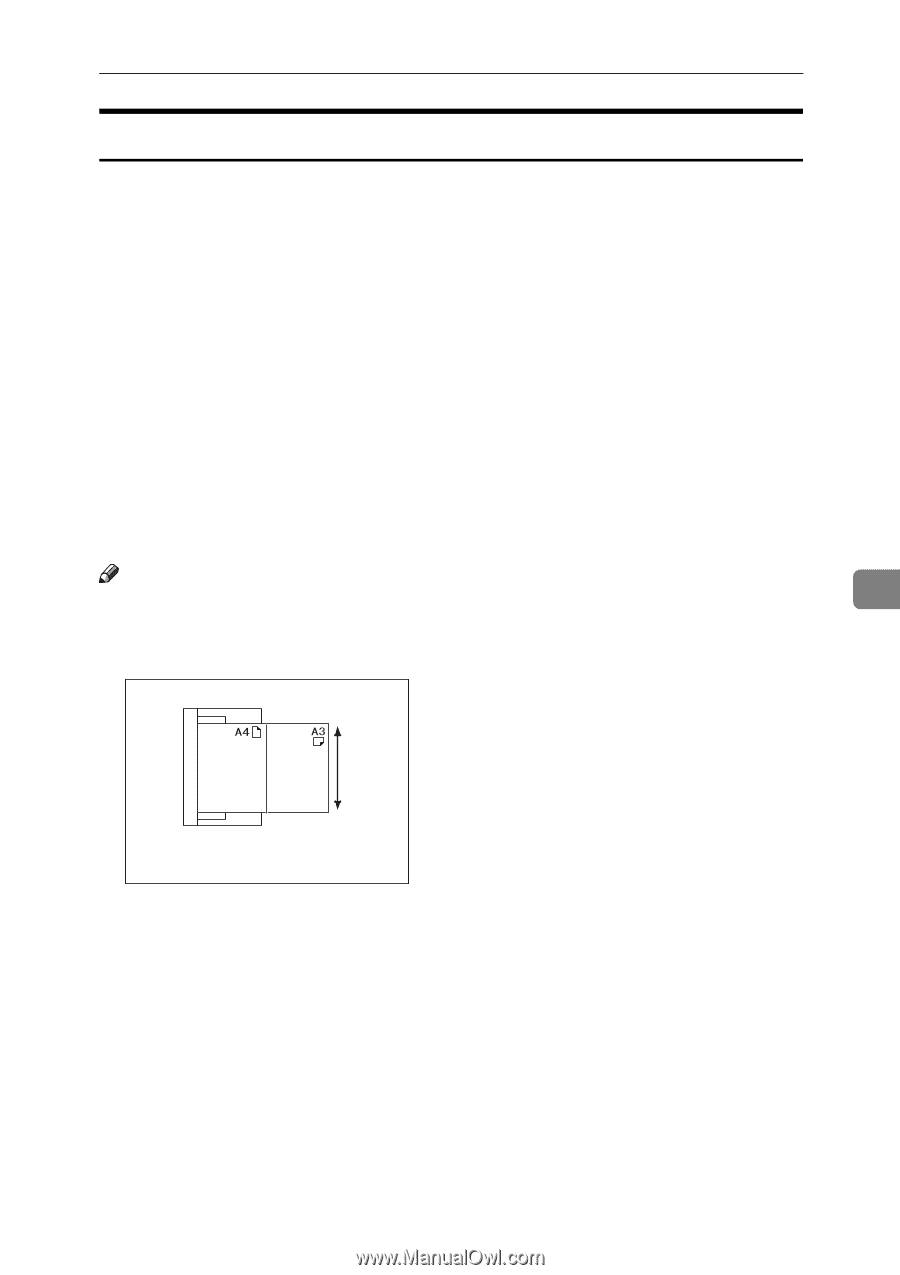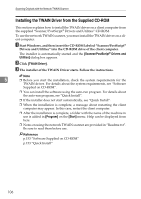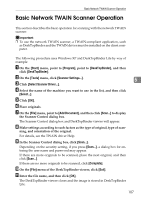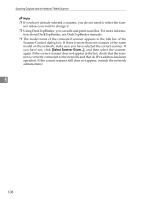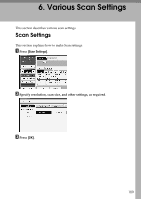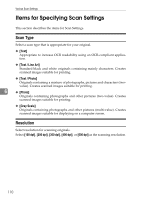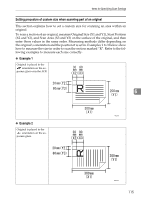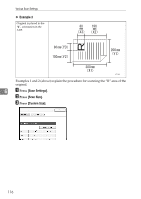Ricoh Aficio MP 7000 Scanner Reference - Page 119
Scan Size, Auto Detect, Mixed Sizes, Template size, Custom Size
 |
View all Ricoh Aficio MP 7000 manuals
Add to My Manuals
Save this manual to your list of manuals |
Page 119 highlights
Items for Specifying Scan Settings Scan Size Select the size of the original to be scanned. The following items and sizes can be selected: ❖ [Auto Detect] Scans original sizes using the automatic size detect function. ❖ [Mixed Sizes] Scans a batch of originals of the same width by different length by detecting the length of each. ❖ Template size A3L, A4K, A4L, A5K, A5L, 11 × 17L, 81/2 × 14L, 81/2 × 13L, 81/2 × 11K, 81/2 × 11L, 51/2 × 81/2K, 51/2 × 81/2L, B4 JISL, B5 JISK, B5 JISL ❖ [Custom Size] Scans in a specified size. You can specify the dimensions (width and height) of the scan area in mm. Note ❒ You can specify original sizes of 140 mm (X1 and Y1) or larger in [Custom Size]. 6 ❒ When scanning originals of the same width but different length at the same time, place them correctly by referring to the chart below. ALQ021S 111