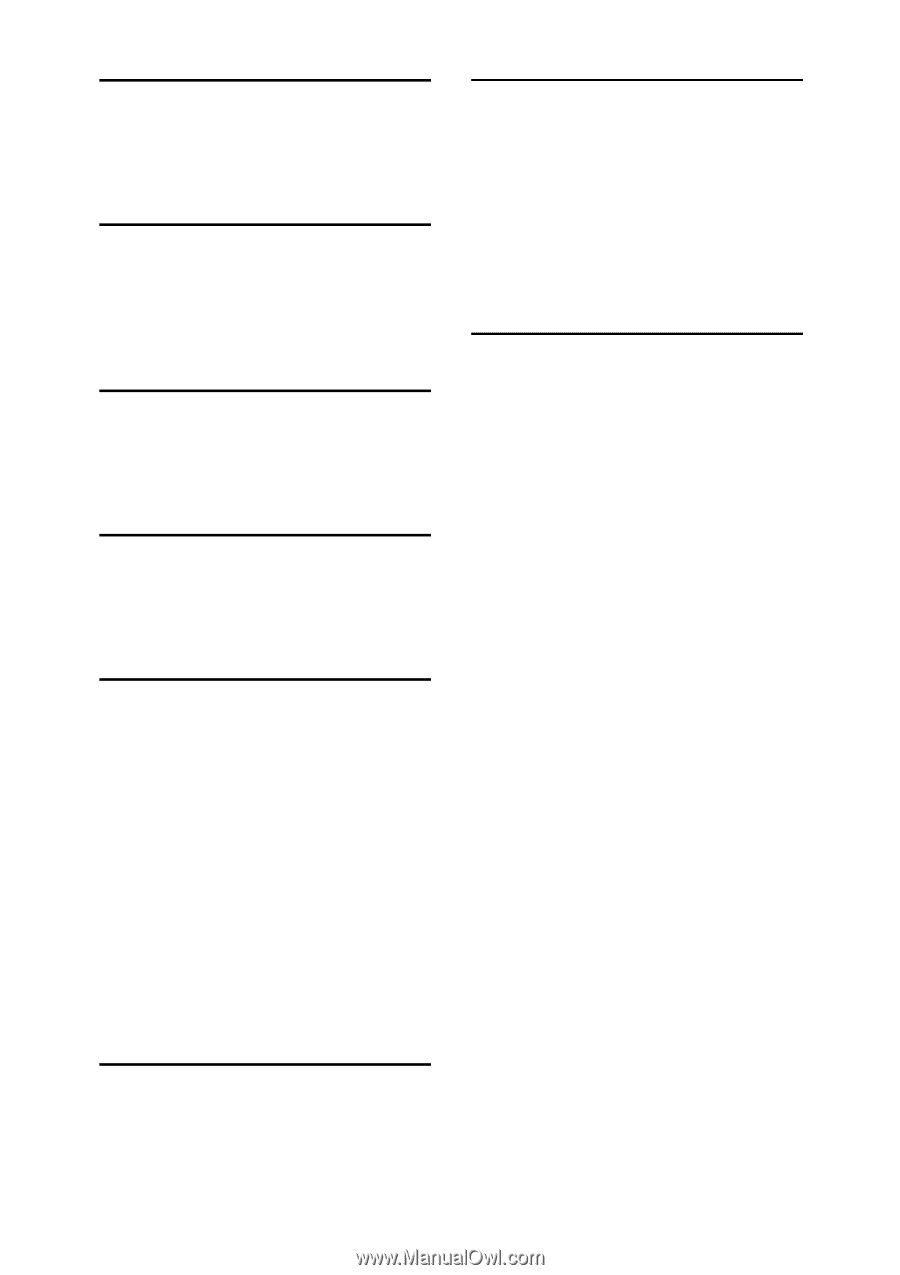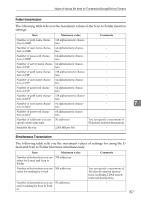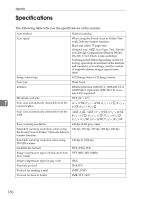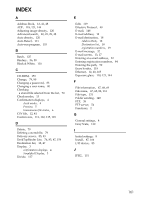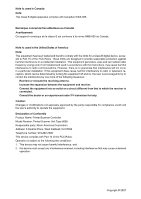Ricoh Aficio MP 7000 Scanner Reference - Page 170
Sending by Scan to Folder, Program as Defaults
 |
View all Ricoh Aficio MP 7000 manuals
Add to My Manuals
Save this manual to your list of manuals |
Page 170 highlights
L LDAP, 11 LDAP server, 23 Line Art, 110 List of stored files, 77 M Managing stored files, 79, 80, 82, 83 Manual entry, 22, 33, 50 Manuals for This Machine, i Mixed sizes, 111, 112, 146 Multi-pages, 151 N NCP, 56, 58 NDS, 56, 58 NetWare, 39, 56, 58 Network Delivery, 148 O One sided original, 123 Operation for delivering files, 89 Original feed type, 121, 123 Original settings, 123 P Password, 67, 69, 83 PDF, 131, 151 changing security permissions, 137 encrypting, 135 Photo, 110 Placing an original, 118 Preparation, 86 sending by e-mail, 12 Program as Defaults, 143 Programs, 139, 143 changing registered program, 141 changing the name, 142 deleting, 142 recalling, 140 registering, 139 Q Quick install, 153 R Registering a destination, 26 Registering in the address book, 26 Registering the path, 60 Registration numbers, 19, 28, 47, 94, 98 Resolution, 110 Resolution and file size, 147, 149 Restore Factory Defaults, 143 Result of sending, 6 Return receipt, 89 S SADF, 125 Scanner Features, 8 Scanning multiple pages, 129 ScanRouter delivery software, 85 Scan settings, 8, 109 Scan Size, 111 Scan to Folder, 37, 43 Scan Type, 110, 148 Screen, 70, 88 Scan to Folder, 42 Search by comment, 95 Searching by file name, 73, 82 Searching by user name, 72, 99 Searching the delivery server's destination list, 95 Searching the list of stored files, 72 Searching the machine's address book, 20 Security settings, 135 Selecting a destination, 23, 93, 95 machine's address book, 46 Selecting a sender, 27 Sender, 27, 28, 29, 97 Sender name, 27, 28, 29, 97, 98, 99 Sending by Scan to Folder, 40 Sending files FTP, 54 shared network folder, 50 Sending scan files, 37 Sending scan files by e-mail, 11, 14 Sending the URL by e-mail, 35 Send settings, 8 Serial number, 134 Setting file name, 133 Setting file type, 131 162