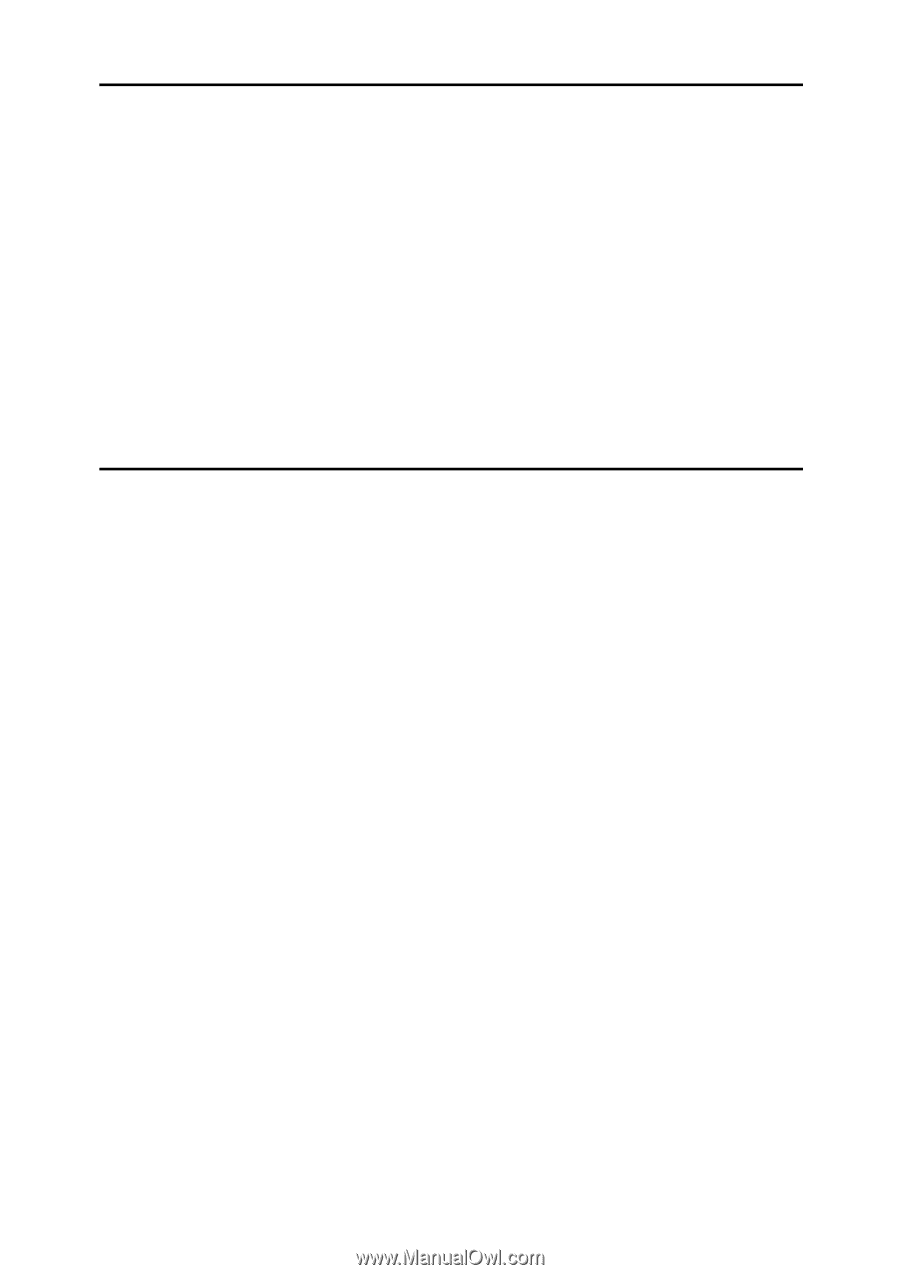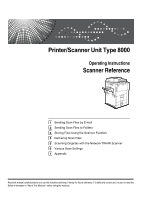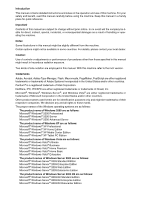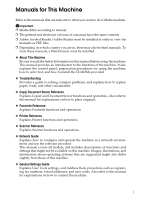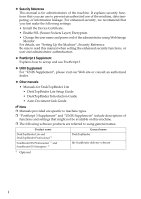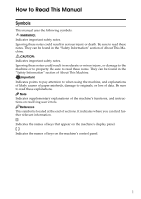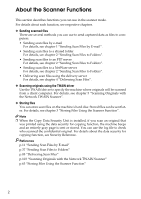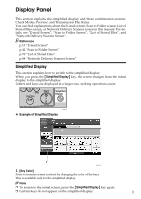iv
2. Sending Scan Files to Folders
Before Sending Files by Scan to Folder
............................................................
37
Outline of Sending Scan Files by Scan to Folder
.....................................................
37
Preparation for Sending by Scan to Folder
..............................................................
40
Registering Destination Folders in the Address Book
..............................................
41
Scan to Folder Screen
.............................................................................................
42
Basic Operations When Using Scan to Folder
..................................................
43
Switching to the Scan to Folder Screen
............................................................
45
Specifying Scan to Folder Destinations
............................................................
46
Selecting the Destination from the Machine’s Address Book
...................................
46
Sending Files to a Shared Network Folder
..............................................................
50
Sending Files to an FTP Server
...............................................................................
54
Sending Files to an NDS Tree or NetWare Server
..................................................
56
Registering the Path to the Selected Destination in the Address Book
...................
60
Simultaneous Storage and Sending by Scan to Folder
...................................
61
3. Storing Files Using the Scanner Function
Before Storing Files
.............................................................................................
63
Outline of File Storage under the Scanner Function
................................................
63
Basic Operation for Storing Scan Files
.............................................................
65
Specifying File Information for a Stored File
....................................................
67
Specifying a User Name
..........................................................................................
67
Specifying a File Name
............................................................................................
68
Specifying a Password
.............................................................................................
69
Displaying the List of Stored Files
.....................................................................
70
List of Stored Files
...................................................................................................
70
Searching the List of Stored Files
............................................................................
72
Checking Stored Files
.........................................................................................
74
Checking a Stored File Selected from the List
.........................................................
74
Checking Stored Files from a Client Computer
........................................................
76
Sending a Stored File
..........................................................................................
77
Sending Stored Files
................................................................................................
77
Managing Stored Files
.........................................................................................
79
Deleting a Stored File
...............................................................................................
79
Changing Data for a Stored File
...............................................................................
80