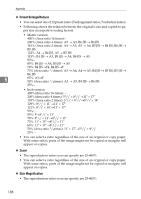Ricoh Aficio MP 7500 S/P Copy/Document Server Reference - Page 207
Directional Size Magnification, Sort, Stack, 000Sheet-100Sheet Staple Finisher shift tray - p 500
 |
View all Ricoh Aficio MP 7500 S/P manuals
Add to My Manuals
Save this manual to your list of manuals |
Page 207 highlights
Supplementary Information ❖ Directional Size Magnification • The reproduction ratios you can specify are 25-400%. • When entering a percentage ratio, you can specify any value in the permitted range, regardless of original or copy paper size. However, depending on settings and other conditions, part of the image may not be copied, or margins will appear on copies. • When entering a size in mm, if the calculated ratio is over the maximum or under the minimum ratio, it is automatically adjusted to within available range. However, with some ratios, parts of the image might not be copied or margins will appear on copies. ❖ Sort, Stack • Paper sizes and orientations that can be used with the Stack function are as follows: A3L - A6L, B6L, 11" × 17" - 51/2" × 81/2", 12" × 18" • Paper sizes and orientations that can be used in the Rotate Sort function are A4KL, B5 JISKL and 81/2" × 11"KL. 5 • The following table shows you the numbers of copies than the tray can hold. Remove copies from the tray when the maximum is exceeded. Copy tray Paper Size and Direction A3, B5 JIS or smaller B4 JIS or smaller Number of Copies 250 sheets (80 g/m2, 20 lb.) 500 sheets (80 g/m2, 20 lb.) 3,000Sheet-100Sheet Staple Finisher (upper tray) Paper Size and Direction A4, 81/2" × 11" or smaller B4 JIS, 81/2" × 14" or larger Number of Copies 500 sheets (80 g/m2, 20 lb.) 250 sheets (80 g/m2, 20 lb.) 3,000Sheet-100Sheet Staple Finisher (shift tray) Paper Size and Direction A4K, B5 JISK, 81/2" × 11"K A3L, B4 JISL, A4L, B5 JISL, 11" × 17"L, 81/2" × 14"L, 81/2" × 11"L, 12" × 18"L A5K, 51/2" × 81/2"K A5L, 51/2" × 81/2"L Number of Copies 3000 sheets (80 g/m2, 20 lb.) 1500 sheets (80 g/m2, 20 lb.) 500 sheets (80 g/m2, 20 lb.) 100 sheets (80 g/m2, 20 lb.) 189