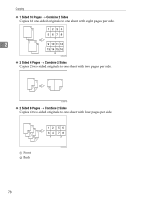Ricoh Aficio MP 7500 S/P Copy/Document Server Reference - Page 98
Series Copies
 |
View all Ricoh Aficio MP 7500 S/P manuals
Add to My Manuals
Save this manual to your list of manuals |
Page 98 highlights
Copying Note ❒ You cannot use the bypass tray with this function. Reference p.73 "Originals and copy orientation" "Edit", General Settings Guide 2 Series Copies This function copies the front and back of a two-sided original separately, or the two facing pages of a bound original onto two sheets. There are two types of Series Copies. Important ❒ You cannot use the Series Copies function with the ADF. ❒ The following table shows the paper sizes of two facing pages of a bound original (book) and one-sided copy (when copying at a ratio of 100%). ❖ Metric version ❖ Inch version AMA020S AMA027S 80

Copying
80
2
Note
❒
You cannot use the bypass tray with this function.
Reference
p.73 “Originals and copy orientation”
“Edit”, General Settings Guide
Series Copies
This function copies the front and back of a two-sided original separately, or the
two facing pages of a bound original onto two sheets.
There are two types of Series Copies.
Important
❒
You cannot use the Series Copies function with the ADF.
❒
The following table shows the paper sizes of two facing pages of a bound
original (book) and one-sided copy (when copying at a ratio of 100%).
❖
Metric version
❖
Inch version
AMA020S
AMA027S