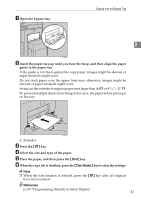Ricoh Aficio MP 7500 S/P Copy/Document Server Reference - Page 52
Changing the order of jobs, Holding print jobs, Job List, Change Order, Previous, Suspend Printing
 |
View all Ricoh Aficio MP 7500 S/P manuals
Add to My Manuals
Save this manual to your list of manuals |
Page 52 highlights
Copying Changing the order of jobs You can change the order in which print jobs in the job list are served: A Press [Job List]. B Select the job whose order you want to change. 2 C Press [Change Order]. D Change the order using [Top], [Previous], or [Next]. E Press [OK]. Holding print jobs The machine holds jobs that are queued and currently printing. A Press [Job List]. B Select the job(s) to hold. C Press [Suspend Printing]. 34

Copying
34
2
Changing the order of jobs
You can change the order in which print jobs in the job list are served:
A
Press
[
Job List
]
.
B
Select the job whose order you want to change.
C
Press
[
Change Order
]
.
D
Change the order using
[
Top
]
,
[
Previous
]
, or
[
Next
]
.
E
Press
[
OK
]
.
Holding print jobs
The machine holds jobs that are queued and currently printing.
A
Press
[
Job List
]
.
B
Select the job(s) to hold.
C
Press
[
Suspend Printing
]
.