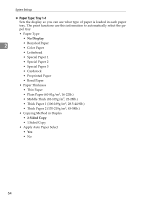Ricoh Aficio MP C3500 General Settings Guide - Page 58
Output tray settings
 |
View all Ricoh Aficio MP C3500 manuals
Add to My Manuals
Save this manual to your list of manuals |
Page 58 highlights
System Settings ❖ Output: Printer (printer) Specify a tray to which documents are delivered. The output trays set on the printer driver have priority over the output tray specified below. • Internal Tray 1 • Internal Tray 2 2 • Finisher Upper Tray • Finisher Shift Tray ❖ System Status/Job List Display Time Specify how long to display the System Status and Job List display for. • On: 60 second(s) • Off By selecting [On], you can specify a display time between 10 and 999 seconds. ❖ Key Repeat You can enable or disable repetition of an operation if a key on the screen or control panel is pressed continuously. • Off • Normal • Repeat Time: Medium • Repeat Time: Long Note ❒ If the Panel Tone setting is [Off], the beeper does not sound, whatever the Warm Up Notice setting. ❒ The Function Reset Timer setting is ignored if Interleave is set for Print Priority. Reference p.3 "Accessing User Tools" "Function Compatibility", Copy/Document Server Reference Output tray settings Important ❒ You cannot interrupt the current stapling job even if a stapling job is specified by a different function. ❒ When the 1000-sheet finisher, 3000-sheet finisher, or booklet finisher is in- stalled and Staple or Shift Sort is specified for a job, the job will be delivered to the finisher shift tray regardless of the output tray specified. 50