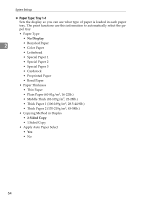Ricoh Aficio MP C3500 General Settings Guide - Page 61
Printer Bypass Paper Size, The paper sizes you can set for bypass tray are as follows, Paper Type:
 |
View all Ricoh Aficio MP C3500 manuals
Add to My Manuals
Save this manual to your list of manuals |
Page 61 highlights
Tray Paper Settings ❖ Printer Bypass Paper Size Specify the size of the paper in the bypass tray when printing data from the computer. ❖ The paper sizes you can set for bypass tray are as follows: • Metric version "Auto Detect", "A3L", "A4K", "A4L", "A5K", "A5L", "A6L", "B4JISL", "B5JISK", "B5JISL", "B6JISL", "C5 EnvK", "C6 EnvK", "DL EnvK", "12×18L", "11×17L", "81/2×14L", "81/2×13L", "81/2×11K", "81/2×11L", "81/4×13L", "8×13L", "71/4×101/2K", "71/4×101/2L", "51/2×81/2L", 2 "41/8×91/2K", "37/8×71/2K", "8KL", "16KK", "16KL" Specify a custom size of between 90.0-305.0mm vertically, and between 148.0-600.0mm horizontally. • Inch version "Auto Detect", "12×18L", "11×17L", "81/2×14L", "81/2×13L", "81/2×11K", "81/2×11L", "81/4×13L", "8×13L", "71/4×101/2K", "71/4×101/2L", "51/2×81/2L", "41/8×91/2K", "37/8×71/2K", "A3L", "A4K", "A4L", "A5K", "A5L", "A6L", "B4JISL", "B5JISK", "B5JISL", "B6JISL", "C5 EnvK", "C6 EnvK", "DL EnvK", "8KL", "16KK", "16KL" Specify a custom size of between 3.55"-12.00" vertically, and between 5.83"-23.62" horizontally. ❖ Paper Type: Bypass Tray Sets the display so you can see what type of paper is loaded in the bypass tray. • Paper Type • No Display • Recycled Paper • Color Paper • Letterhead • Label Paper • OHP (Transparency) • Special Paper 1 • Special Paper 2 • Special Paper 3 • Cardstock • Preprinted Paper • Bond Paper • Paper Thickness • Thin Paper • Plain Paper (60-81g/m2, 16-22lb.) • Middle Thick (82-105g/m2, 22-28lb.) • Thick Paper 1 (106-169g/m2, 28.5-44.9lb.) • Thick Paper 2 (170-219g/m2, 45-58lb.) • Thick Paper 3 (220-253g/m2, 58.5-67lb.) 53