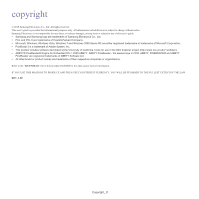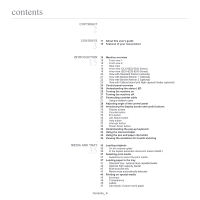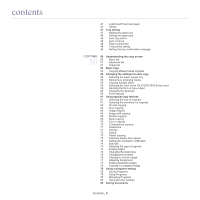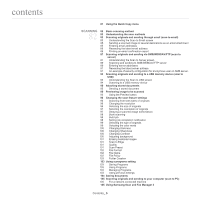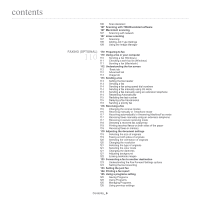Samsung MultiXpress SCX-8238 User Guide - Page 6
FAXING OPTIONAL, Using a fax in your computer
 |
View all Samsung MultiXpress SCX-8238 manuals
Add to My Manuals
Save this manual to your list of manuals |
Page 6 highlights
contents 106 Scan Assistant 107 Scanning with TWAIN-enabled software 107 Macintosh scanning 107 Scanning with network 107 Linux scanning 107 Scanning 108 Adding Job Type Settings 108 Using the Image Manager 110 FAXING (OPTIONAL) 110 Preparing to fax 110 Using a fax in your computer 110 Sending a fax (Windows) 111 Checking a sent fax list (Windows) 111 Sending a fax (Macintosh) 112 Understanding the fax screen 112 Basic tab 112 Advanced tab 113 Image tab 113 Sending a fax 113 Setting the fax header 113 Sending a fax 114 Sending a fax using speed dial numbers 114 Sending a fax manually using On Hook 114 Sending a fax manually using an extension telephone 114 Resending Automatically 115 Redialing the last number 115 Delaying a fax transmission 116 Sending a priority fax 116 Receiving a fax 116 Changing the receive modes 116 Receiving manually in Telephone mode 117 Receiving automatically in Answering Machine/Fax mode 117 Receiving faxes manually using an extension telephone 117 Receiving in secure receiving mode 118 Selecting a received fax output tray 118 Printing received faxes on both sides of the paper 118 Receiving faxes in memory 119 Adjusting the document settings 119 Selecting the size of originals 119 Faxing on both sides of originals 120 Selecting the orientation of originals 120 Changing the resolution 121 Selecting the type of originals 121 Selecting the color mode 121 Changing the darkness 121 Adjusting background 122 Erasing backside images 123 Forwarding a fax to another destination 123 Understanding the Fax Forward Settings options 123 Setting the fax forwarding 123 Setting the junk fax 124 Printing a fax report 125 Using a programs setting 125 Saving Programs 125 Using Programs 126 Managing Programs 126 Using previous settings Contents_ 6