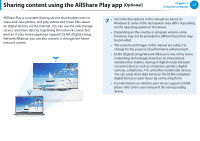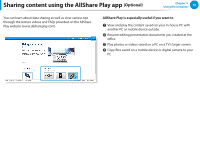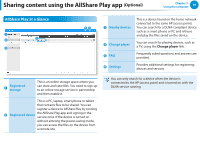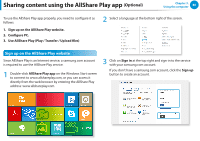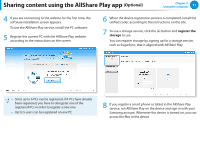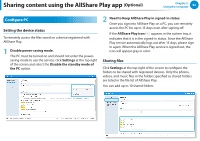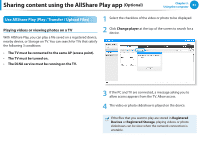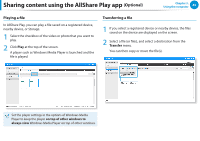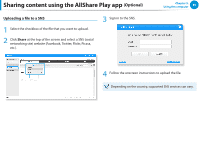Samsung NP355E5C User Manual Windows 7 User Manual Ver.1.2 (English) - Page 81
Sign up on the AllShare Play website, Configure PC.
 |
View all Samsung NP355E5C manuals
Add to My Manuals
Save this manual to your list of manuals |
Page 81 highlights
Sharing content using the AllShare Play app (Optional) Chapter 3. Using the computer 80 To use the AllShare Play app properly, you need to configure it as follows: 1. Sign up on the AllShare Play website. 2. Configure PC. 3. Use AllShare Play (Play / Transfer / Upload files) 2 Select a language at the bottom right of the screen. Sign up on the AllShare Play website Since AllShare Play is an Internet service, a samsung.com account is required to use the AllShare Play service. 1 Double-click AllShare Play app on the Windows Start screen to connect to www.allshareplay.com, or you can access it directly from the web browser by entering the AllShare Play address: www.allshareplay.com. 3 Click on Sign in at the top right and sign-in to the service with your samsung.com account. If you don't have a samsung.com account, click the Sign up button to create an account.