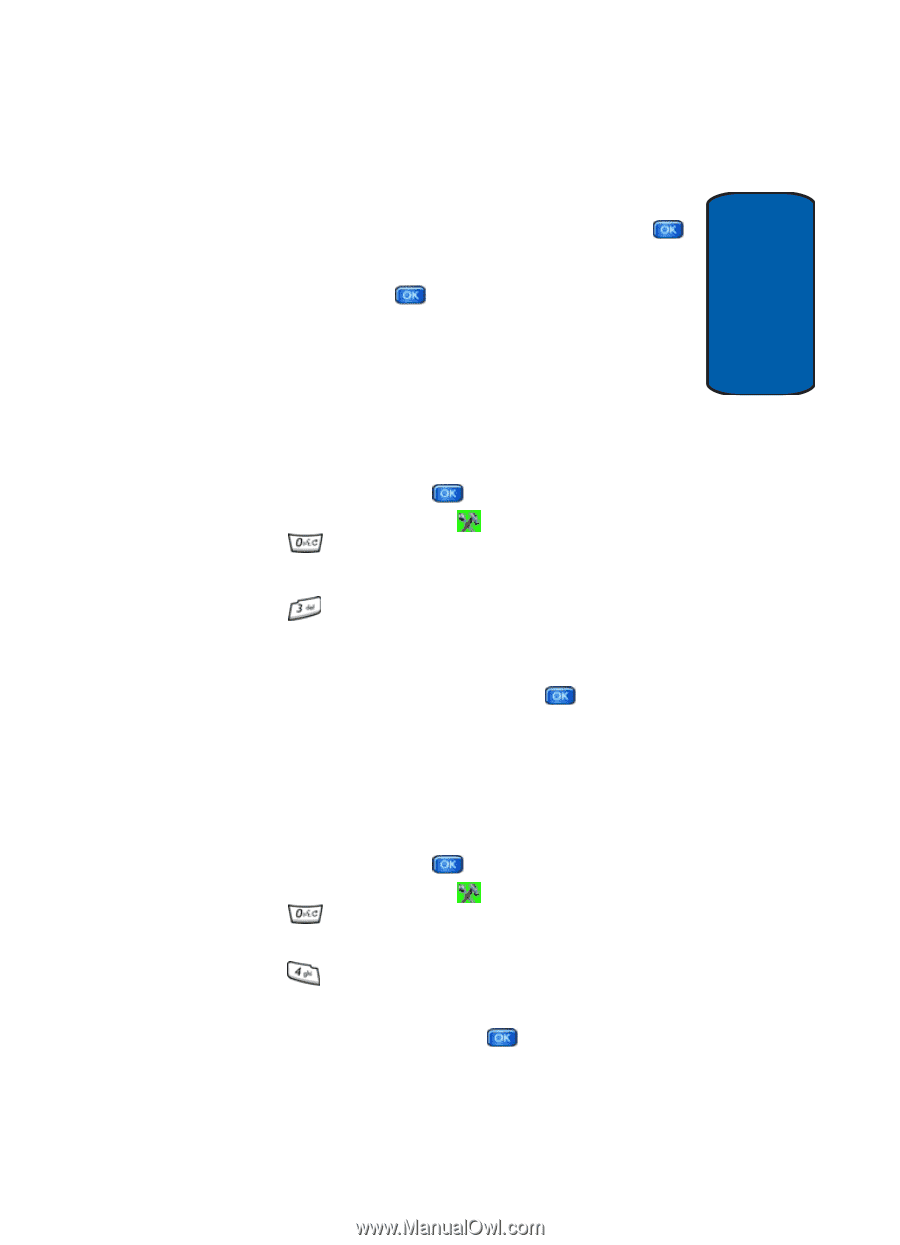Samsung SCH a950 User Manual (ENGLISH) - Page 117
Disconnect, Registered List, SETTINGS & TOOLS, Bluetooth
 |
UPC - 842740015575
View all Samsung SCH a950 manuals
Add to My Manuals
Save this manual to your list of manuals |
Page 117 highlights
Section 8 Bluetooth Settings 4. A message will ask "CONNECT TO (device name) ?". Highlight Yes to connect or No to cancel and press . 5. To finish connecting, enter the passkey (0000 for most devices) and press to pair with the device you selected. Disconnect This menu provides the option to disconnect the Bluetooth connection. To disconnect, use the following procedures: 1. In standby mode, press MENU, use the right navigation key to highlight SETTINGS & TOOLS. Press Bluetooth. The Bluetooth menus are listed in the display. 2. Press Disconnect. If you have an active Bluetooth connection, a message will say "(device name) IS CONNECTED. DISCONNECT?". Highlight Yes to disconnect or No to cancel and press . Registered List This menu provides a list of Bluetooth wireless technology devices accessed by your handset. To view the registered list, use the following procedures: 1. In standby mode, press MENU, use the right navigation key to highlight SETTINGS & TOOLS. Press Bluetooth. The Bluetooth menus are listed in the display. 2. Press Registered List. A list of previously accessed devices displays.To connect or disconnect a device, highlight the device and press . Section 8: Changing Your Settings 117