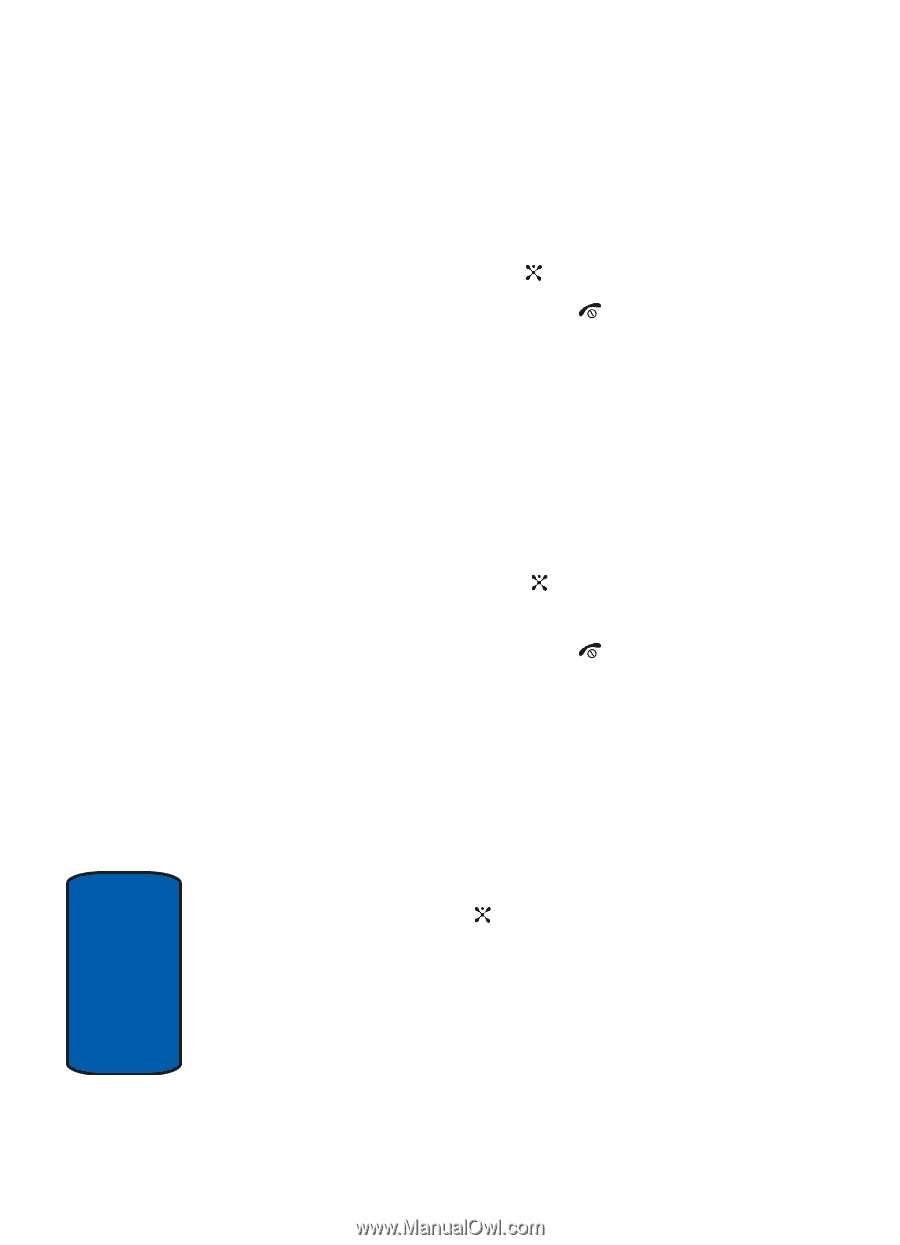Samsung SGH-P207 User Manual (user Manual) (ver.f5) (English) - Page 102
Deleting a Message Folder, Deleting Messages, Options, Rename Folder, Messaging, My Messages
 |
View all Samsung SGH-P207 manuals
Add to My Manuals
Save this manual to your list of manuals |
Page 102 highlights
4. Press the Options soft key and select Rename Folder. 5. Clear the current name and enter a new name. 6. Press the OK soft key or the key. 7. When you have finished, press the key. Deleting a Message Folder 1. In Idle mode, press the Menu soft key to access Menu mode. 2. Select Messaging. Highlight My Messages and select the My Folders. The folder list opens. 3. Scroll to the folder you want to delete. 4. Press the Options soft key and select Delete Folder. 5. Press the Yes soft key or the key to confirm the deletion. 6. When you have finished, press the key. Deleting Messages You can delete the messages in each message folder one by one or all at one time. You can also delete all of your messages at one time. 1. In Idle mode, press the Menu soft key to access Menu mode. 2. Select Messaging. Highlight Delete All and press the Select soft key or the key. 98 Section 7