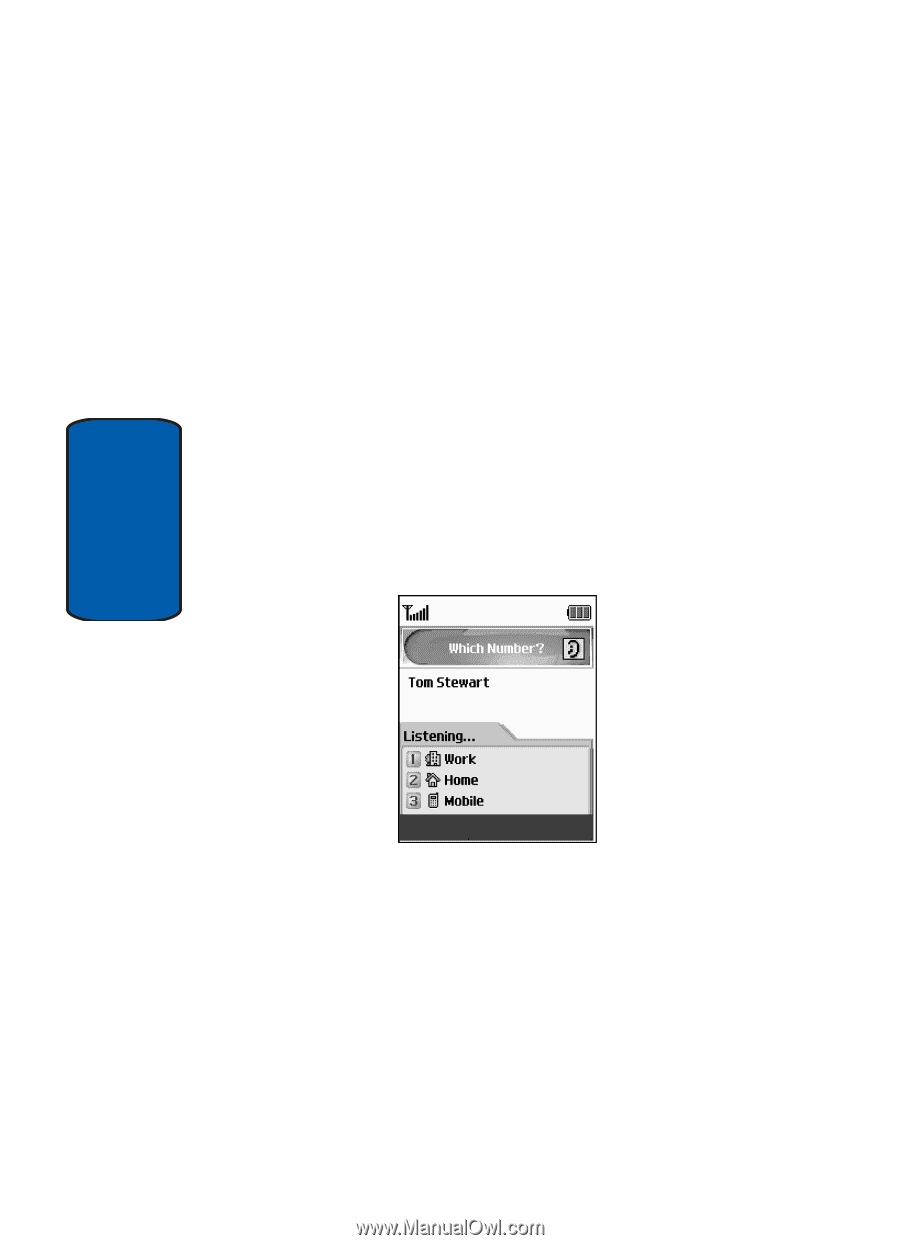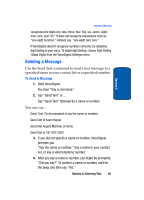Samsung SGH-P207 User Manual (user Manual) (ver.f5) (English) - Page 58
Hints for Using Call, Work, Home, or Mobile.
 |
View all Samsung SGH-P207 manuals
Add to My Manuals
Save this manual to your list of manuals |
Page 58 highlights
Section 5 4. To confirm a name or number, wait for the beep and then say "Yes." 5. You can also choose the correct name or number from the choice list by pressing the number next to the preferred choice, or by selecting it using the phone's navigation keys. For information on turning off choice lists, or customizing their behavior, see the appendix, "VoiceSignal Settings." 6. If the phone recognizes a name that has more than one stored number, it might prompt you "Which number?" Say the label for the number you want, for example "Work," "Home," or "Mobile." Hints for Using Call Wait for the beep before saying the command. When saying a name, speak clearly and say the name of a person in your contact list, first name followed by last name. When saying a telephone number, pronounce each digit clearly and distinctly but do not pause between the digits. VoiceSignal 54