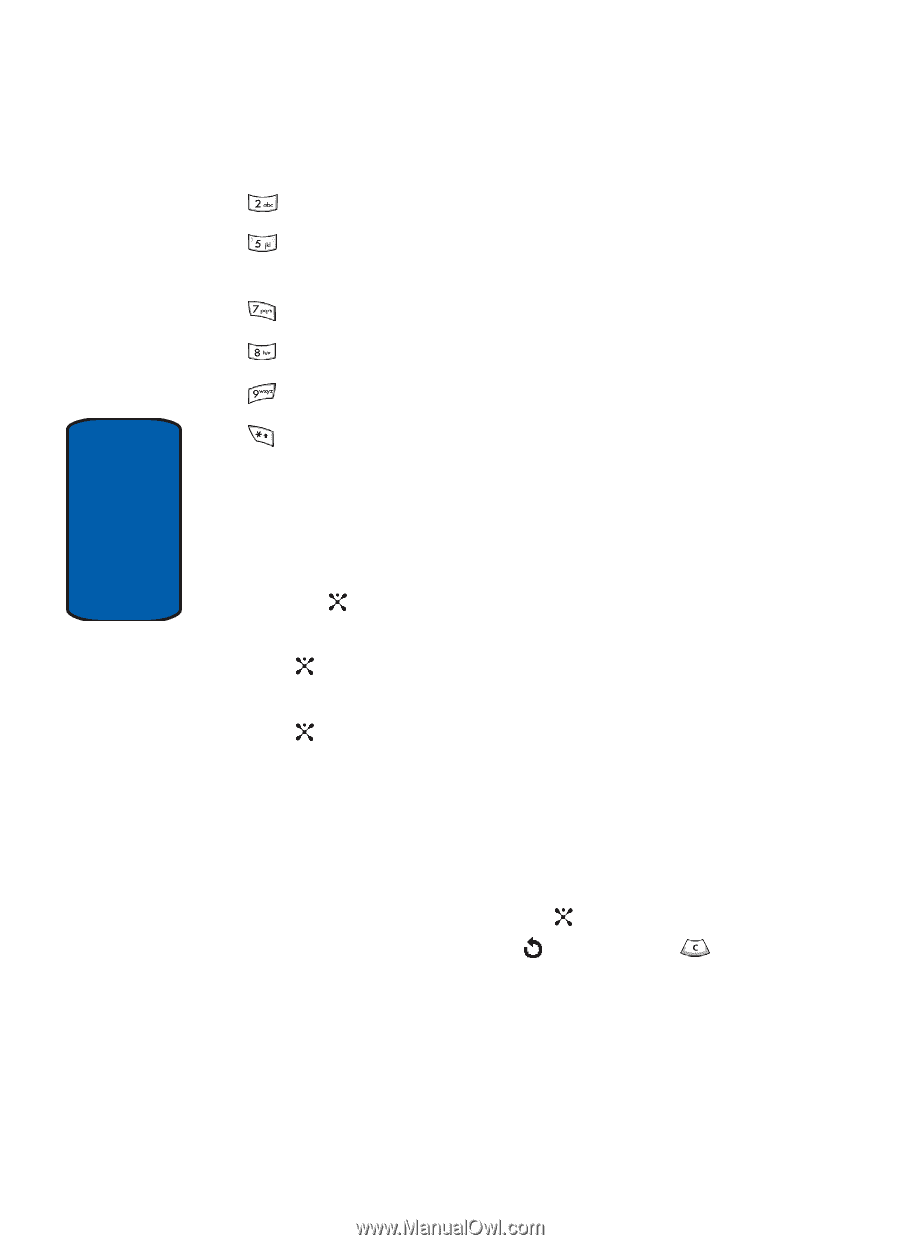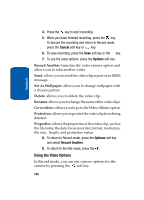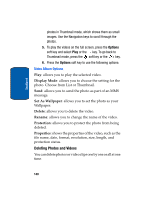Samsung SGH-P207 User Manual (user Manual) (ver.f5) (English) - Page 142
Photo Album, Video Album, Multimedia, Select, Camera, Options
 |
View all Samsung SGH-P207 manuals
Add to My Manuals
Save this manual to your list of manuals |
Page 142 highlights
Section 9 changes the image size. changes the color tone or applies a special effect to the photo. mutes the audio portion of the recording. sets a time delay. switches the Video Album menu. switches to full screen. Photo Album 1. In Idle mode press the Menu soft key to access the Menu mode. 2. Highlight Multimedia and press the Select soft key or the key. 3. Highlight Camera and press the Select soft key or the key. 4. Select Photo Album and press the Select soft key or the key. When you access this menu, your phone displays the photos in Thumbnail mode, which shows them as small images. Use the Navigation keys to scroll through the photos. 5. To view the photos on the full screen, press the Options soft key and select View or the key. To go back to Thumbnail mode, press the soft key or the key. 6. Press the Options soft key to use the following options: 138