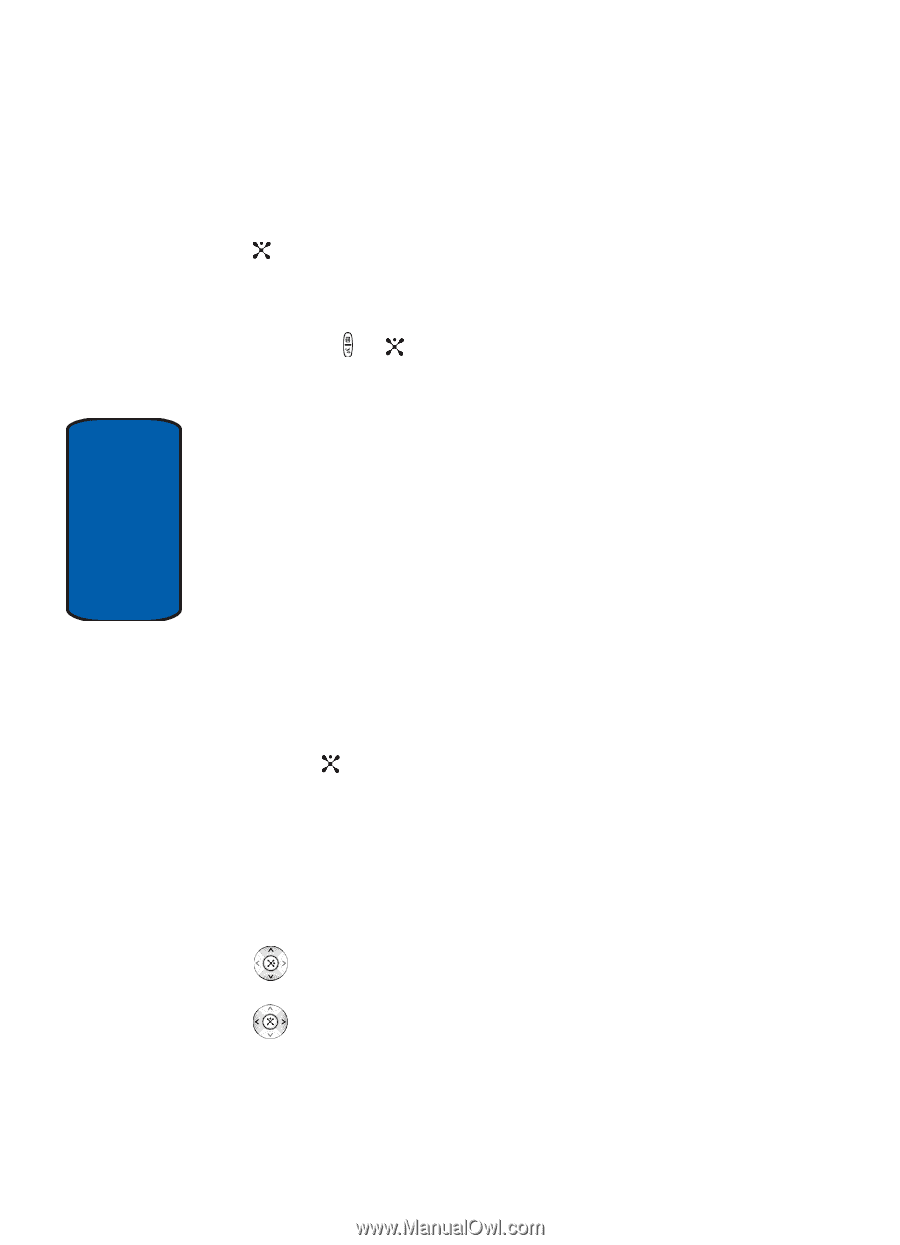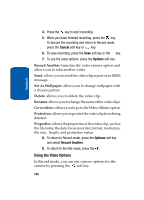Samsung SGH-P207 User Manual (user Manual) (ver.f5) (English) - Page 138
Frames, Timer, Go to Photos, Photo, Album, Settings, Shortcuts, Quality, Viewfinder, Shutter Sound
 |
View all Samsung SGH-P207 manuals
Add to My Manuals
Save this manual to your list of manuals |
Page 138 highlights
Section 9 Frames: allows you to select a decorative frame. Select a frame from the list using the Navigation keys and press the key to save your setting. Timer: allows you to set a time delay before the camera takes the photo. Select the length of delay you want. When you press the or key, the camera takes the photo after the specified time. Go to Photos: allows you to go directly to the Photo Album folder. For more options information, see "Photo Album Options" on page 139. Settings: allows you to change the image settings. • Size: allows you to set the image size to either 640x480, 320x240, 176x160, or 160x120. The icon for the selected image size (640x480), (320x240), (176x160), (160x120) displays on the capture screen. • Quality: allows you to select the image quality, either Super Fine, Fine, Normal, or Economy. The icon for the selected quality (SF, F, N, or E) displays on the capture screen. • Viewfinder Mode: allows you to choose from Full Screen or Standard Ratio. Highlight the option and press the OK soft key or the key. • Shutter Sound: allows you to select a tone for the shutter sound. Shortcuts: allows you to change options using your keypad in capture mode. The following options are available: zooms in or out adjust the image brightness 134