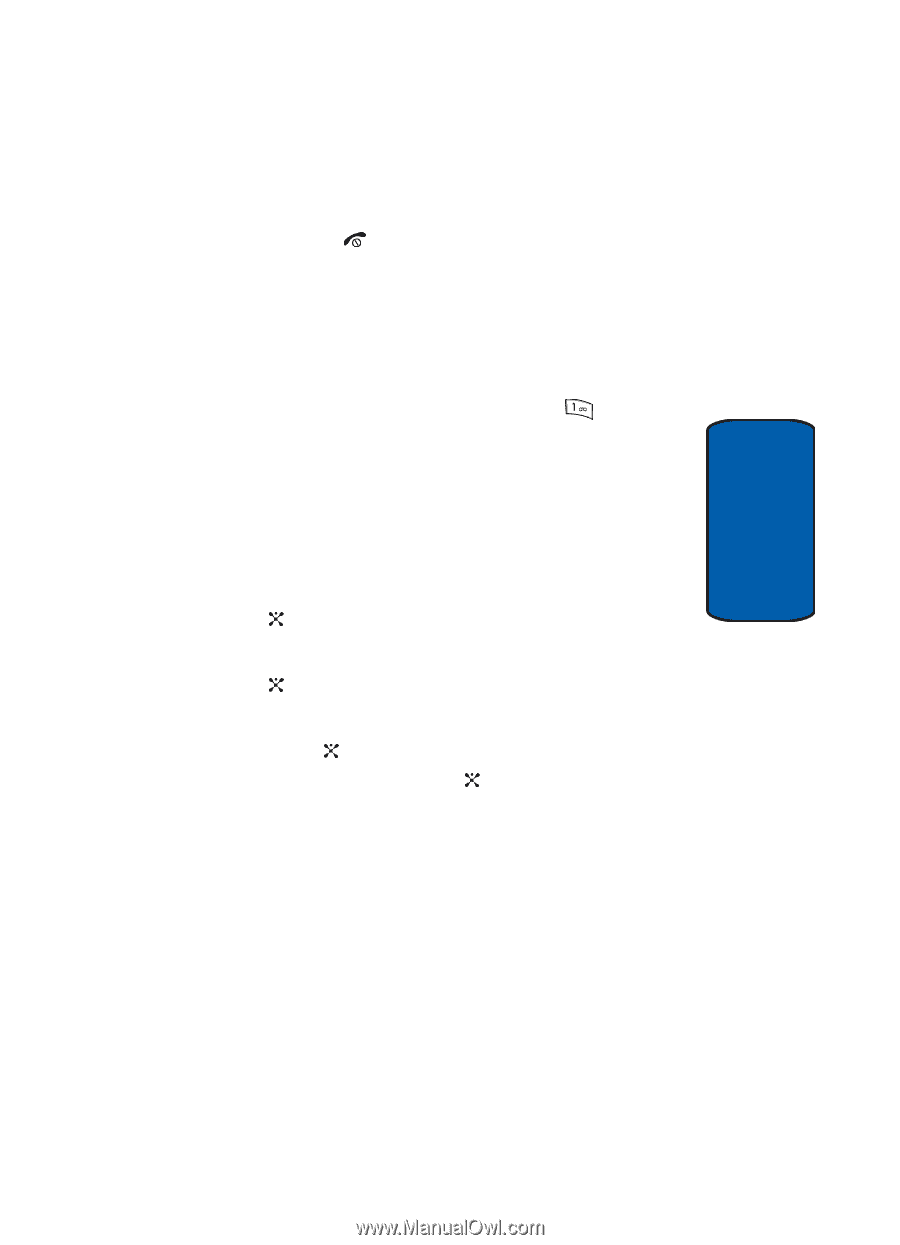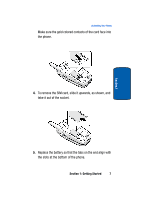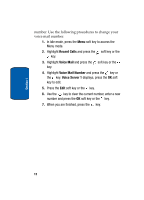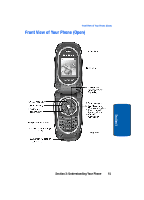Samsung SGH-P207 User Manual (user Manual) (ver.f5) (English) - Page 15
Turning off Your Phone, Dialing Your Voice Mail Box, Accessing Your Voice Mail - screen
 |
View all Samsung SGH-P207 manuals
Add to My Manuals
Save this manual to your list of manuals |
Page 15 highlights
Section 1 Dialing Your Voice Mail Box Turning off Your Phone Press and hold the key until the power-off image displays. Dialing Your Voice Mail Box To access your voice mail from your keypad, use the following steps: 1. From an Idle screen, press and hold the key. 2. Follow the voice mail prompts to access messages. Accessing Your Voice Mail 1. In Idle mode, press the Menu soft key to access Menu mode. 2. Highlight Recent Calls and press the Select soft key or the key. 3. Highlight Voice Mail and press the Select soft key or the key. 4. Highlight Connect to Voice Mail and press the OK soft key or the key. Press the OK soft key or the key when Voice Server 1 is displayed. Your phone dials the specified number of the voice mail center. 5. When connected, follow the voice prompts from the voice mail center. Changing the Voice Mail Number Your SIM card gives you default service number of the voice mail center. However, you may need to change the Section 1: Getting Started 11