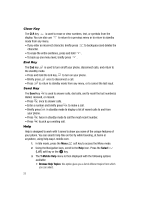Samsung T639 User Manual (ENGLISH) - Page 18
Normal, Silent, Driving - cases
 |
View all Samsung T639 manuals
Add to My Manuals
Save this manual to your list of manuals |
Page 18 highlights
Internal Display Layout The display has 3 areas: Icons Apr. 4 10:58 Wed. Text and graphics area T-Mobile Menu Phonebook Soft key function indicators Icons Displays the received signal strength. The greater the number of bars, the stronger the signal. Shows the level of your battery. The more bars you see, the more power you have remaining. Displays when the phone's profile is set to Normal. This indicates that the phone's incoming Alert Type is set to melody. This audio icon is accompanied on screen by the Driving icon. Note: The default phone profile is Normal. Displays when the phone's profile is set to Silent. In this case, the speaker is muted and the phone only vibrates. Displays when the phone's profile is set to Driving. In this case, the speaker is active. In this case, the speaker is active and launches the currently selected ringtone or melody when the associated notification is activated. This icon is accompanied on screen by the Audio icon. 18