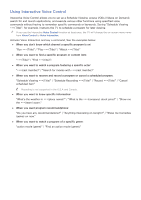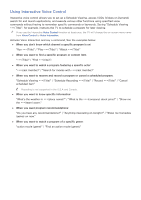Samsung UN110S9VF User Manual Ver.1.0 (English) - Page 108
Controlling the TV with Your Voice for SEK 2500U
 |
View all Samsung UN110S9VF manuals
Add to My Manuals
Save this manual to your list of manuals |
Page 108 highlights
Controlling the TV with Your Voice (for SEK 2500U) MENU > System > Voice Control This function may not be available depending on the country or region. You can access and select certain menu options and functions using voice commands. For more effective voice recognition, speak slowly and clearly in the language specified in the System > Voice Control > Language option. ●● Interactive and Imperative Voice Control Voice Control has two modes: Interactive voice control and Imperative voice control. Interactive voice control lets you give "conversational" instructions to the TV. Imperative voice control requires you to use pre-defined commands. To use Interactive voice control, you must set up Smart Hub, set the clock, and agree to the user's agreement on the use of terms. If you try to use Interactive voice control without completing all of these requirements, the TV displays a notification pop-up. If the pop-up appears, follow the on-screen instructions and complete the necessary settings. Imperative voice control is available regardless of the Interactive voice control settings. "" Please read through the instructions before using Voice Control. For more information, refer to "Read Before Using Voice, Motion, or Face Recognition". Testing Noise Around the TV's Built-in Microphone MENU > System > Voice Control > Voice Recognition Environment Test This test determines how well Voice Recognition will work in the TV's current environment. Perform the Voice Recognition Environment test before using Voice Recognition to make sure it functions properly. 111 Stand within 13.1 feet of the TV. 222 Select Start to measure the ambient noise. If the ambient noise level is suitable, the test will continue to the next step. If this part of the test fails, remain quiet and try again. 333 The second part of the test measures the volume and clarity of your voice. A command will appear on the TV's screen. Say the command loudly and clearly within 30 seconds. If the TV successfully recognizes your voice, the test continues to the next step. If this part of the test fails, try again. 444 The third part of the test measures the level of echo in the surrounding area. If the echo level is suitable, the Voice Recognition Environment Test will end.