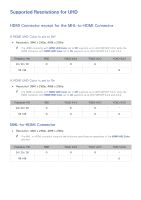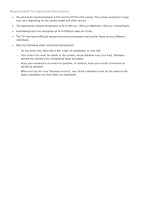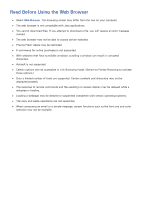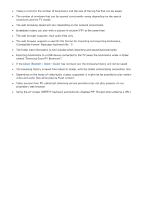Samsung UN110S9VF User Manual Ver.1.0 (English) - Page 218
Requirements for Using Voice, Motion, or Face Recognition
 |
View all Samsung UN110S9VF manuals
Add to My Manuals
Save this manual to your list of manuals |
Page 218 highlights
Requirements for Using Voice, Motion, or Face Recognition Requirements for Using Voice Recognition ●● (For SEK-2500U) Voice Control and the Turn TV On voice command should be used within 13.1 ft of the TV. ●● (For SEK-2500U) Perform the Voice Recognition Environment Test prior to using Voice Control to test the level and clarity of your voice and the ambient sound level of the surrounding area. Ambient noise can cause Voice Controls to malfunction. (Suitable Ambient Noise Level: Less than 40 dB, *40 dB is the noise level inside a library or on a residential street during the day.) Visit the Samsung website for a list of standard voice commands. ●● The voice recognition rate varies depending on the volume/tone, pronunciation, and ambient sound environment (TV sound and ambient noise). Requirements for Using Motion Recognition ●● Before using motion recognition, make sure the TV's camera has been turned on. ●● You should be located between 4.9 ft and 11.5 ft from the camera. The actual recognition range may vary depending on the camera angle and other factors. ●● Motion Control relies on the TV camera and therefore will not function if the camera is pointed up or down. Adjust the camera's position to toward front. Do not point the camera directly at the sun or any other light source or obstruct its view. ●● Adjust the camera's angle using the wheel on the back of the camera. Do not point the camera directly at the sun or any other light source or obstruct its view. ●● For the camera to recognize movement, you must stand out from the background. ●● The appropriate ambient brightness is 50 to 500 lux. (100 Lux: Bathroom, 400 Lux: Living Room) ●● Avoid direct sunlight when using Motion Control. ●● Run the Motion Control Environment Test to assess the camera's recognition range before using Motion Control.