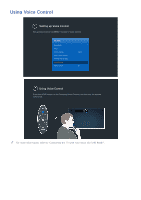Samsung UN110S9VF User Manual Ver.1.0 (English) - Page 11
Using the Samsung Smart Control
 |
View all Samsung UN110S9VF manuals
Add to My Manuals
Save this manual to your list of manuals |
Page 11 highlights
Using the Samsung Smart Control Pair the Samsung Smart Control to the TV the first time by pressing the Power button on the Samsung Smart Control. To pair again - if necessary - press the RETURN and GUIDE buttons simultaneously for 3 seconds. Pairing with the TV To pair again, press RETURN and GUIDE simultaneously for 3 seconds. Setting the Samsung Smart Control Set the Smart Control Settings via MENU > System > Smart Control Settings. System Accessibility Setup Menu Language Smart Control Settings Universal Remote Setup Voice Control Motion Control English On
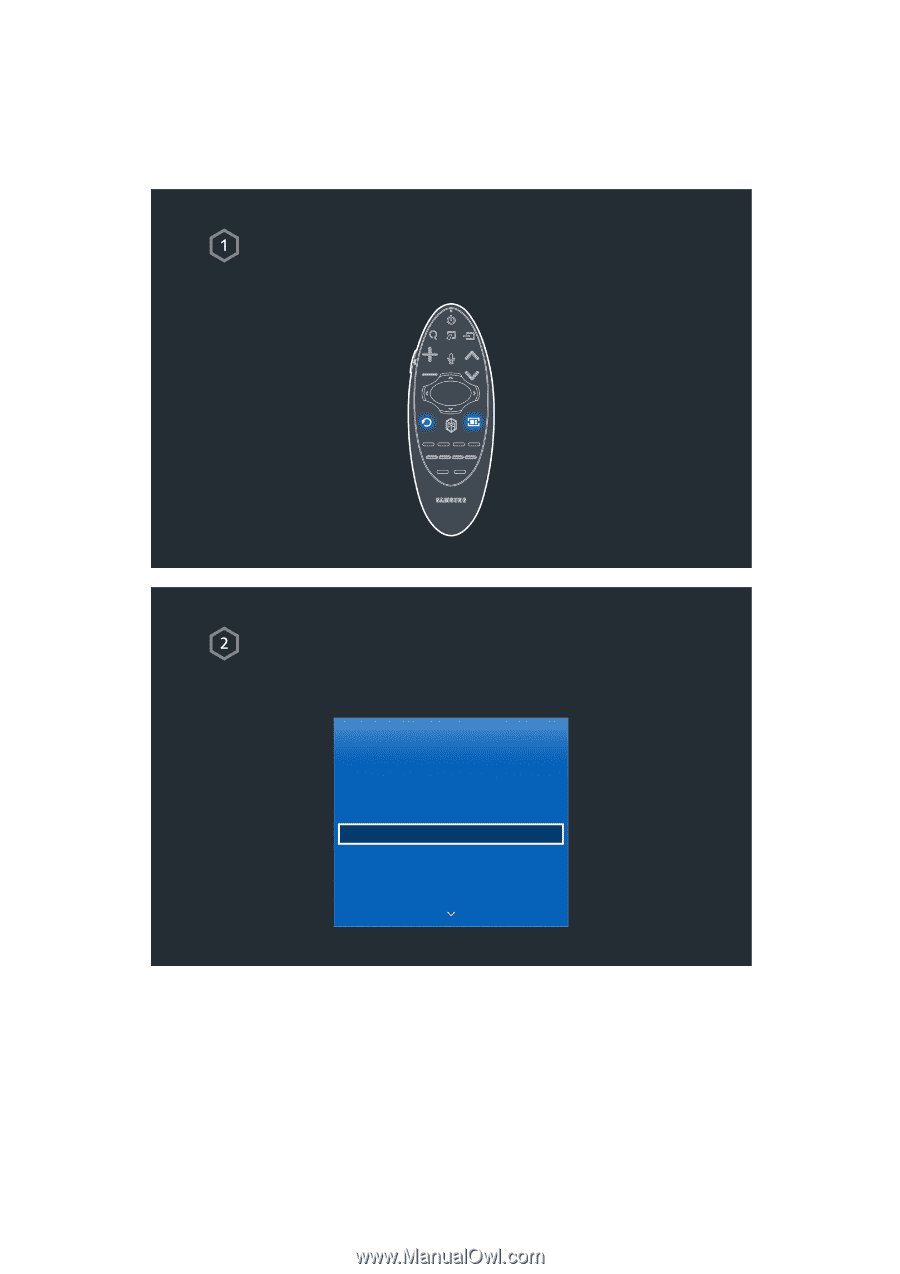
Using the Samsung Smart Control
Pair the Samsung Smart Control to the TV the first time by pressing the Power button on the Samsung
Smart Control. To pair again - if necessary - press the
RETURN
and
GUIDE
buttons simultaneously for
3 seconds.
Pairing with the TV
To pair again, press RETURN and GUIDE simultaneously for 3 seconds.
Setting the Samsung Smart Control
Set the Smart Control Settings via MENU > System > Smart Control Settings.
System
Accessibility
Setup
Menu Language
English
Smart Control Settings
Universal Remote Setup
Voice Control
Motion Control
On