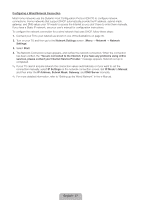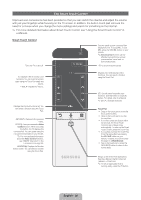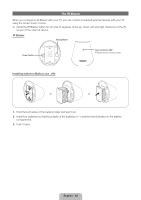Samsung UN60ES8000F Quick Guide Easy Manual Ver.1.0 (English) - Page 42
English - 42
 |
View all Samsung UN60ES8000F manuals
Add to My Manuals
Save this manual to your list of manuals |
Page 42 highlights
The IR Blaster When you connect an IR Blaster with your TV, you can control connected external devices with your TV using the Smart Touch Control. ✎✎ Install the IR Blaster within 50 cm and 45 degrees of the up, down, left and right directions of the IR sensor of the external device. IR Blaster Pairing Button OPEN Power Switch ON OFF PAIRING 1 2 1 Device Indicator LED IR Blaster shows the pairing state. OPEN Installing batteries (Battery size : AA) X 1 2 1 2 1 1 OPEN 1 2 1 OPEN 1 2 1 OPEN OPEN 1. Hold the both sides of the battery holder and pull it out. 2. Install four batteries so that the polarity of the batteries (+/-) matches the illustration in the battery compartment. 3. Push it back. English - 42
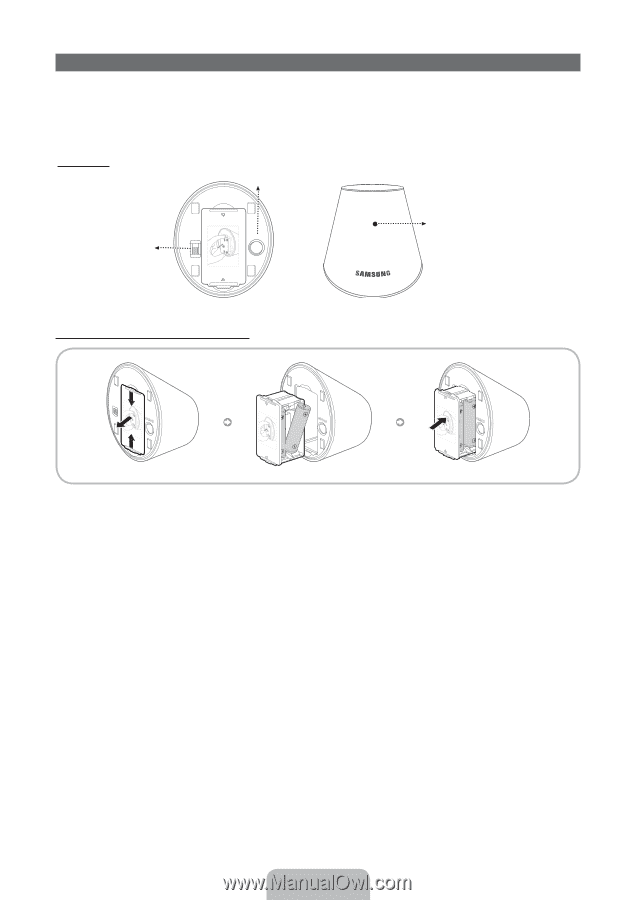
English - 42
The IR Blaster
When you connect an IR Blaster with your TV, you can control connected external devices with your TV
using the Smart Touch Control.
✎
Install the IR Blaster within 50 cm and 45 degrees of the up, down, left and right directions of the IR
sensor of the external device.
IR Blaster
OPEN
ON
OFF
PAIRING
OPEN
1
2
1
Power Switch
Device Indicator LED
IR Blaster shows the pairing state.
Pairing Button
Installing batteries (Battery size : AA)
OPEN
OPEN
OPEN
OPEN
1
2
1
1
2
1
1
2
1
1
1
2
1.
Hold the both sides of the battery holder and pull it out.
2.
Install four batteries so that the polarity of the batteries (+/-) matches the illustration in the battery
compartment.
3.
Push it back.