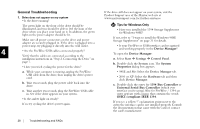Seagate Personal Storage 5000DV Installation Guide (Windows) - Page 27
Installing Applications on Your Drive, Editing Video
 |
View all Seagate Personal Storage 5000DV manuals
Add to My Manuals
Save this manual to your list of manuals |
Page 27 highlights
Installing Applications on Your Drive Editing Video You may install and run applications from your Maxtor Using a computer to capture and edit video recorded with a Personal Storage 5000 drive like any other drive on your digital camcorder is quickly becoming popular. Digital video system. files are typically very large, using about 13 GB per hour of If you connect the drive to your system using a USB 1.1 interface, the data transfer rate is approximately 1 MB per second. Because of this, installing applications on a drive video content. Maxtor recommends connecting your drive using the FireWire interface for best results when working with video. using the USB 1.1 interface is not recommended. However, you can store the data for many applications and then access the W The FAT32 file system limits any single file, including a digital video file, to a maximum size of 4 GB. If you are 3 data over a USB 1.1 interface. running the Windows 98 or Me operating system, you Most Windows-based and some Macintosh-based applications installed on your drive will only run on the computer where the application was installed. If you move should consider upgrading to Windows 2000 or XP to take advantage of the NTFS file system's larger allowable file size and many other features. your drive to any other computer, the application may no If you are running either the Windows 2000 or XP longer function. Once the drive is reconnected to the operating system with a video editing application, you computer where the application was originally installed, the should consider re-formatting your drive to the NTFS file application will function properly. system. See "Formatting Your Drive with NTFS" on Important Note for Windows 98SE and Me: page 14 for instructions. The Windows operating system expects applications to Reformatting the drive will destroy any data stored on W remain at the same drive letter location at all times.When your drive is removed from the system and plugged back in that drive. at a later time,Windows 98SE and Me operating systems may assign the drive a different drive letter.This can happen when another storage device is added to or removed from your computer while the drive is not connected to your system. If Windows has assigned a different letter to your drive than it had previously, any applications installed on the drive may no longer operate properly. Using Your Drive 23