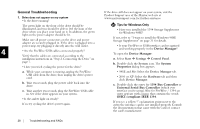Seagate Personal Storage 5000DV Installation Guide (Windows) - Page 28
Playing Games, Storing Audio
 |
View all Seagate Personal Storage 5000DV manuals
Add to My Manuals
Save this manual to your list of manuals |
Page 28 highlights
Playing Games Storing Audio CD-ROM-based games typically run faster when they are installed on a hard drive rather than running them from the CD.You can use your Maxtor Personal Storage 5000 drive to store and play CD-ROM games. See "Installing Applications on Your Drive" on page 23 for more information. To install a CD-ROM game 3 1. Start the install program on your game CD. 2. Select Maximum Install (if supported), if you are asked how to install the game on your system. Using your computer as an audio jukebox is a very popular application.This allows you to store and play thousands of your favorite songs.You can also create and manage an audio library on your Maxtor Personal Storage 5000 drive.A popular web site to learn more about these audio applications is at http:// www.mp3.com. To use your drive to store your audio library, you need to specify a folder on the drive as the default location for audio files in your audio jukebox software. This option installs most or all of the game's software onto your drive. 3. When asked for the location to install the software, specify an existing folder or create a new folder on your drive. " Due to limited transfer rates of USB 1.1, Maxtor does not recommend running games from drives connected through USB 1.1. 24 Using Your Drive