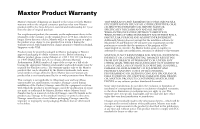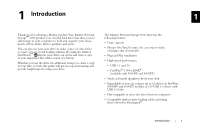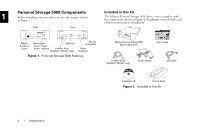Seagate Personal Storage 5000DV Installation Guide (Windows) - Page 6
Personal Storage 5000 Components - cables
 |
View all Seagate Personal Storage 5000DV manuals
Add to My Manuals
Save this manual to your list of manuals |
Page 6 highlights
Personal Storage 5000 Components 1 Before installing your new drive, review the features shown in Figure 1. Front Back Included in this Kit The Maxtor Personal Storage 5000 drive comes complete with the components shown in Figure 2. Familiarize yourself with each of these items prior to installation. Maxtor OneTouch Button Status Lights USB Port Green - Power Amber - Activity FireWire Ports (5000DV, 5000XT only) Security Locking Slot Power Connector Figure 1. Personal Storage 5000 Features Maxtor Personal Storage 5000 External Hard Drive User's Guide FireWire Cable (5000DV, 5000XT only) Power Adapter USB Cable Installation CD Vertical Stand Figure 2. Included in this Kit 2 Introduction

2
Introduction
1
Personal Storage 5000 Components
Before installing your new drive, review the features shown
in Figure 1.
Figure 1.
Personal Storage 5000 Features
Included in this Kit
The Maxtor Personal Storage 5000 drive comes complete with
the components shown in Figure 2. Familiarize yourself with each
of these items prior to installation.
Figure 2.
Included in this Kit
USB Port
Power
Connector
Status Lights
Green - Power
Amber - Activity
Maxtor
OneTouch
Button
FireWire Ports
(
5000DV, 5000XT only
)
Front
Back
Security
Locking Slot
Power Adapter
USB Cable
FireWire Cable
(
5000DV, 5000XT only
)
User’s Guide
Maxtor Personal Storage 5000
External Hard Drive
Vertical Stand
Installation CD