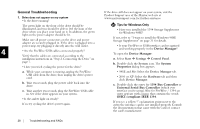Seagate Personal Storage 5000DV Installation Guide (Windows) - Page 33
Devices, Volumes, Apple System Profiler, AppleTalk, File Sharing, My Computer, Explore, external hard
 |
View all Seagate Personal Storage 5000DV manuals
Add to My Manuals
Save this manual to your list of manuals |
Page 33 highlights
M Tips for Macintosh Only break-in period, you should see approximately the same performance for reading and writing data. • Do you have the most current Maxtor software? 3. My computer shows less drive capacity than on the If not, visit the Product Support area at: box label www.maxtorsupport.com. Hard drive capacity is defined in terms of decimal (base 10) • Can you see the drive in the Devices and Volumes tab of the Apple System Profiler? capacity. In decimal notation, one megabyte (MB) is equal to one million bytes and one gigabyte (GB) is equal to one billion bytes.We are most accustomed to the decimal system in If no, try cycling the power again. everyday life. However, computers use the binary (base 2) numbering system. In the binary numbering system, one • Do you have AppleTalk or File Sharing megabyte is equal to 1,048,576 bytes, and one gigabyte is equal turned on? to 1,073,741,824 bytes. If yes, turn them off. Both Windows and Mac OS use the binary numbering system. 4 If, after rebooting, the drive still does not mount, try cycling the drive's power again. When you use your system to check your drive's capacity, multiply the value shown (displayed in base 2 megabytes) by 1,048,576 to determine the decimal equivalent for the hard If all of the suggestions above fail to mount your drive, visit drive's capacity. the Product Support area at: www.maxtorsupport.com. Here is an example using a 160 GB drive on a system running 2. My drive appears to read files significantly faster than it Windows (all versions): writes files Your drive includes a special data protection function, which automatically verifies all data written to the drive during the first few uses of the product. It's similar to the break-in period • Right-click the My Computer icon and select Explore. This opens a new window listing all the disk drives on your system. for a new car.The verification process is performed while data • Right-click on the external hard drive and select is being written, causing reduced write performance. Properties. This verification function is automatically turned off after your drive has been powered on and off ten times (you need to leave the drive running for 15 seconds before powering it off and leave it off for 15 seconds before powering on again). After this An information dialog box appears displaying the drive's capacity in both numbering systems showing 152 GB and 163,921,571,840 bytes (assuming this model is labeled 160 GB). Troubleshooting and FAQs 29