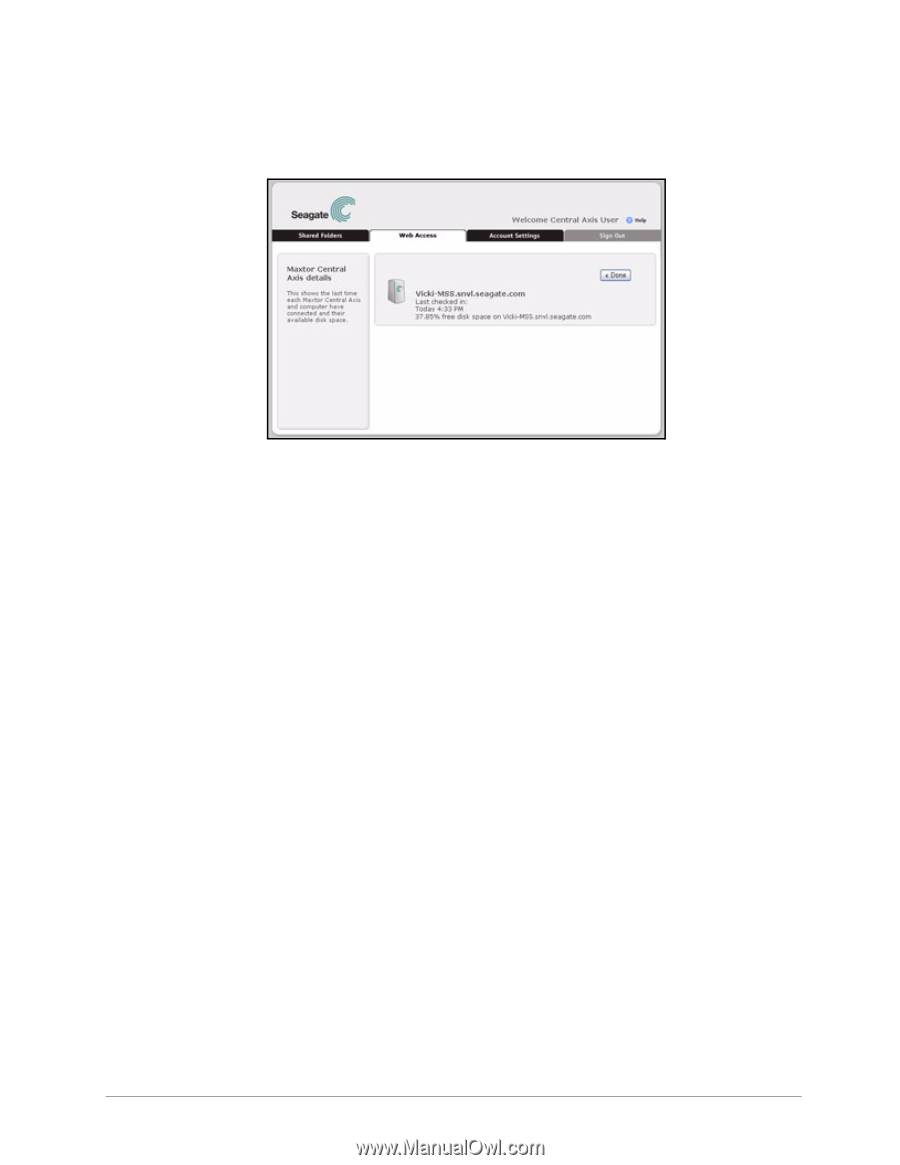Seagate ST340005LSA10G Seagate Global Access User Guide - Page 10
Accessing Folders via the Web
 |
View all Seagate ST340005LSA10G manuals
Add to My Manuals
Save this manual to your list of manuals |
Page 10 highlights
Seagate Global Access Figure 13: Central Axis Details Displayed is information on when the Central Axis last checked into the Seagate web service, how much free disk space remains on the Central Axis, and what other computers are connected to your Central Axis. Step 2: Click Done to return to the Web Access page. Accessing Folders via the Web A folder must be stored on your Central Axis and you must have enabled Web Access before you can access it via the Global Access website. For additional information, refer to the Maxtor Central Axis User Guide. In addition, you must have full access to folders stored on the Central Axis to see those folders via Web Access. For additional information, refer to the Maxtor Central Axis Admin Guide. To access a stored folder from a computer not connected to your Central Axis, Step 1. On the Web Access page, click the folder you want to access: Accessing Folders via the Web 8