Seagate ST340005LSA10G Seagate Global Access User Guide - Page 23
View Options, View as list, View as thumbnails, List View, Thumbnail View
 |
View all Seagate ST340005LSA10G manuals
Add to My Manuals
Save this manual to your list of manuals |
Page 23 highlights
Seagate Global Access To select a view option, • In the View Options menu, select View as list or View as thumbnails (with or without showing image names): Figure 34: List View Figure 35: Thumbnail View Note: It's easier to get file size information, overwrite, preview, or download a file in List view. Selecting a View Option 21
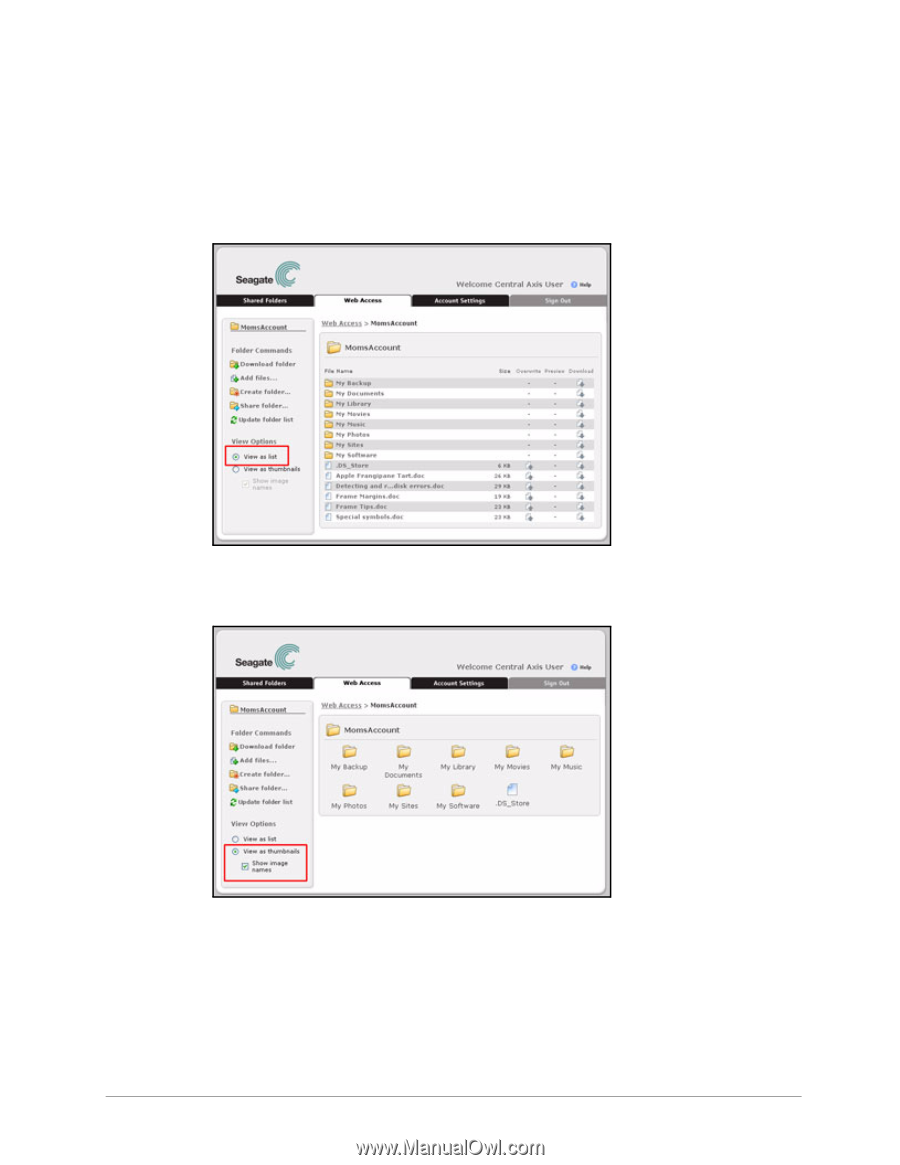
Selecting a View Option
21
Seagate Global Access
To select a view option,
•
In the
View Options
menu, select
View as list
or
View as thumbnails
(with or without
showing image names):
Note:
It’s easier to get file size information, overwrite, preview, or download a file in List view.
Figure 34:
List View
Figure 35:
Thumbnail View














