Seagate ST340005LSA10G Seagate Global Access User Guide - Page 16
Folder Commands, Add files, Add Files, Browse, Choose File
 |
View all Seagate ST340005LSA10G manuals
Add to My Manuals
Save this manual to your list of manuals |
Page 16 highlights
Seagate Global Access You can use Global Access to add files remotely from a local computer to a folder on your Central Axis. You can add up to five files to a folder at one time. To add files to a folder on your Central Axis, Step 1. In the Folder Commands menu, click Add files: Figure 22: Add Files The Add Files page opens: Figure 23: Add Files Step 2: Click Browse next to each address box to browse to and select a file to add to this folder. A Choose File window opens: Using Folder Commands 14
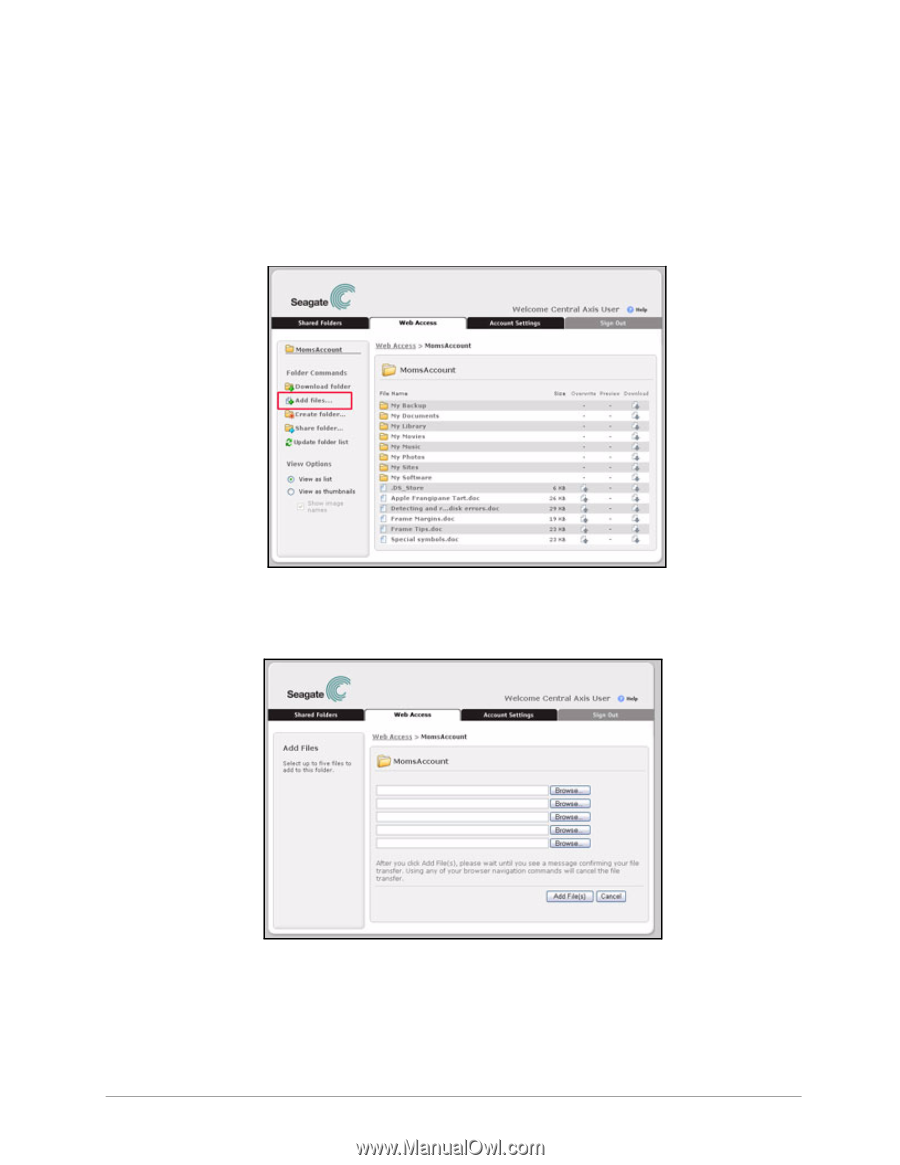
Using Folder Commands
14
Seagate Global Access
You can use Global Access to add files remotely from a local computer to a folder on your
Central Axis. You can add up to five files to a folder at one time.
To add files to a folder on your Central Axis,
Step 1.
In the
Folder Commands
menu, click
Add files
:
The
Add Files
page opens:
Step 2:
Click
Browse
next to each address box to browse to and select a file to add to this
folder.
A
Choose File
window opens:
Figure 22:
Add Files
Figure 23:
Add Files














