Seagate ST340005LSA10G Seagate Global Access User Guide - Page 36
Sorting Shared Folders, Remove, Shared Folders
 |
View all Seagate ST340005LSA10G manuals
Add to My Manuals
Save this manual to your list of manuals |
Page 36 highlights
Seagate Global Access Step 2: Click Remove to complete the removal of the Share and return to the Shared Folders page. The removed folder no longer appears in the list of shared folders. Sorting Shared Folders You can sort shared folders to display either the folders you've shared with others or the folders others have shared with you at the top of the page. To sort shared folders, • On the Shared Folders page, click Sort: Figure 53: Sort The page refreshes to display the shared folders in the selected order. Working with Shares 33
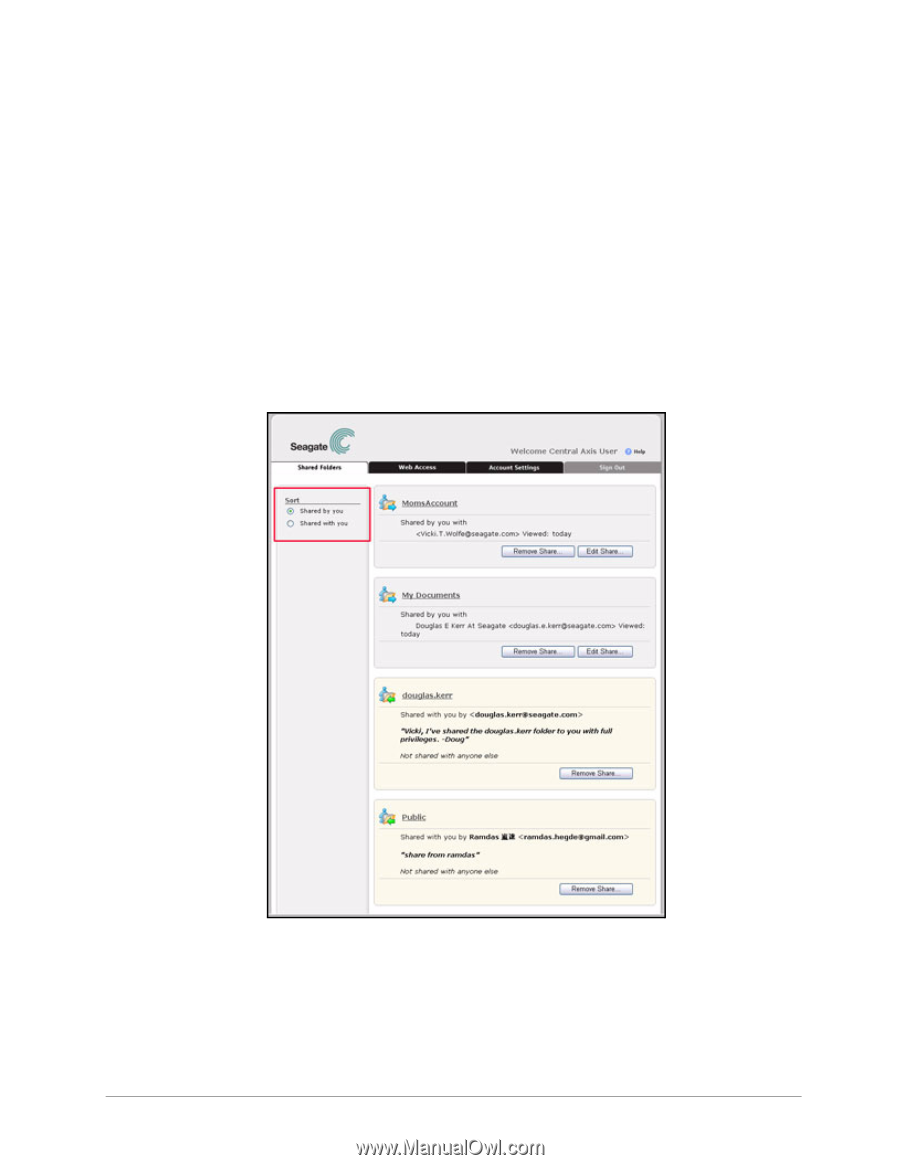
Working with Shares
33
Seagate Global Access
Step 2:
Click
Remove
to complete the removal of the Share and return to the Shared
Folders page.
The removed folder no longer appears in the list of shared folders.
Sorting Shared Folders
You can sort shared folders to display either the folders you’ve shared with others or the
folders others have shared with you at the top of the page.
To sort shared folders,
•
On the
Shared Folders
page, click
Sort:
The page refreshes to display the shared folders in the selected order.
Figure 53:
Sort














