Seagate ST340005LSA10G Seagate Global Access User Guide - Page 9
Viewing Central Axis Details, Step 4
 |
View all Seagate ST340005LSA10G manuals
Add to My Manuals
Save this manual to your list of manuals |
Page 9 highlights
Seagate Global Access Figure 11: Reset Password Page Step 4: Enter and re-enter a new password and click Set Password. The Web Access page opens and you can access the files on your Central Axis. Viewing Central Axis Details You can use the Details link on the Web Access page to check the status of your Central Axis. To view the status details of your Central Axis, Step 1. On the Web Access page, click Details: Figure 12: Details The Details page opens: Using the Sign In Page 7
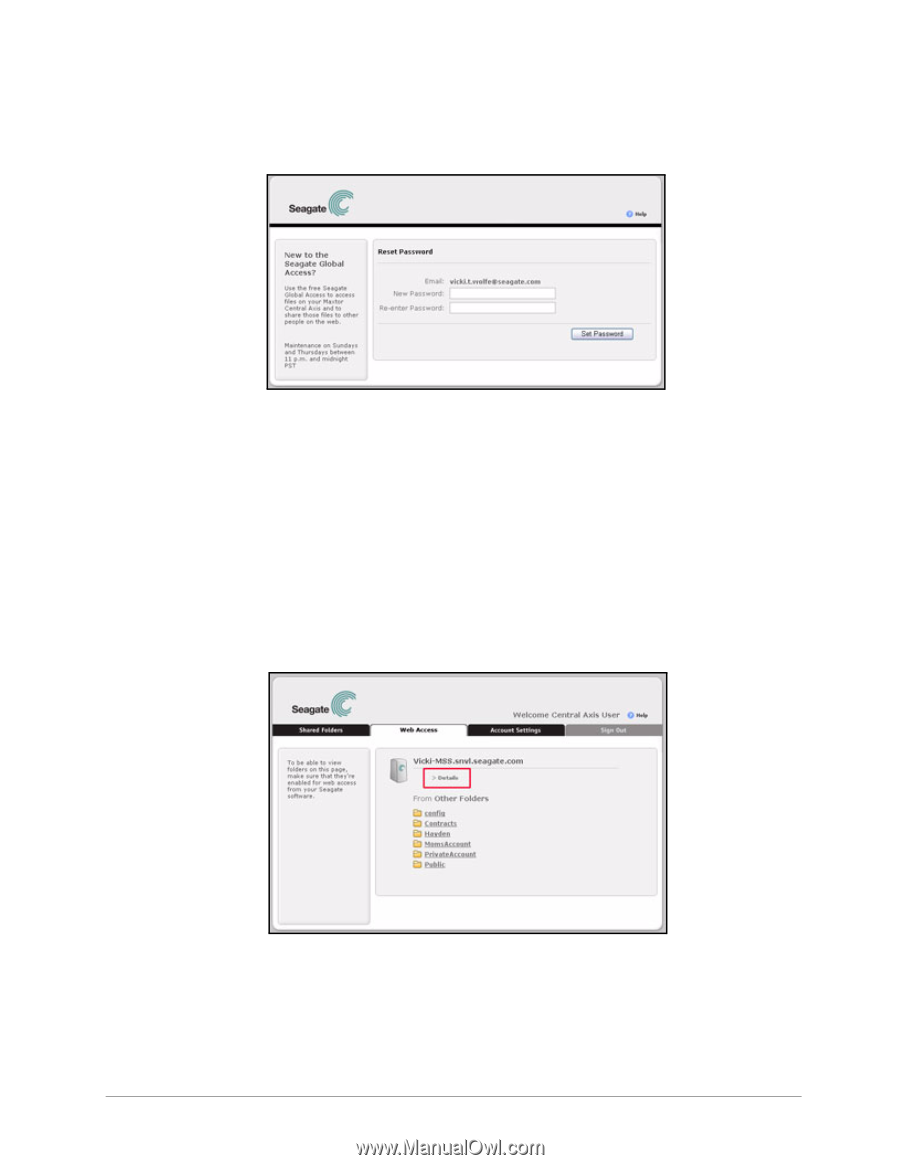
Using the Sign In Page
7
Seagate Global Access
Step 4:
Enter and re-enter a new password and click
Set Password
.
The
Web Access
page opens and you can access the files on your Central Axis.
Viewing Central Axis Details
You can use the
Details
link on the
Web Access
page to check the status of your Central
Axis.
To view the status details of your Central Axis,
Step 1.
On the
Web Access
page, click
Details
:
The Details page opens:
Figure 11:
Reset Password Page
Figure 12:
Details














