Seagate ST340005LSA10G Seagate Global Access User Guide - Page 24
Using File Commands, Overwriting Files
 |
View all Seagate ST340005LSA10G manuals
Add to My Manuals
Save this manual to your list of manuals |
Page 24 highlights
Seagate Global Access Using File Commands The file commands allow you to work with the files and folders stored in a parent folder. Overwriting Files You can use Web Access to download a file from your Central Axis and edit it on a local computer not connected to the Central Axis. Then you can upload the edited version and save it to the Central Axis. When you save an edited version, you overwrite the original version. To overwrite a file with an edited version, Step 1. Click the Overwrite icon next to the file: Figure 36: Overwrite The Overwrite page opens: Using File Commands 22
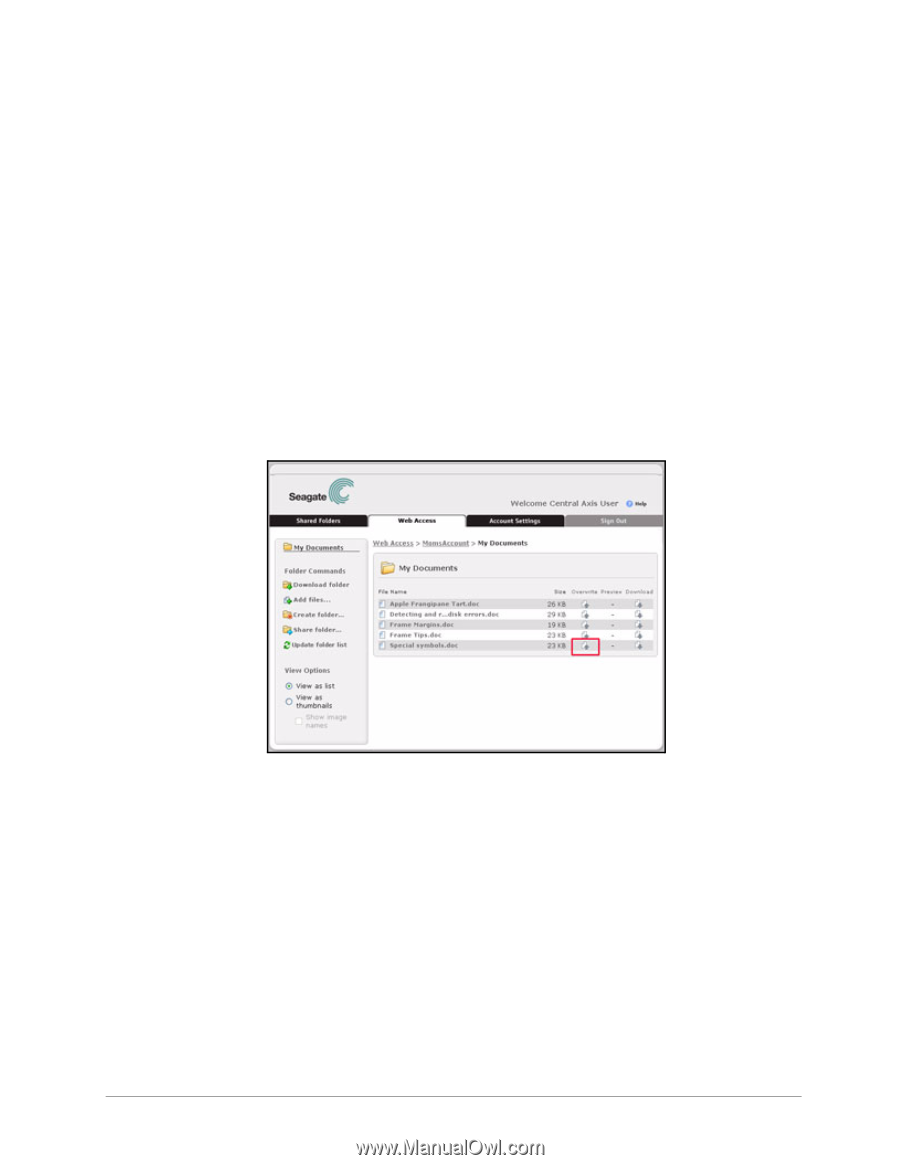
Using File Commands
22
Seagate Global Access
Using File Commands
The file commands allow you to work with the files and folders stored in a parent folder.
Overwriting Files
You can use Web Access to download a file from your Central Axis and edit it on a local
computer not connected to the Central Axis. Then you can upload the edited version and
save it to the Central Axis. When you save an edited version, you overwrite the original
version.
To overwrite a file with an edited version,
Step 1.
Click the
Overwrite
icon next to the file:
The
Overwrite
page opens:
Figure 36:
Overwrite














