Seagate ST340005LSA10G Seagate Global Access User Guide - Page 30
Step 3, Save Downloaded File, Download Progress
 |
View all Seagate ST340005LSA10G manuals
Add to My Manuals
Save this manual to your list of manuals |
Page 30 highlights
Seagate Global Access Figure 45: Save Downloaded File Step 3: Select a destination at which to save the item and click Save. A window displays the progress of the download: Figure 46: Download Progress When the download is complete, the item opens if you selected Open or appears at the chosen location on your computer if you selected Save. Using File Commands 28
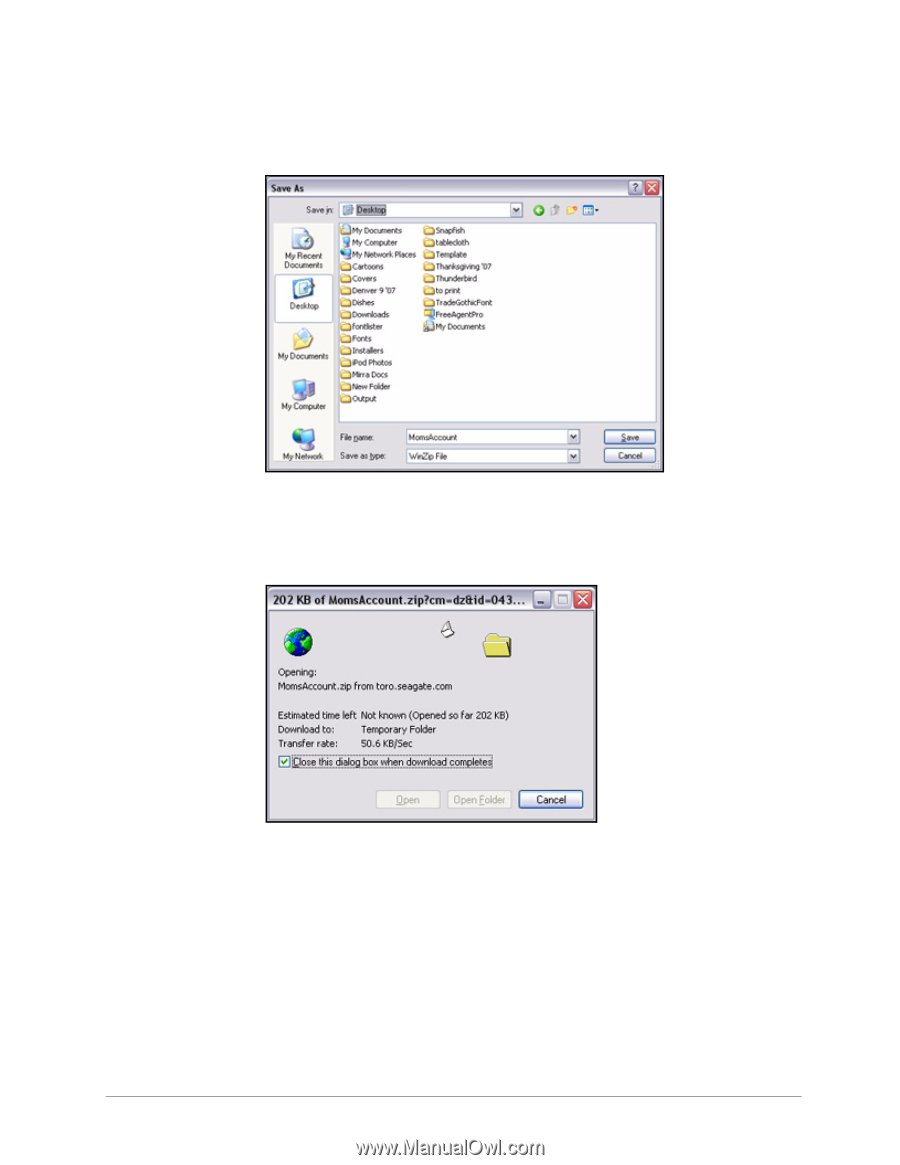
Using File Commands
28
Seagate Global Access
Step 3:
Select a destination at which to save the item and click
Save
.
A
window displays the progress of the download:
When the download is complete, the item opens if you selected
Open
or appears
at the chosen location on your computer if you selected
Save
.
Figure 45:
Save Downloaded File
Figure 46:
Download Progress














